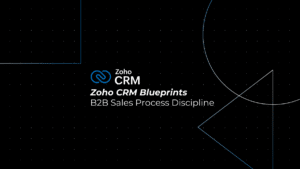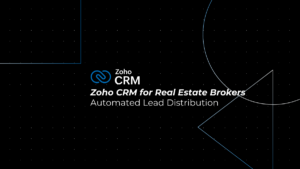Table of Contents
ToggleINTRODUCTION
When planning an odoo implementation, IT Project Managers face significant challenges in aligning technical execution with business processes. Organizations that invest 20–25% of their timeline in the discovery phase often experience dramatic benefits, such as up to an 80% user adoption rate within the initial quarter. This guide provides a detailed breakdown—from identifying process gaps to ensuring robust Odoo integration for ERP implementation—making it an indispensable resource for Egyptian companies.
STRATEGIC PLANNING & DISCOVERY

The foundation for any successful ERP implementation is built during the strategic planning and discovery phase. Here, you map out your business processes, conduct thorough gap analyses, and define the project scope—all to minimize risks and control costs.
Business Process Mapping
Begin by organizing cross-functional workshops with stakeholders to document current business workflows. Use visual aids like BPMN diagrams to capture details. For example, if sales operations are fragmented across various tools, create a unified process flow that maps lead generation, conversion activities, and customer service integration. This mapping clarifies existing systems and highlights areas where out-of-the-box Odoo functionality can be leveraged.
Gap Analysis & Prioritization
Conduct a detailed gap analysis comparing standard Odoo modules to your unique business needs. Utilize a RACI matrix to assign roles in determining whether requirements call for customization or configuration. Prioritizing the minimum viable product (MVP) features of Odoo’s core can help prevent scope creep and ensures that early deployments focus on critical operational areas.
Resource Allocation and Governance
Solid planning involves assembling a cross-functional team with experts from finance, HR, operations, and IT. Define clear roles for each team member during both the implementation and support phases. Additionally:
- Establish guidelines for change management, especially for decisions around customization versus configuration.
- Set up capacity planning, including the option to hire external implementation partners if required.
- Choose the appropriate deployment model—cloud, on-premises, or hybrid—while considering compliance, data security, and local regulations.
Real-world tip: Companies that perform pre-implementation audits and document every detail during discovery have reduced post-deployment troubleshooting by up to 40%.
TECHNICAL EXECUTION FRAMEWORK
With strategic planning complete, the technical execution phase transforms business requirements into a functional Odoo solution. This phase provides a timeline, examples, and highlights common pitfalls to avoid.
A. Implementation Phases Table
Below is a comparative table summarizing the core implementation stages:
| Phase | Key Activities | Duration* |
|---|---|---|
| Configuration |
• Module setup (Sales, CRM, Finance, HR) • Defining access controls and user roles • UI/UX tailoring using Odoo’s native themes | 2–4 weeks |
| Customization |
• Developing API integrations with third-party tools • Custom modules and reports specific to business processes • Workflow automations and advanced features | 4–12 weeks |
| Data Migration |
• Mapping legacy system data to Odoo’s data model • Data cleansing, formatting, and validation scripts • Dry-run migrations and checksum verifications | 3–6 weeks |
| Testing |
• Unit testing of new modules • User acceptance testing (UAT) & performance stress tests • Security audits and rollback procedures planning | 2–3 weeks |
*Timelines are approximate and may vary depending on organizational complexity.
B. Environment and Code Management
Effective management of development, staging, and production environments is key to reducing implementation risks. Create dedicated environments and deploy code changes sequentially. Use automated CI/CD pipelines with rigorous branch protection and pull requests to ensure quality assurance before moving to production.
Practical example: A retail client successfully rolled out multiple configurations by leveraging dedicated staging environments for iterative testing, reducing migration errors by 50%.
C. Customization vs. Configuration Debate
Balancing between utilizing Odoo’s out-of-the-box features and engaging in custom development is crucial.
- Use Configuration When Possible: Adapt Odoo’s existing module settings. For instance, rather than building an entirely new sales module, modify user permissions and workflow sequences via the administration panel.
- Resort to Customization for Unique Requirements: If your processes are highly specialized, custom coding may be needed. However, over-customization can lead to technical debt and difficulties with future upgrades.
Do This, Not That:
□ Do: Leverage built-in features and avoid unnecessary modifications.
□ Not: Force custom solutions when configuration meets the need.
Real-world case study: An Egyptian manufacturing company realigned its operations around native Odoo modules rather than extensive customizations—reducing project costs by 30% and simplifying future upgrades.
CHANGE MANAGEMENT & USER ADOPTION
A successful ERP implementation is incomplete without an effective change management strategy that ensures smooth user adoption. IT Project Managers must focus on mitigating operational risks, delivering targeted training, and establishing clear communication channels throughout the process.
Develop a change management strategy by creating role-based training programs tailored to different departments. For example, leverage Odoo’s Learning Management System (LMS) to host online tutorials, develop quick reference guides, and hold department-specific training sessions where employees practice real-life tasks such as invoice generation and HR request management.
Practical tip: Implement phased rollouts starting with pilot groups so that functionality can be fine-tuned with iterative feedback, reducing resistance during full-scale adoption.
Additionally, maintain transparent communication through regular meetings with department heads and by using collaboration tools like Slack or Microsoft Teams to ensure that every stakeholder is part of the transformation journey.
DATA MIGRATION & VALIDATION
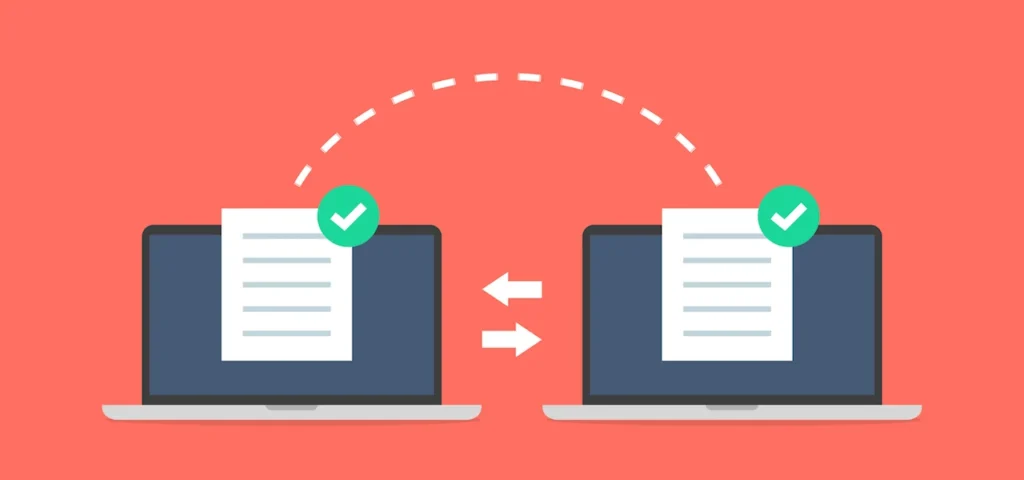
Data migration is one of the most challenging aspects of ERP implementations, particularly with complex systems like Odoo. Meticulous planning is needed as even a small error can disrupt operations.
Prior to migration, perform a thorough data mapping exercise to document how legacy system fields translate to Odoo’s data model. This includes creating mapping documents, outlining data cleansing methods, and defining a verification plan using checksum techniques to ensure post-migration integrity. In this section, data migration becomes critical.
Conduct multiple test migrations and validate results with end users to catch discrepancies early. Establish a comprehensive post-migration audit and rollback strategy to swiftly address any issues after go-live.
Pro tip: Utilize automated tools during the migration phase to catch subtle mismatches that might be missed manually.
TESTING & QUALITY ASSURANCE
Rigorous testing is the cornerstone of a successful Odoo implementation. A well-structured testing process identifies potential issues before go-live and sets the stage for ongoing improvements.
Break testing into multiple phases:
- Unit Testing: Developers test individual components for proper functionality.
- Integration Testing: Ensure that modules communicate seamlessly, particularly when customizations or third-party integrations are involved.
- User Acceptance Testing (UAT): End users validate that the system aligns with real-world workflows through scripted scenarios.
- Performance and Security Testing: Stress-test the system and simulate security breaches to ensure stability and data protection.
Example: A financial services firm conducted several rounds of UAT using everyday operational scenarios, identifying bottlenecks and making adjustments before full rollout.
Document each testing phase meticulously to build a repository of FAQs and resolution guides for future training and troubleshooting.
DEPLOYMENT & SUPPORT
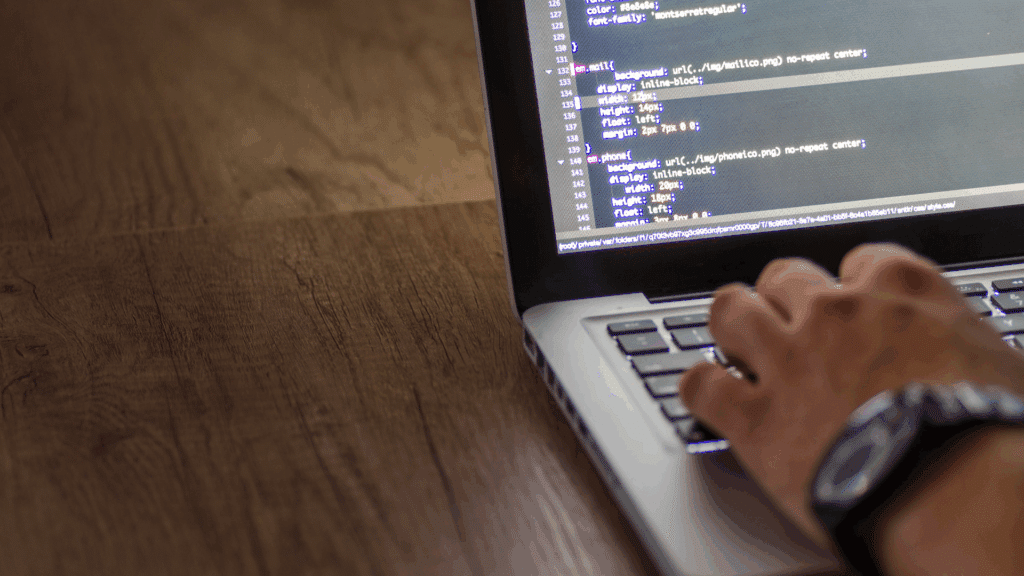
Deploying Odoo in a live environment requires additional caution, especially when managing mission-critical ERP systems. IT Project Managers should design a robust deployment plan and establish dedicated support teams for post-launch activities.
Adopt deployment strategies to mitigate risks:
- Phased Rollout: Implement the system in segments, allowing issues to be addressed before scaling.
- Parallel Run: Operate the legacy system alongside Odoo for a limited period to ensure seamless operations.
- Contingency Planning: Develop rollback procedures in case of critical failures.
For example, a manufacturing company in Egypt phased their deployment by initially launching inventory and procurement modules while running legacy accounting systems concurrently, ensuring no disruption to core operations.
Develop a multi-tiered support model:
- Tier 1: Local IT support for common issues and initial troubleshooting.
- Tier 2: Specialized support via implementation partners for complex challenges.
- Tier 3: Direct support from Odoo’s SAAS team, particularly for cloud deployments.
Establish Service Level Agreements (SLAs) to ensure timely responses and predictable resolutions for any issues encountered post-deployment.
POST-IMPLEMENTATION OPTIMIZATION
A successful implementation goes beyond the launch. Continuous monitoring and optimization are essential to maintain system performance over time.
Set up KPIs to track critical metrics like system response times, error rates, and module usage. Use Odoo’s built-in analytics tools to identify underutilized features and trends, and schedule quarterly optimization sprints to refine configurations.
In one case, a logistics company improved process efficiency by 15% simply by analyzing user activity reports and refining their workflows.
Gather feedback continuously through regular sessions with end users, and adopt agile methodologies for incremental improvements rather than large overhauls. Finally, perform a comprehensive post-mortem analysis after several months to review successes, adherence to timelines and budget, and overall ROI.
COMMON PITFALLS & BEST PRACTICES
Even with diligent planning, potential pitfalls can arise during an Odoo implementation project. Here are some common challenges and expert recommendations:
- Common Pitfalls: Inadequate discovery documentation, over-customization leading to upgrade challenges, poorly executed data migration, insufficient user training, and lack of robust change management.
- Best Practices: Invest significant time in the discovery phase, leverage Odoo’s standard functionalities, implement thorough testing rounds, use phased rollouts, and maintain comprehensive documentation for audits and troubleshooting.
Expert tip: Engaging with experienced Odoo implementation partners early on can provide invaluable insights to streamline your ERP transformation.
VALUE-ADD ELEMENTS: TABLES, CHECKLISTS & CASE STUDIES
Below are some actionable tools and tips to help IT Project Managers immediately implement these practices:
Detailed Checklist for IT Project Managers
- Document each step during the discovery phase using detailed maps and matrices.
- Validate all data migration scripts with checksum verifications.
- Establish CI/CD pipelines and enforce branch protection.
- Prepare comprehensive training materials with real-world scenarios.
- Define clear SLAs for technical support across all tiers.
- Schedule regular post-mortem reviews to assess ROI and process improvements.
Comparison Table: Configuration vs. Customization
| Approach | Benefits | Cautions |
|---|---|---|
| Configuration |
• Fast deployment • Lower maintenance costs • Leverages built-in features of Odoo |
• Limited flexibility • May require business process realignment |
| Customization |
• Tailors the system to unique business needs • Enhances capabilities beyond standard modules |
• Increased technical debt • Requires higher long-term support and maintenance |
Real-world case studies include an Egyptian retail organization that streamlined workflows—resulting in a 25% reduction in processing time—and a manufacturing firm that prioritized role-based training and phased rollouts for quick internal adoption.
CONCLUSION
A successful Odoo implementation transforms more than just technology—it aligns systems with business operations. By following a detailed framework that begins with an exhaustive discovery phase, moves through meticulous technical execution, and continues with ongoing optimization, IT Project Managers can set the stage for outstanding performance and user satisfaction.
Investing in robust planning and effective change management not only ensures seamless integration but also paves the way for sustainable business growth. As industry statistics highlight, dedicating sufficient time to discovery and training can lead to user adoption rates far exceeding 80% in the first operational quarter.
Bookmark this guide and refer back to it at every stage to ensure that your ERP transformation remains scalable and successful.
FINAL WORDS
Leveraging this roadmap and applying the proven methodologies of strategic planning, technical execution, and continuous change management ensures that your Odoo implementation is robust, future-proof, and aligned with best industry practices. Whether you are refining workflows, managing data migrations, or onboarding new users, these principles will drive efficiency, foster collaboration, and lead to a successful ERP transformation.
Happy implementing! 🚀
Key Takeaway: A disciplined approach to odoo implementation—from discovery to post-deployment optimization—maximizes efficiency, reduces risk, and drives meaningful business transformation.
Ready to bring your Odoo implementation plan to life?
PyramidBITS is here to guide Egyptian companies through every step of a successful Odoo rollout.
Book your free consultation today and let’s start building your digital transformation roadmap!