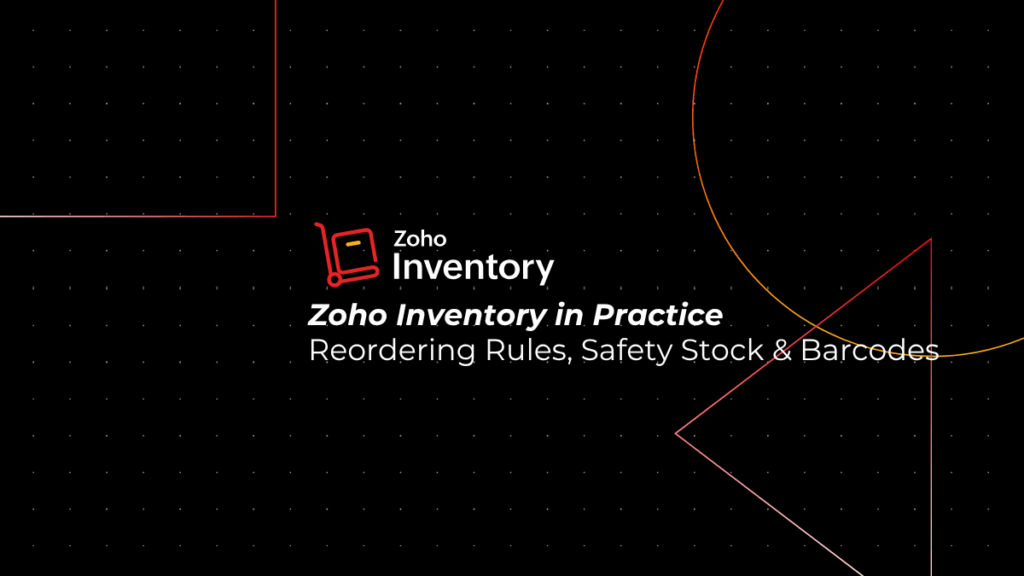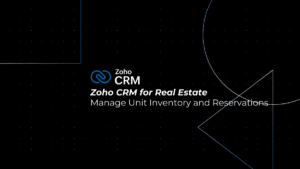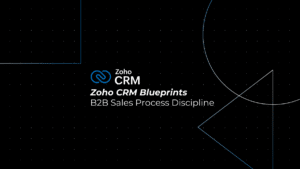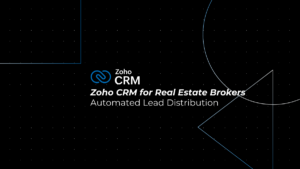In fast-moving supply chains, inventory control is no longer just about knowing what’s in stock—it’s about predicting what you’ll need next. That’s where Zoho Inventory Management shines. With its smart reordering rules, safety stock formulas, and barcode workflows, you can prevent costly stockouts or overstock situations with minimal manual intervention.
This guide explains how to set up reordering points, maintain safety stock, and streamline barcode scanning in Zoho Inventory—so your business runs on data, not guesswork.
Table of Contents
ToggleWhy Reordering Rules Matter in Zoho Inventory Management
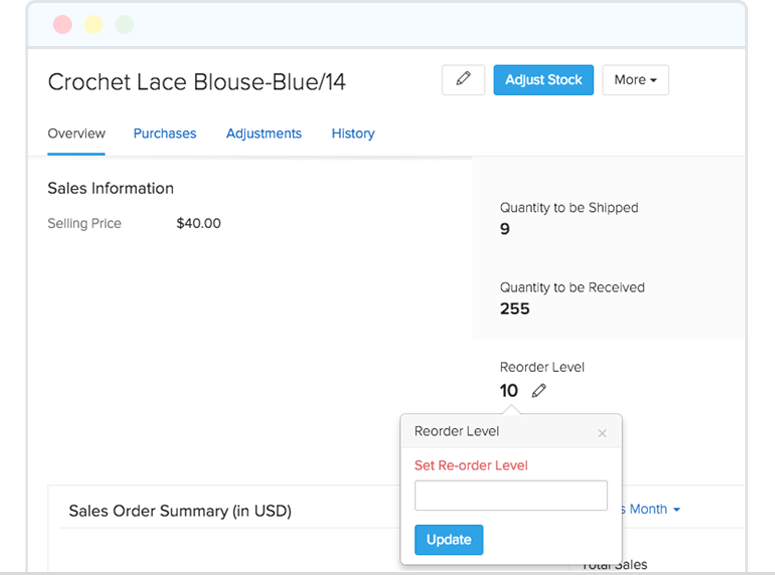
Without automation, stock reordering often becomes a reactive task. You realize you’re out of stock only after a customer order gets delayed—or worse, canceled.
Zoho Inventory reordering solves this with rule-based triggers that automatically alert you when stock levels drop below a defined threshold. Once set up, the system can suggest or even create purchase orders, ensuring replenishment happens before it’s too late.
This proactive approach reduces human error, improves customer satisfaction, and helps businesses keep just the right amount of stock on hand—especially during seasonal demand shifts.
How to Set Up Reordering Rules in Zoho Inventory
Here’s how SMEs can configure efficient reordering workflows inside Zoho Inventory Management:
- Access Item Details → Go to Items > Select Item > Reorder Point.
- Set Reorder Point (ROP) → Enter the minimum quantity at which the system should notify you.
- Define Preferred Vendor → Assign a supplier for automated purchase order generation.
- Set Reorder Quantity → Specify how many units to reorder once the ROP is triggered.
- Enable Auto-Reorder Alerts → Turn on email or dashboard notifications to ensure no order is missed.
💡 Pro tip: Combine reordering rules with Zoho Analytics to visualize trends and refine reorder levels based on sales velocity and seasonality.
Safety Stock: The Hidden Cushion in Zoho Inventory
Even with reordering rules, unexpected surges or supplier delays can disrupt your operations. That’s why safety stock, the buffer inventory you maintain beyond regular demand, is essential.
In Zoho Inventory Management, safety stock is configured alongside reordering rules. It ensures that even when forecasts fail, you have enough stock to fulfill orders.
🧮 Basic Safety Stock Formula:
Safety Stock = (Max Daily Usage × Max Lead Time) – (Average Daily Usage × Average Lead Time)
Example:
If your maximum daily usage is 100 units, maximum lead time is 10 days, and your averages are 70 units and 7 days respectively:
Safety Stock = (100 × 10) – (70 × 7) = 310 units
This formula gives a clear, data-backed number to enter as your safety threshold in Zoho Inventory.
Automating Reorders with Safety Stock Logic
Once you’ve defined safety stock levels, Zoho Inventory can automatically:
- Trigger purchase orders when available stock drops below the ROP + safety stock.
- Send notifications to purchasing teams.
- Update vendor dashboards for proactive restocking.
These automations reduce manual oversight, especially for fast-selling items or those with volatile demand.
For example, a retailer using Zoho Inventory can maintain automated replenishment for high-demand SKUs while manually reviewing low-volume items monthly—optimizing effort where it matters most.
Barcode Workflows: Speed Meets Accuracy
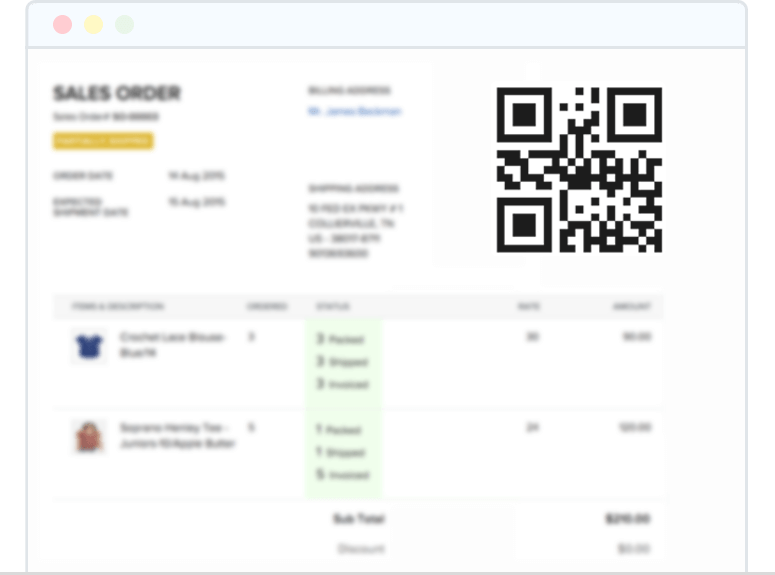
Barcode scanning is a core feature in Zoho Inventory Management. When properly configured, it minimizes manual entry errors, speeds up receiving, and improves traceability across your supply chain.
Setting Up Barcode Scanning:
- Go to Items > Item Details > Barcode Information.
- Assign a Barcode Field (existing or newly generated).
- Use Barcode Scanners during goods receipt or order fulfillment.
- Map barcode data to product details, quantities, and batches.
📦 Pro Tip: For businesses handling serialized products, Zoho Inventory supports unique barcode mapping per batch or unit—ideal for electronics, food, or pharmaceutical products.
Reports That Reveal Slow-Moving or Overstocked SKUs
Data visibility is one of the biggest advantages of Zoho Inventory Management. Several built-in reports help you identify where to optimize your stock investment:
- Stock Summary Report: Overview of current quantities and valuation.
- Inventory Aging Report: Highlights items sitting in storage too long.
- Item Sales Report: Shows which SKUs drive most revenue.
- Reorder Report: Displays which items have hit or are near the ROP threshold.
Use these insights to fine-tune reordering rules, phase out obsolete items, and free up warehouse space.
When to Move from Zoho Inventory to a Full ERP
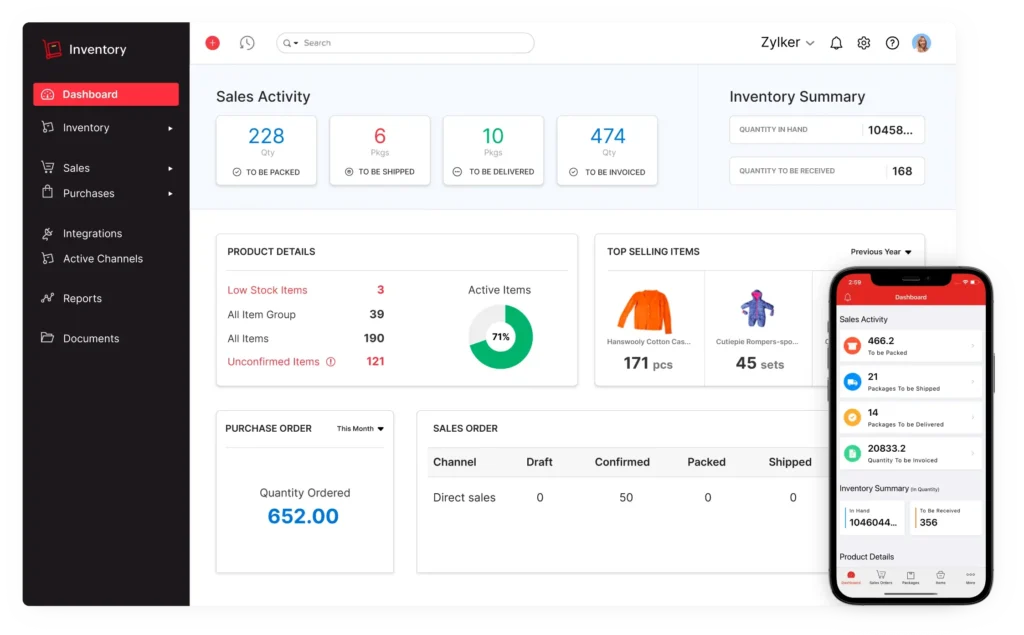
Zoho Inventory is powerful on its own—but as your business grows, you may outgrow its standalone capabilities.
Consider upgrading to Zoho ERP when:
- You require multi-warehouse and advanced production tracking.
- Your procurement needs approval workflows and cost centers.
- You need real-time financial sync with accounting and HR systems.
- You want custom integrations with third-party logistics (3PL) or eCommerce APIs.
At that point, PyramidBITS can help you migrate seamlessly—retaining your data and workflows while extending functionality through Zoho ERP integration.
FAQs
1. How do reordering points work in Zoho Inventory?
Reordering points trigger alerts or purchase orders when stock drops below a set minimum quantity. You can configure these for each item to ensure timely replenishment.
2. How do I calculate safety stock for volatile items?
Use the formula (Max Daily Usage × Max Lead Time) – (Average Daily Usage × Average Lead Time), then enter the result as your safety stock in item settings.
3. How do I set barcode scanning on receiving?
Enable barcode fields for items, then use a connected scanner during goods receipt to automatically record SKU details and quantities.
4. What reports highlight slow-moving SKUs?
Use the Inventory Aging and Item Sales Reports to identify products with low sales velocity or long storage times.
5. When should I move from Zoho to full ERP?
When your business needs multi-warehouse control, advanced procurement, or deeper accounting and HR integration.
Ready to optimize your stock management?
PyramidBITS helps Egyptian SMEs implement and customize Zoho Inventory Management to automate reordering, manage safety stock, and enable barcode workflows that prevent costly stockouts.
CONTACT US TODAY to set up smarter reordering rules and gain complete visibility into your supply chain.