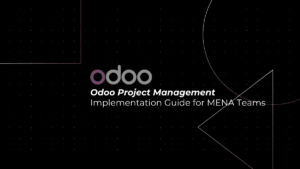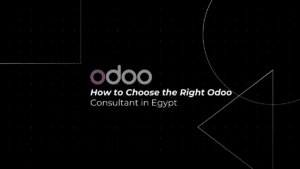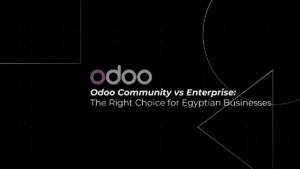In today’s digital landscape, managing customer support effectively is crucial for businesses to maintain a competitive edge. Zoho Desk, a cloud-based help desk software, offers a comprehensive solution for streamlining IT support operations, ensuring a seamless experience for both support teams and customers.
Furthermore, this article delves into the extensive capabilities of Zoho Desk, shedding light on how businesses can harness its features to ensure seamless customer support and efficient help desk management, fostering a superior support experience for both businesses and their valued customers.
Table of Contents
ToggleImportance of Streamlining Ticketing for IT Help Desks
Organizing and Prioritizing Support Requests:
Zoho Desk enables the systematic arrangement of incoming support tickets based on urgency and complexity, ensuring that critical issues receive immediate attention.
Efficient Management of Service Level Agreements:
Setting and adhering to service level agreements (SLAs) becomes more manageable, promoting accountability and timely issue resolution.
Real-Time Tracking and Monitoring of Tickets:
Through its intuitive interface, Zoho Desk allows support agents to monitor the status of tickets in real-time, facilitating prompt updates and effective communication with customers.
Simplifying Escalation Processes for Complex Issues:
The software simplifies the process of escalating complex issues to higher support tiers, ensuring that critical problems are addressed by the appropriate experts promptly.
Creating Customizable Ticketing Workflows for Different Scenarios:
Zoho Desk provides the flexibility to create tailored ticketing workflows that align with specific support scenarios, enabling a more personalized and efficient approach to ticket management.
Managing Knowledge Base for Effective Support
Creating a Comprehensive Repository of Solutions:
Zoho Desk facilitates the creation of a detailed knowledge base that houses a diverse range of solutions, enabling customers to access self-help resources for common issues.
Integrating AI-Powered Search for Quick Resolution:
By integrating AI-powered search capabilities, Zoho Desk enables customers to swiftly find relevant articles and solutions within the knowledge base, promoting self-service resolution.
Implementing Multimedia Content for Enhanced Understanding:
The platform supports the integration of multimedia content, such as videos and tutorials, within the knowledge base, enhancing the clarity and comprehensibility of support materials for users.
Regular Updates and Maintenance of Knowledge Base Articles:
Zoho Desk encourages regular updates and maintenance of knowledge base articles to ensure that the information provided remains current and relevant, reducing the likelihood of customer confusion or dissatisfaction.
Enabling Self-Learning for Users with Detailed Tutorials and Guides:
Through its user-friendly interface, Zoho Desk empowers users to engage in self-learning by providing in-depth tutorials and guides that offer step-by-step instructions for issue resolution and product usage.
Enhancing Self-Service Support with Zoho Desk
Developing Intuitive Self-Service Portals for Users:
Zoho Desk enables businesses to create intuitive self-service portals that offer customers a user-friendly interface for accessing relevant support resources and information.
Providing Access to Frequently Asked Questions (FAQs):
By incorporating a dedicated section for frequently asked questions, Zoho Desk ensures that customers can quickly find answers to common queries without the need for direct support assistance, reducing the workload on support teams.
Empowering Users to Resolve Simple Issues Independently:
With its comprehensive self-service features, Zoho Desk empowers users to independently resolve simple issues, fostering a sense of autonomy and satisfaction among customers.
Integrating Chatbots for Instant Assistance:
The platform integrates AI-driven chatbots that can provide immediate assistance to customers, offering real-time support and guidance for basic queries and concerns.
Encouraging User Feedback and Suggestions for Improvement:
Zoho Desk encourages user feedback and suggestions through its self-service portals, allowing businesses to gather valuable insights for continuous improvement and refinement of support services.
Integrating Zoho Desk with Existing Systems
1. Seamless CRM Integration:
- Zoho Desk syncs data with platforms like Zoho CRM, Salesforce, and HubSpot, providing a unified customer view.

2. Collaborative Project Management:
- Integration with tools such as Zoho Projects, Asana, and Trello enables seamless communication and task coordination within the help desk platform.
3. Diverse Communication Channels:
- Integration with Zoho Mail, Gmail, Slack, and Twitter ensures consistent customer communication across multiple channels, providing a comprehensive and unified support experience.
4. Custom API Development:
- Businesses can leverage Zoho Desk’s API to create tailored workflows and integrate with various Zoho applications, enabling customized automation and task management.

5. Versatile Third-Party Compatibility:
- Compatibility with tools such as Microsoft Teams, Jira, Zendesk, and other third-party platforms enhances the capabilities of Zoho Desk, allowing businesses to extend their support ecosystem and streamline their operations effectively.
Customization and Automation Features of Zoho Desk
1. Customizable Ticket Fields and Workflows:
Zoho Desk enables businesses to tailor ticket fields and workflows to meet specific requirements, ensuring a customized support process aligned with organizational needs.
2. Task Automation for Enhanced Productivity:
Zoho Desk’s automation features streamline repetitive tasks, boosting support agents’ productivity and allowing them to focus on more complex issues, enhancing overall operational efficiency.
3. Conditional Automations for Targeted Actions:
The platform supports conditional automations that trigger specific actions based on predefined criteria, ensuring an efficient and responsive support process tailored to varying customer needs.
4. Personalized Customer Communication:
Zoho Desk facilitates personalized customer communication by allowing businesses to customize messages based on individual preferences and past interactions, fostering a more engaging and tailored support experience.
5. Data-Driven Process Optimization:
Through advanced analytics capabilities, Zoho Desk provides valuable insights into support operations and customer interactions, facilitating continuous process optimization and improvement based on actionable intelligence and trends.
Benefits of Using Zoho Desk for IT Help Desks
1. Streamlined Processes and Reduced Workloads
2. Increased Customer Satisfaction and Retention
3. Enhanced Collaboration and Information Sharing
4. Cost-Effective Solutions for Businesses
5. Centralized Data Management for Insights
Best Practices for Implementing Zoho Desk
1. Comprehensive Training for Support Teams: Prioritize thorough training for effective Zoho Desk utilization.
2. Customizing Zoho Desk Settings: Tailor settings to meet specific operational needs efficiently.
3. Regular Evaluation and Adjustment of Support Strategies: Continuously assess and adapt support strategies based on customer feedback and metrics.
4. Encouraging Feedback from Support Agents: Foster an environment for agent insights and suggestions for improvements.
5. Implementing Security Measures for Data Protection: Ensure robust security protocols for safeguarding customer data.
Tips for Maximizing Efficiency with Zoho Desk
1. Regularly Updating Knowledge Base Content: Prioritize updating knowledge base content for a current and comprehensive self-service experience.
2. Encouraging Self-Service Usage: Promote self-service resources for common queries to reduce support team workload.
3. Promptly Addressing Customer Feedback: Prioritize addressing feedback and complaints to demonstrate commitment to customer satisfaction.
4. Leveraging Customer Data for Personalization: Use customer data for personalized support experiences to strengthen customer relationships.
5. Implementing Regular Quality Checks: Conduct routine quality checks to maintain high service standards and customer satisfaction.
Customer Support and Resources Offered by Zoho Desk
1. 24/7 Live Chat and Email Support: Immediate assistance through live chat and email support ensures a responsive and accessible support experience at all times.
2. Extensive Knowledge Base and Tutorials: Accessible knowledge base and video tutorials enable users to engage in self-learning for a comprehensive and user-friendly self-service experience.
3. Community Forums for Discussion: Community forums facilitate discussions and issue resolution, creating a collaborative and interactive support ecosystem that encourages knowledge sharing and peer-to-peer assistance.
4. Personalized Onboarding and Training: Personalized onboarding and training sessions familiarize new users with the platform, ensuring a smooth integration process for maximum benefits.
5. Regular Updates and Newsletters: Informative updates and newsletters keep users engaged with the platform’s continuous improvements and innovations, enhancing the overall support experience.
In conclusion, Zoho Desk serves as a transformative tool that revolutionizes the landscape of IT help desk management, offering a comprehensive and user-friendly solution that streamlines ticketing, knowledge base management, and self-service support. By empowering support teams and enhancing customer experiences, Zoho Desk fosters a robust and efficient support ecosystem for businesses of all sizes, enabling them to prioritize customer satisfaction and operational efficiency. With its versatile features, seamless integrations, and proactive support capabilities, Zoho Desk stands as an indispensable asset for IT help desks seeking a holistic and scalable solution that caters to their diverse support needs and requirements.