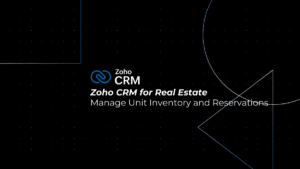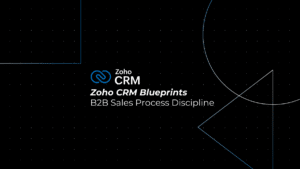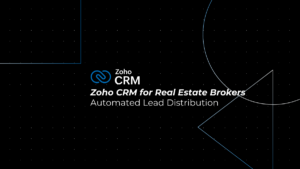Table of Contents
ToggleIntroduction: Understanding Zoho Books Pricing and Value
How much is Zoho Books? Having kept tabs on the accounting software market for years, I can tell you that most options are wildly overpriced—and Zoho is one of the few that isn’t. The tool is completely free to use, but sometimes the enterprise subscription plan goes up to $240 a month. However, most small businesses typically pay between $15 and $60 monthly for the service.
What is Zoho Books accounting software? Zoho Books is the integrated accounting module within the Zoho product ecosystem, designed to manage all facets of business finance, such as invoicing, expense tracking, bank reconciliation and financial reporting. Zoho provides most of the essential functionalities at no extra cost. In this guide, I’ll strip away the marketing jargon to tell you exactly what you’re getting for your money—and whether Zoho Books is really worth it about improving your business’s financial capabilities. This is a major step forward as businesses increasingly demand better and more transparent accounting software pricing models.
In today’s digital-first business environment, Zoho Books matters more than ever. As small and medium businesses (SMBs) strive to maximize every dollar spent on operational software solutions, pricing is a principal factor when evaluating which platforms to adopt. Zoho Books has a price point ranging from zero to $240 per month.
What is Zoho Books accounting software offering that justifies its cost?
The platform offers core features that range from bookkeeping to sophisticated financial reporting and analysis, all aimed at enhancing organizational efficiency and visibility. The tiered pricing model ensures that businesses only pay for the features they need, preventing over-expenditure on unnecessary functionalities.
For budget-conscious businesses in the MENA region, Zoho Books offers an attractive value proposition. The standard and professional subscription tiers ($15-$20 monthly and $40-$50 monthly, respectively) have been especially popular among small to medium-sized enterprises, capturing the bulk of new product adoptions. The mid-range plans include numerous accounting tools that typically cost extra with other subscriptions.
What sets Zoho Books apart in the accounting software market is its transparency regarding the total cost of ownership. Competitors may boast low entry prices but charge extra for essential features, while Zoho’s pricing structure is transparent and detailed. Companies are not required to pay for additional integrations, users and support over and above the original price. The software provides a 14-day free trial, which eliminates financial barriers to testing the product. The free trial lets them test the tool’s functionality and suitability for their operations. Additionally, the annual billing option provides a $5-$35 discount per year.
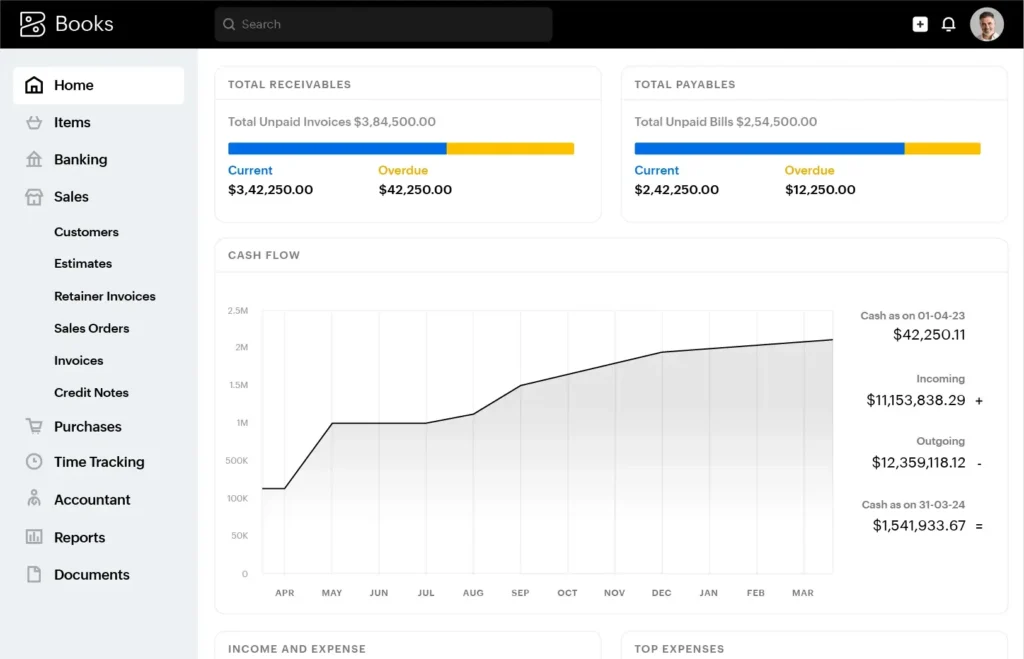
Let’s be completely transparent about our pricing structure. Zoho provides six pricing tiers and offers significant discounts on annual billing.
Zoho Books Pricing Explained: Plans, Tiers, and Hidden Costs
Here is a complete pricing breakdown:
| Plan | Monthly Price | Annual Price | User Limit | Invoice Limit | Key Features |
|---|---|---|---|---|---|
| Free | $0 | $0 | 1 user + 1 accountant | 1,000 per year | Basic invoicing, expense tracking, bank reconciliation |
| Standard | $20 per month | $15 per month | Up to 3 users | 5,000 per year | Client portal, time tracking, custom fields |
| Professional | $50 per month | $40 per month | Up to 5 users | 10,000 per year | Purchase orders, inventory management |
| Premium | $70 per month | $60 per month | Up to 10 users | 25,000 per year | Custom workflows, vendor portal, budgeting |
| Elite | $120 per month | $100 per month | Up to 15 users | 100,000 per year | Advanced inventory, branch management |
| Ultimate | $240 per month | $200 per month | Up to 25 users | Unlimited | Advanced analytics, custom modules |
Note: Prices may vary by region. For additional currencies and up-to-date pricing, see the official Zoho Books pricing page. Save 20-25% by paying annually instead of monthly, as described in Tech.co’s Zoho Books review.
- Free Plan ($0/month, annual billing)
- Ideal for: Freelancers, startups, side businesses
- Pros: Zero cost, unlimited estimates and vendors
- Cons: Limited to 1,000 invoices per year, one user only
- Standard Plan ($15/month, annual billing)
- Ideal for: Small businesses needing basic reporting features
- Pros: Affordable price point for entry-level; supports up to three users; higher invoice limits (up to 5k annually) compared to the free tier
- Cons: Limited reporting capabilities (only ten), no inventory management
- Professional Plan ($40/month, annual billing)
- Ideal for: Growing businesses needing inventory management capabilities
- Pros: Access to purchase orders and vendor tracking as well as project time billing and inventory controls; five users supported by default
- Cons: Capped at ten custom reports per account while workflow automation remains basic
- Premium Plan ($60/month, annual billing)
- Ideal for: Companies needing custom workflows and approval processes, vendor management, and budgeting tools
- Extra Users: $2.50/user/month (annual) or $5/user/month (monthly) beyond plan limits
- Premium Support: 24/7 phone and priority support costs $49/month or 20% of subscription (whichever is higher)
- Specialized Integrations: Some advanced integrations may require additional Zoho products
“After evaluating several accounting platforms, we chose Zoho Books for its transparent pricing structure,” says Ahmed Mahmoud, finance director of a Cairo-based e-commerce startup. “The Professional tier gave us everything we needed and there were no surprise fees like with other solutions.”
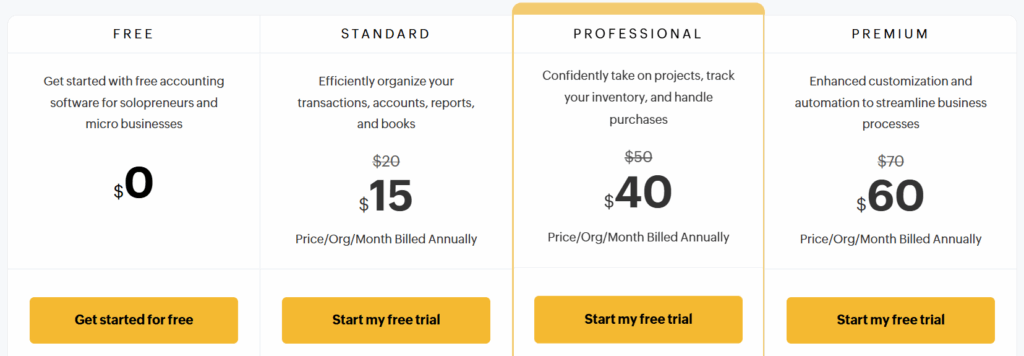
Zoho Books Pricing vs. the Competition
Comparing how much is Zoho Books to competitors matters because each business’s needs are different and hidden costs can add up. Common alternatives include QuickBooks, Xero, and FreshBooks. Let’s examine their offerings side by side.
| Feature | Zoho Books | QuickBooks Online | Xero | FreshBooks |
|---|---|---|---|---|
| Free Plan | Yes ($0) | No | No | No (30-day trial only) |
| Starter Plan | $15/month | $30/month | $13/month | $15/month |
| Mid-tier Plan | $40/month | $55/month | $37/month | $30/month |
| Premium Plan | $60/month | $90/month (Plus) | $70/month | $55/month |
| Multi-currency Support | Included (Professional+) | Advanced Plan Only ($200/mo) | Included (Premium+) | No |
| User Limit | 3-25 (by plan, plus extras) | 5 (Plus), 25 (Advanced) | Unlimited (Premium+) | 1–15 |
Case Example (Small Business, 5 users needing multi-currency):
- Zoho Books Professional:
- Base subscription: $40/month ($480/year)
- Inventory & multi-currency included
- Total annual cost: $480
- QuickBooks Online Plus:
- Base subscription for 5 users: $90/month ($1,080/year)
- Multi-currency requires Advanced at $200/month
- Total annual cost for full features: $2,400
- Xero Premium Plan:
- Subscription with unlimited users and multi-currency support: $62/month ($744/year)
- Total annual cost: $744
“After using QuickBooks for years, we switched to Zoho Books and cut our software costs by almost 60%,” says Hisham Al-Sharif, a financial controller at a distribution company in the UAE. “The inventory management alone justified the switch.”
Zoho Books benefits over competitors include the free plan, inventory included at lower tiers, and a far lower total cost of ownership for growing businesses.
Zoho Books Benefits: Why Choose Zoho Books for Your Business?
What distinguishes Zoho Books in the competitive market of accounting solutions? Zoho Books benefits go beyond price and extend to multiple aspects of business operations.
- Free tier advantage: Zoho’s free plan includes features competitors charge for, such as bank reconciliation and client portals.
- Mid-tier value: The $40/month Professional plan supports inventory management and project tracking, needing higher tiers in QuickBooks and Xero.
- Enterprise savings: At $120/month, the Elite plan offers advanced capabilities at 30%-40% lower costs than similar plans from other providers.
Other zoho books benefits include:
- Automation: Recurring invoices, payment reminders, bank rules, workflow automation, report scheduling.
- Integration Ecosystem: Connects with Zoho apps (CRM, Inventory), payment gateways (Stripe, PayPal, regional), and third-party platforms.
- Mobile Access: Create invoices and capture expenses on the go. According to Business.com’s review, mobile access and functionality outshine QuickBooks and FreshBooks.
- Tax Compliance: GST/VAT readiness, multi-currency, audit trail, tax reporting, role-based user access controls.
- User Reviews and Ratings: Consistently high scores on G2 and Capterra.
Harnessing Zoho Books for automation and integrations is just one aspect of maximizing business efficiency, but for many organizations, the ability to effectively anticipate cash flow trends directly impacts strategic decisions. To bridge the gap between daily transactions and long-term stability, this article illustrate how a granular approach to forecasting and liquidity management is pivotal for businesses relying on real-time scenario analysis within Zoho Books.
One small business owner reported saving 15–20 hours a month by creating automated workflows, which more than justified the subscription. Users regularly cite time savings of 5–15 hours per week and error reductions of up to 90%. Automated invoicing can accelerate payments by 30–40%.
“The recurring invoice feature alone saves me about three hours every month,” says Tarek Farouk, founder of a Cairo-based marketing agency. “What used to take me hours to do now happens automatically while I focus on growing my business.”
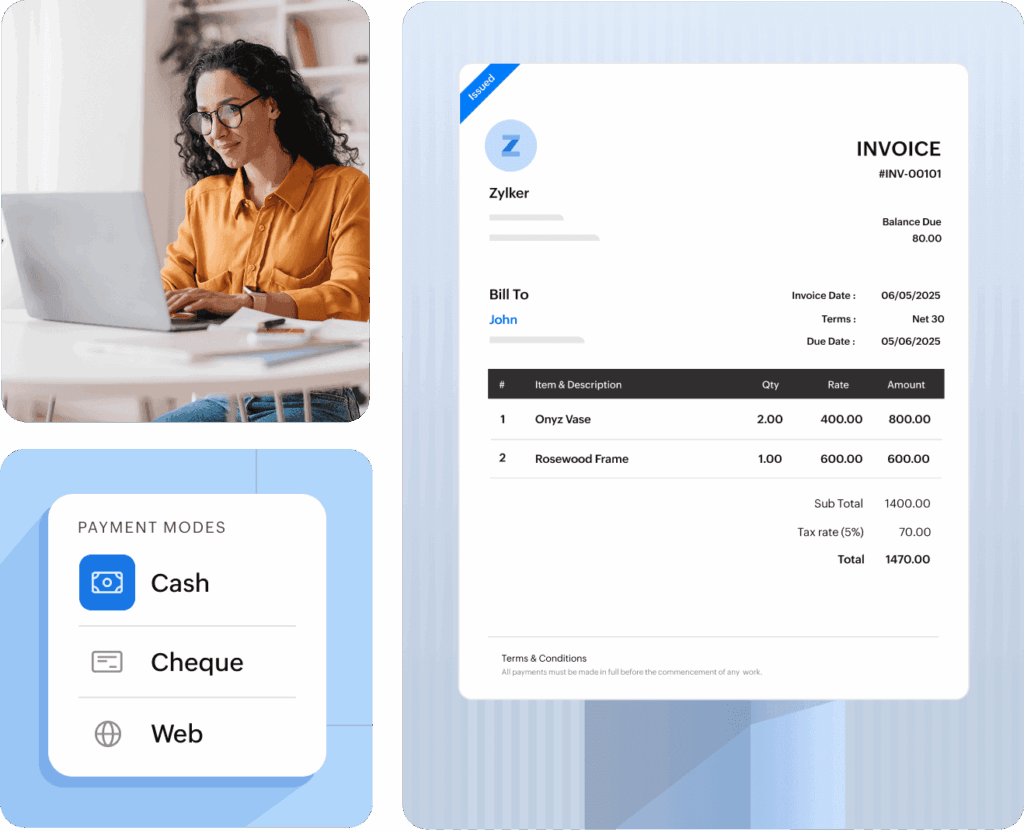
Step-by-Step Zoho Books Implementation Guide
Having assisted several businesses in the transition, I have developed a practical framework that minimizes disruption and ensures seamless zoho books implementation.
- Planning Your Implementation
- Define your requirements: Document all accounting workflows and desired reports.
- Select the Right Plan: Match pricing tier to monthly transactions and features.
- Map your chart of accounts: Prepare or review account setup (existing or new).
- Identify implementation team: Assign setup, migration, and training roles.
- Create an Implementation Timeline: Set realistic milestones for each step (usually 1–2 days).
- Account Setup and Configuration
- Sign up on Zoho Books website and activate subscription.
- Configure Organization Settings: Fiscal year, tax rates, etc.
- Customize chart of accounts: Import or create, match to business structure.
- Design branded invoice templates.
- Set roles and permissions for your team.
- Data Migration (if applicable)
- Export data from old system (to CSV).
- Clean and format data for import (consistent names/structure).
- Use Zoho’s import tool for customers, vendors, products/services, and transactions.
- Integration Setup
- Connect bank and credit card feeds for automatic transaction import.
- Set up payment gateways (Stripe, PayPal, Square, etc.).
- Integrate with Zoho CRM, Inventory, and third-party systems.
- Testing and Training
- Enter sample transactions, generate trial reports, and process workflows end-to-end.
- Conduct user training and document custom procedures.
- Go-Live and Optimization
- Set go-live date (ideally month-end), update opening balances.
- Begin live operations with your actual business data.
- Monitor issues and schedule reviews after 30, 60, and 90 days.
“Our implementation took about two weeks from start to finish,” says Laila Hassan, operations manager at a Dubai-based consulting firm. “The most valuable step was spending time on proper testing before going live. It saved me countless headaches in the long run.”
How to Use Zoho Books for Accounting: Key Features in Action
The platform’s intuitive design balances simplicity with powerful functionality, making it accessible to users of all skill levels. We will look at practical “day-to-day” workflows to highlight the benefits of Zoho Books and how to use Zoho Books for accounting in your business.
Creating and Managing Invoices
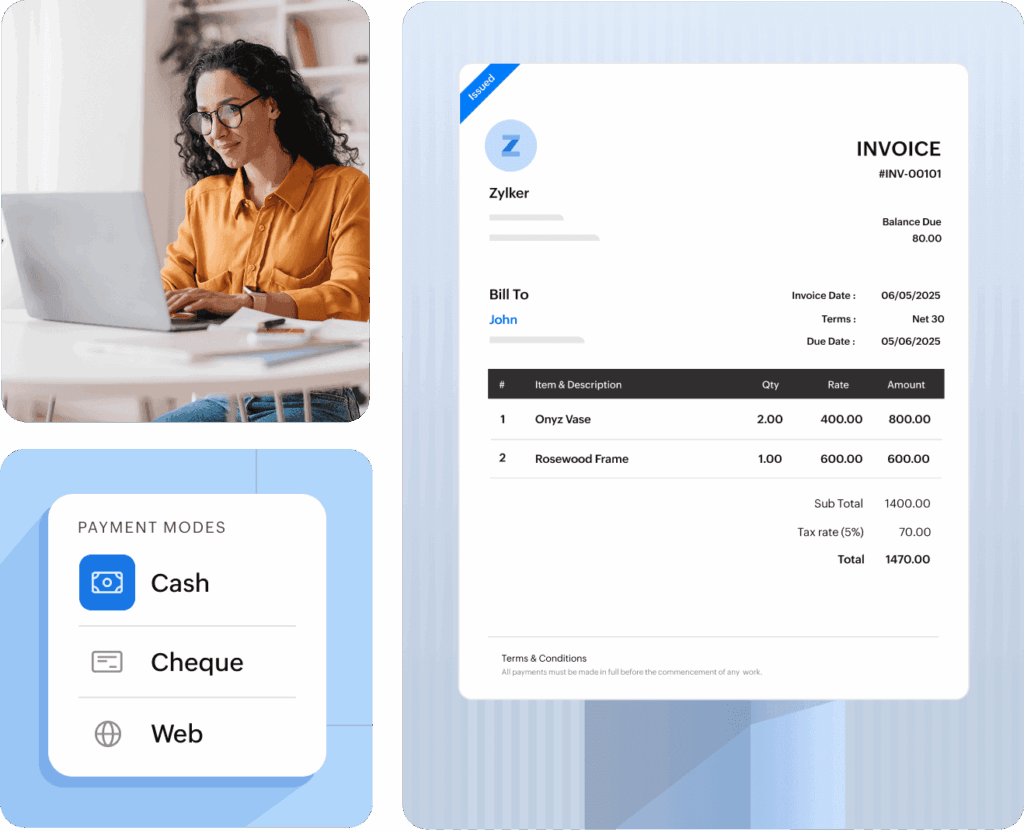
- Creating a New Invoice:
- Navigate to Sales > Invoices > New.Select the customer or create a new one.Enter line items, taxes, and discounts.Save and send the invoice.
Ideal for retainers, subscriptions, or any repeat services.
- Automate Recurring Invoices:
- Create template invoice with fixed or variable amounts.
- Set frequency (weekly, monthly, quarterly).
- Define start/end dates or number of occurrences.
- Configure automatic sending and payment reminders.
- Managing Payment Collection:
- Accept online payments (credit card, PayPal, bank transfer).
- Automate reminders (3, 7, 14 days ahead).
- Record received payments and issue receipts automatically.
- Track overdue invoices with built-in aging reports.
Capturing Expenses On-The-Go
- Open Zoho Books app
- Tap “+” and select “Expense”
- Take a picture of the receipt
- App extracts the date, amount, vendor info automatically
- Classify and save (works offline)
Bank Reconciliation Simplified
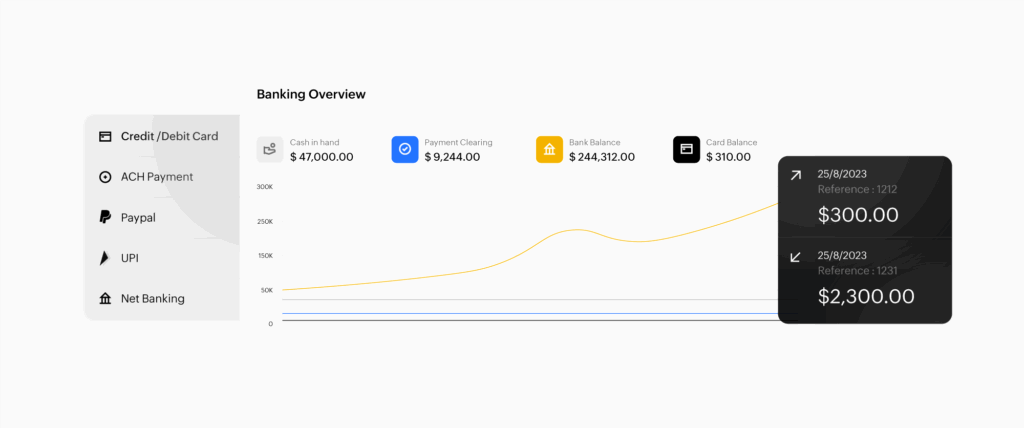
- Link bank accounts and credit cards.
- Automatically pull transactions daily.
- Develop rules for categorizing by vendor or description.
- Match imported transactions to uploaded receipts files.
- Click to reconcile statements and generate financial reports.
“Bank reconciliation used to take me a full day each month,” says Omar Khalil, financial manager at a manufacturing company in Egypt. With Zoho Books, I do it in under 30 minutes and am more accurate.
Project and Time Tracking
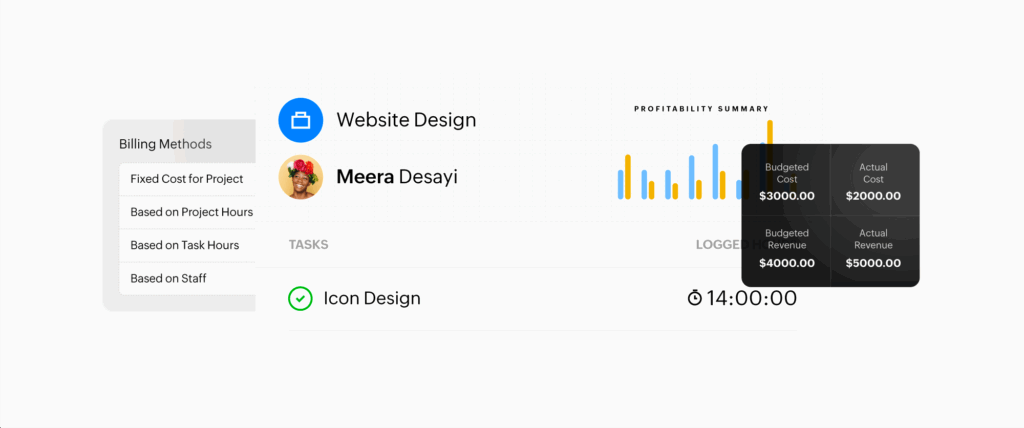
- Setting up a billable project:
- Define project (budget, hourly/fixed billing).
- Assign team members and billing rates.
- Set up expense categories and log hours via timesheet or timer.
- Billing for Project Work:
- Generate invoices from project module including time and expenses.
- Apply discounts or markups.
- Track project profitability in reports.
These features collectively address critical business needs and can increase billable revenue by 10%-15% for professional service firms. Businesses shifting from spreadsheets typically save 70-80% of accounting processing time using Zoho Books.
Comparison Table: Zoho Books Pricing & Feature Tiers
This comparison table helps you understand exactly what you get for your money and which package is best suited to your business needs.
| Plan | Price (Monthly/Annually) | User Limit | Invoice Limit | Key Features | Best For |
|---|---|---|---|---|---|
| Free | $0 / $0 | 1 + 1 accountant | 1,000/year | Invoicing, expense tracking, bank reconciliation | Freelancers, startups, side businesses |
| Standard | $15/$20 monthly $180/$240 annually | Up to 3 | 5,000/year | Client portal, basic reports, custom fields | Small teams, consultants, designers |
| Professional | $40/$50 monthly $480/$600 annually | Up to 5 | 10,000/year | Inventory, purchase orders, project tracking | Growing SMEs, e-commerce, retailers |
| Premium | $60/$70 monthly $720/$840 annually | Up to 10 | 25,000/year | Custom workflows, vendor portal, budgeting | Mid-size businesses, service firms |
| Elite | $100/$120 monthly $1,200/$1,440 annually | Up to 15 | 100,000/year | Advanced inventory, branch management | E-commerce, distribution, larger teams |
| Ultimate | $200/$240 monthly $2,400/$2,880 annually | Up to 25 | Unlimited | Advanced analytics, custom modules | Large enterprises, accounting firms |
Checklist: How to Choose the Best Accounting Software for Your Business
When evaluating Zoho Books implementation or the best way on how to use Zoho Books for your business, consider having a checklist. This checklist will help you determine if Zoho Books or any other accounting software is suitable for your business.
- Business Requirements Assessment
- Transaction volume: Estimate monthly invoices, bills, expenses
- User count: How many team members need access?
- Feature requirements: Must-have vs. optional features
- Industry-specific or compliance requirements
- Growth projections over 1–3 years
“Matching your actual transaction volume to the right plan tier can save thousands annually,” advises Mohammed Al-Faisal, a financial consultant specializing in SME technology adoption.
- Budget Considerations
- Initial investment: Setup and first-year subscription cost
- Total cost of ownership: Estimated 3-year costs including maintenance and support
- ROI: What value comes from time savings and error reduction?
- Opportunity cost: Risk of not modernizing
- Cash flow impact: Does it offer monthly plans?
- Scalability costs as you grow
- Technical & Integration Factors
- Compatibility with existing software (e.g., CRM, inventory, payroll)
- Mobile applications quality and offline access
- Data security (encryption, backup, recovery)
- Performance with your dataset size
- Customization options
“The mobile experience is often overlooked but critical for modern businesses,” says Leila Mansour, a technology adviser at an Egyptian business incubator. Zoho’s app stands out as you can run the system on a smartphone.
- Setup & Support
- Setup complexity and expertise required
- Data migration (from Excel or competitors)
- Training needs
- Support options
- Timeline to fully go live (1–3 weeks typical)
- Contingency planning for possible issues
- Vendor Stability & Community
- Zoho’s 25+ year company history and product evolution
- Product roadmap and regular updates
- Customer support reliability
- Active user community and regional support
FAQs: Answering Common Questions About Zoho Books Pricing & Setup
How much is Zoho Books per month?
Zoho Books is free for the basic plan. Paid plans start at $15/month (Standard), $40/month (Professional), $60/month (Premium), $120/month (Elite), and $240/month (Ultimate). Most small businesses pay $15–$60/month. See the detailed pricing above.
Is there a free version of Zoho Books?
Yes, Zoho Books offers a truly free plan with core accounting features including invoicing and expense management. Visit the official pricing page for more details.
Does Zoho Books charge for additional users?
Yes, adding users beyond the plan’s base limit costs $2.50 per user monthly (annual billing) or $5/user monthly. Refer to the pricing comparison table for more information.
What are the limitations on each Zoho Books pricing plan?
Invoice and user limits vary by plan. The free plan allows up to 1,000 invoices/year and 1 user. Higher tiers allow more invoices, users, and unlock features like inventory, budgeting, and multi-currency. Details are in the features table.
How to upgrade or downgrade Zoho Books plans?
You can upgrade at any time. Downgrades for annual plans take effect on your next billing cycle; monthly downgrades are instant. Remaining plan credit applies toward upgrades.
How does Zoho Books compare to QuickBooks/Xero?
Zoho Books offers more affordable multi-user, multi-currency, and inventory features than QuickBooks or Xero. Annual savings can reach 60% or more. See our competitor comparison section.
Can Zoho Books handle multi-currency?
Yes, Professional plans and above support multi-currency transactions and integrate with various payment gateways.
What support is offered with each pricing plan?
All plans include self-service resources and web/email support. 24/7 phone and priority support require premium support costing $49/month or 20% of the plan.
Is my data secure with Zoho Books?
Yes. Zoho Books uses enterprise-grade encryption, audits, and compliance with SOC 2 to protect your financial data.
Conclusion: Making the Right Choice with Zoho Books
So, how much is Zoho Books? As we’ve explored, it runs from free up to $240 a month, but most businesses will settle into the $15–$60/month range. Compared to QuickBooks and Xero, which charge premium prices for features that Zoho provides at lower cost, Zoho Books is an excellent value at every pricing level.
The platform stands out for transparent pricing, robust automation, powerful reporting, and rich integrations within the Zoho suite and beyond. The free plan is a no-brainer for startups, while the Standard and Professional plans offer best value for growing businesses. For larger firms with intricate workflows, consider Premium, Elite, or Ultimate plans.
Zoho Books is constantly improving, with helpful new features and enhancements added regularly. Take advantage of the 14-day free trial on any paid plan to experience all features risk-free before making a commitment. If you have questions about how to use Zoho Books for accounting in your company, Zoho’s support also offers free consultations during the trial period to ensure you select the right plan.
Ready to save time and money on your business accounting? Explore Zoho Books today!
References
- Zenatta’s Zoho Pricing Guide 2025
- Tech.co Zoho Books Review
- Customerization.ca Zoho Product Pricing Plans
- Official Zoho Books Pricing Page
- Zoho Books Pricing Comparison Chart
- Capterra: Zoho Books User Reviews
- Business.com Zoho Accounting Software Review
- G2 Zoho Books Pricing
- Zoho Billing Pricing Comparison
![How Much Is Zoho Books? Complete Pricing, Benefits & Implementation Guide [2025]](https://pyramidbits.tech/wp-content/uploads/2025/11/Image-representing-zoho-books-1-1024x576.png)