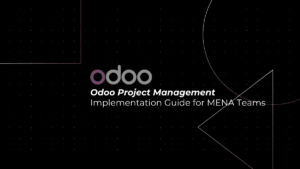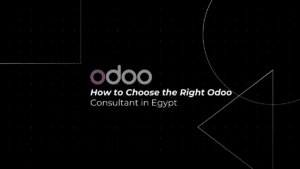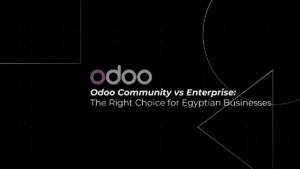In the fast-paced world of IT support, delivering exceptional customer service is essential for businesses to thrive. To achieve this, IT teams need to analyze their support performance continually, identify areas of improvement, and optimize their processes. This is where Zoho Desk, a comprehensive help desk software, comes into play. With its powerful reporting and analytics capabilities, Zoho Desk empowers IT support teams to gain valuable insights into their performance and make data-driven decisions for continuous improvement.
Understanding Zoho Desk Reports
Zoho Desk offers a range of customizable reports and analytics tools that provide a holistic view of IT support performance. These reports allow IT managers and support agents to track key metrics, monitor ticket trends, and assess agent productivity. By leveraging these reports, IT teams can gain valuable insights into their support operations, identify bottlenecks, and implement strategies to enhance customer satisfaction.
Importance of Performance Analysis
Performance analysis is critical for identifying strengths, weaknesses, and areas of improvement in IT support services. By analyzing key metrics and KPIs, businesses can gauge the effectiveness of their support processes, agent performance, and customer satisfaction levels. This analysis allows IT support teams to identify patterns, trends, and bottlenecks, enabling them to make informed decisions to optimize their operations and deliver exceptional customer experiences.
Key Metrics and KPIs Tracked by Zoho Desk Reports
- Ticket Volume and Trends:
Zoho Desk provides reports that track the number of tickets received over time, allowing IT teams to identify trends in ticket volume. Understanding peak periods of ticket influx helps in resource allocation and workforce planning.
- Ticket Response and Resolution Times:
Response and resolution times are crucial metrics in IT support. Zoho Desk reports enable IT managers to monitor these metrics and ensure that support agents are meeting SLAs and providing timely assistance to customers.
- First Response and First Resolution Rates:
These metrics measure the percentage of tickets that receive a first response or resolution within a specified time frame. Zoho Desk reports help IT teams evaluate their efficiency in handling tickets promptly.
- Agent Performance:
Zoho Desk provides reports on individual agent performance, including the number of tickets handled, response times, and customer satisfaction ratings. These reports help identify top-performing agents and areas where additional training may be required.
- Customer Satisfaction (CSAT) Scores:
CSAT scores indicate how satisfied customers are with the support they receive. Zoho Desk’s reports on CSAT scores enable IT teams to gauge customer sentiment and identify areas for improvement.
- Ticket Category Analysis:
Zoho Desk reports allow IT teams to categorize tickets based on various criteria, such as the type of issue or the department involved. This categorization provides insights into common support issues and areas that require additional attention.
- Self-Service Usage:
Zoho Desk also tracks the usage of self-service portals and knowledge bases. IT teams can analyze these reports to understand how frequently customers are utilizing self-help resources and identify opportunities to enhance self-service offerings.
Leveraging Insights for Continuous Improvement
Zoho Desk’s reporting capabilities go beyond just presenting data; they enable IT teams to turn insights into actionable strategies for continuous improvement. Here are some ways IT support teams can leverage these insights:
- Identify Training Needs:
Analyzing agent performance reports helps identify areas where additional training and development are required. Addressing knowledge gaps and providing ongoing training ensures that agents are well-equipped to handle a diverse range of support requests.
- Optimize Workflows:
By monitoring ticket response and resolution times, IT teams can identify bottlenecks in their support processes. With this knowledge, they can optimize workflows and implement automation to streamline ticket management.
- Proactive Issue Resolution:
Ticket category analysis allows IT teams to identify recurring issues. Armed with this information, IT support can proactively address these common problems and reduce the number of incoming tickets.
- Improve Self-Service Offerings:
Insights from self-service usage reports help IT teams understand which knowledge base articles are most accessed by customers. Based on this data, they can create and optimize self-help resources to empower customers to find solutions independently.
- Enhance Customer Satisfaction:
CSAT scores are critical in gauging customer satisfaction. By tracking and analyzing CSAT scores, IT support teams can identify patterns in customer feedback and take prompt actions to enhance customer satisfaction.
- Resource Allocation:
Understanding ticket volume trends helps in resource planning. IT teams can allocate support agents and resources more effectively to meet customer demands during peak times.
- Performance Recognition:
Utilizing agent performance reports, IT managers can identify and recognize top-performing agents. Acknowledging and rewarding agents for their exceptional performance boosts motivation and improves team morale.
Analyzing Trends and Patterns
One of the most significant advantages of Zoho Desk reports is the ability to identify trends and patterns in IT support data. Analyzing ticket volume trends, response times, and customer feedback helps businesses understand the demand for support services and areas where improvements are needed. Recognizing recurring issues and frequent customer inquiries allows businesses to take proactive measures and prevent potential problems.
Implementing Changes and Measuring Impact
Gaining insights from Zoho Desk reports is only the first step in the journey towards improvement. The next crucial step is implementing changes based on the analysis and assessing their impact on IT support performance. IT support teams should collaborate to design and implement new strategies, workflows, and automation to optimize their support processes. Monitoring the impact of these changes through ongoing analysis allows businesses to refine their approaches and continuously enhance their support services.
Best Practices for Effective Reporting:
Effective reporting is vital for deriving valuable insights and making informed decisions from the data collected through Zoho Desk reports. To ensure success in performance analysis, businesses should follow best practices to create meaningful and accurate reports that drive continuous improvement and enhance IT support services.
- Maintaining Data Integrity:
Ensuring data accuracy, consistency, and error-free storage is crucial for reliable and credible reports. Regularly auditing and cleaning data eliminates duplicates and maintains overall data quality. - Validating Data Sources:
Verifying data sources guarantees the accuracy and relevance of insights. Cross-referencing data with other systems identifies discrepancies and ensures data consistency. - Clear Definitions for Metrics and KPIs:
Well-defined metrics and KPIs prevent confusion and misinterpretation. Consistent definitions align stakeholders and facilitate accurate conclusions. - Selecting Appropriate Timeframes:
Choosing suitable timeframes aligns with analysis objectives. Long-term trends or immediate issues can be identified based on the timeframe. - Effective Data Visualization:
Charts, graphs, and dashboards make complex data more accessible. Visualizations enable quick understanding and data-driven decisions. - Regular Updates:
Reports should be regularly updated to include recent data and reflect latest developments, enabling quick responses to emerging trends. - Sharing Insights with Stakeholders: Sharing findings fosters transparency and collaboration. Teams work together towards continuous improvement and business objectives.
- Encouraging Data-Driven Decisions: Relying on data insights promotes efficient and effective IT support processes.
- Documenting Analysis Methods and Assumptions: Clear documentation ensures report integrity and credibility, especially during audits or when sharing reports externally.
- Seeking Feedback and Continuous Improvement: Actively seeking feedback helps identify areas for improvement and ensures reports evolve to meet changing needs.
Effective reporting transforms raw data into actionable insights, empowering businesses to optimize support operations and deliver exceptional customer experiences.
Integrating Reports with Other Systems:
Integrating Zoho Desk reports with other software tools, such as CRM or project management platforms, offers numerous benefits for businesses:
- Unified Customer Data:
Consolidating customer data in one place enables support teams to have a comprehensive understanding of each customer’s journey, enhancing the efficiency of support agents and enabling personalized customer experiences. - Enhanced Customer Insights:
Integrating support data with other systems provides deeper insights into customer behavior and preferences, informing targeted marketing campaigns and product improvements. - Seamless Collaboration:
Integration fosters seamless collaboration between support teams and other departments, ensuring everyone is aligned towards delivering exceptional customer service. - Streamlined Workflows:
Automation of repetitive tasks through integration streamlines workflows and reduces manual intervention. - Data-Driven Decision-Making:
Integration promotes data-driven decision-making across the organization, enabling informed decisions that drive growth and success. - Enhanced Reporting Capabilities:
Integration expands reporting capabilities, providing a comprehensive overview of key performance indicators and business metrics.
By leveraging the power of data from various sources, businesses can optimize support operations, drive customer-centric strategies, and achieve continuous improvement, leading to exceptional customer experiences and a competitive edge in the market.
In conclusion, Zoho Desk reports are a game-changer for IT support teams, providing valuable insights to enhance customer service and drive continuous improvement. Through effective reporting practices, businesses can maintain data integrity, validate sources, and define clear metrics, empowering data-driven decision-making. Integrating Zoho Desk reports with other systems offers a holistic view of operations, enabling seamless collaboration and streamlining workflows. Embracing Zoho Desk’s capabilities, businesses can stay ahead in the competitive landscape, delivering exceptional customer experiences and achieving success in their IT support endeavors.
Uncover the secrets to optimized IT support performance with Zoho Desk Reports! Gain valuable insights, analyze key metrics, and drive continuous improvement in your customer service. Discover the power of data-driven decisions!
#ITSupport #CustomerService #DataAnalytics #ContinuousImprovement #ZohoDesk #Reports #DataDrivenDecisions #CustomerExperience #Optimization #PerformanceAnalysis