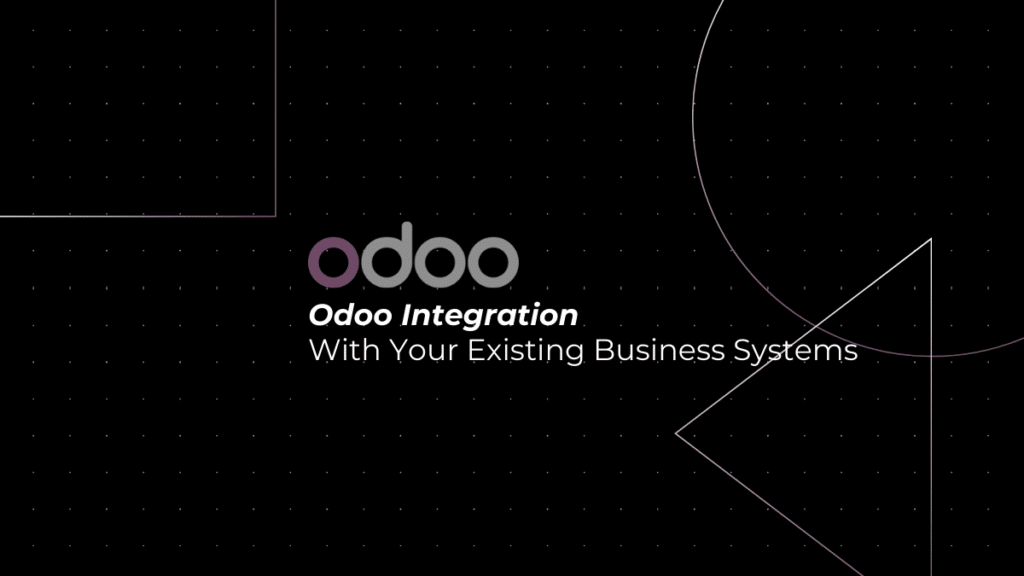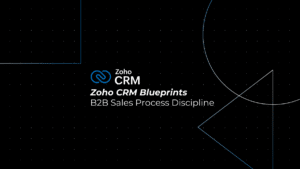Table of Contents
ToggleINTRODUCTION
Odoo integration lies at the heart of modern enterprise connectivity. In today’s digital era, over 70% of IT integration specialists are tasked with seamlessly connecting disparate system integration components, ensuring data consistency and enhancing operational efficiency. In this guide, we’ll unravel the technical intricacies of integrating Odoo integration with various business systems—from understanding its inherent multitier architecture to leveraging robust API connections for system integration. If you’re seeking a detailed technical walkthrough to build secure, scalable, and agile integrations, you’re in the right place.
UNDERSTANDING ODOO’S ARCHITECTURE
Odoo is built on a robust and flexible architecture that separates concerns into the presentation, business logic, and data storage layers. This multitier architecture, detailed in various technical analyses, ensures that each component can independently evolve and scale.
A. Multitier Architecture
- Presentation Layer: Handles user interfaces and manages client-side interactions.
- Business Logic Layer: Houses the core functionalities, encompassing business rules, workflows, and modular extensions.
- Data Storage Layer: Utilizes PostgreSQL as its engine, providing reliability, scalability, and robust query capabilities.
This separation is indispensable for integration as it allows IT specialists to interface with specific layers—whether updating the business logic or directly handling data storage integration.
B. Modular Concept for Flexibility
The modular structure of Odoo facilitates seamless integration. Each module encapsulates unique functionalities, from CRM and inventory management to accounting. This approach allows integration specialists to add, remove, or update modules independently without jeopardizing system stability. For instance, if you’re integrating a new payment gateway, only the specific financial module might require tailoring, leaving the rest of the system intact.
DEFINING THE SCOPE OF ODOO INTEGRATION
Before diving into the technical specifics, it’s important to define what “Odoo integration” means in a modern enterprise landscape. Integration typically involves the connection of multiple business systems to enable seamless data exchange and process automation.
A. API Connections & Data Transmission
An API connection serves as the conduit between Odoo and other business systems. Odoo supports multiple protocols such as XML-RPC, JSON-RPC, and REST APIs. These are crucial for real-time data synchronization, error handling, and ensuring secure data transmission.
B. Middleware and Third-Party Tools
Middleware platforms like Zapier or custom-built solutions can seamlessly mediate the flow of data between Odoo and external systems. This layer acts as a buffer, transforming data as needed and ensuring compatibility among systems with varying data formats. In this context, middleware plays a pivotal role.
C. Custom Module Development
In scenarios where off-the-shelf integrations do not meet specific business requirements, developing custom module development becomes necessary. This is particularly critical for vertical industries with unique workflows and industry-specific data structures.
ESTABLISHING API CONNECTIONS FOR SYSTEM INTEGRATION
One of the cornerstones of integrating Odoo with your existing business systems is leveraging its rich suite of API connections. By creating API connections, you can automate business processes and facilitate seamless data exchange.
A. Types of APIs in Odoo
- XML-RPC & JSON-RPC:
Odoo’s traditional integration methods employ XML-RPC and JSON-RPC protocols. XML-RPC is widely used, given its simplicity and compatibility with various languages. JSON-RPC offers a more lightweight alternative and is preferred when rapid data exchanges are needed.
- RESTful APIs:
Although not native to all versions of Odoo, RESTful API endpoints have gained traction among developers for more modern integrations. These endpoints provide stateless communication and are especially beneficial for cloud-based integrations or mobile applications.
B. Creating a Secure API Connection
- Authentication: Odoo’s APIs require robust authentication methods, typically via OAuth or API keys, to ensure that only authorized systems can connect and exchange data.
- Error Handling Mechanisms: Implement comprehensive error catching to log failed requests. Use retry logic to re-establish connectivity if intermittent failures occur.
- Data Validation & Sanitization: Ensure that all data transmitted via API endpoints is validated on both sending and receiving ends, minimizing the risk of processing corrupted or malicious data.
C. Practical Example: Integrating an E-Commerce Platform
Imagine you’re tasked with integrating Odoo and a popular e-commerce platform like Shopify:
- Data Flow: Order data, customer information, and inventory changes need to propagate between systems.
- Implementation:
- Use RESTful API endpoints on Odoo to receive order updates from Shopify.
- Create middleware scripts that translate Shopify’s JSON format to match Odoo’s internal data structures.
- Implement webhook notifications for real-time updates.
- Benefits: Automating this process increases efficiency and ensures that stock levels and customer data remain synchronized with minimal oversight.
LEVERAGING THIRD-PARTY TOOLS AND MIDDLEWARE SOLUTIONS
While direct API integration is powerful, complex environments often require middleware to bridge the gap between disparate systems.
A. The Role of Middleware in System Integration
Middleware acts as the intermediary layer that ensures consistent data transformation, error resolution, and logging. It can also serve as a buffer for asynchronous communication, handling spikes in data traffic efficiently.
B. Choosing the Right Middleware
- Scalability: Ensure the middleware can scale with both data volume and integration complexity.
- Flexibility: Check compatibility with both Odoo and external system APIs.
- Real-Time vs. Batch Processing: Depending on the operation, choose a middleware that can handle real-time data exchanges (e.g., live order updates) or batch processing (e.g., nightly financial reconciliations).
C. Example: Using Middleware for Financial Integrations
Consider a scenario where you need to integrate Odoo’s accounting module with external financial systems:
- Challenge: Maintaining data consistency for transactions across financial systems, especially during high-transaction periods.
- Approach:
- Deploy a middleware solution that can queue transactions and validate data in real-time.
- Use asynchronous processing to ensure that even if the external system experiences delays, Odoo operations remain unaffected.
- Result: Improved stability and the ability to handle spikes in transaction volumes without impacting overall performance.
CUSTOM MODULE DEVELOPMENT AND ADVANCED INTEGRATION TECHNIQUES
Sometimes off-the-shelf solutions do not meet all your integration needs. In such cases, custom module development can extend Odoo’s inherent capabilities and tailor it to specific business workflows.
A. Designing a Custom Module
Overview: A custom module is an add-on developed to address unique business needs not covered by the standard suite of Odoo modules.
1. Requirement Analysis
Identify integration points, data flow logistics, and user interface considerations. Engage stakeholders from both IT and business teams.
2. Development Environment Setup
Set up a testing environment with a clone of your current Odoo instance. Utilize version control systems (e.g., Git) to manage updates.
3. Module Coding
Write new functionalities in Python. Leverage Odoo’s ORM to interact with the PostgreSQL backend efficiently.
4. Integration Points
Define and expose new API endpoints where necessary to facilitate communication with external systems.
5. Testing and QA
Thoroughly test the module using both unit tests and user acceptance testing to confirm that it meets performance and stability requirements.
Best Practices:
- Write clean, well-documented code to ease future maintenance.
- Involve peer reviews to catch potential integration issues early on.
- Create rollback procedures in case the module needs to be disabled without affecting overall functionality.
B. Real-World Application: Retail Industry Customization
For IT specialists working in the retail industry, a custom module might be developed to synchronize point-of-sale (POS) systems with Odoo’s inventory and CRM modules.
- Example Scenario: A retailer wishes to provide real-time promotion updates across various channels while maintaining accurate inventory counts.
- Solution Details:
- Develop a module that retrieves promotional data from a marketing API.
- Synchronize promotional tags with product data within Odoo.
- Ensure real-time communication with the POS system to update in-store displays.
This level of customization not only increases operational efficiency but also allows the business to remain agile in response to market dynamics.
SECURITY CONSIDERATIONS IN ODOO INTEGRATIONS
Ensuring data security is paramount when integrating Odoo with external business systems. The risk of unauthorized access, data breaches, and data loss must be meticulously managed.
A. Securing API Endpoints
- Use robust authentication protocols (OAuth, API keys, two-factor authentication) to secure endpoints.
- Ensure that API connections are encrypted using TLS/SSL to protect data in transit.
- Limit access permissions for each API endpoint, granting only the minimum necessary privileges for functionality.
B. Data Handling and Storage
- Practice rigorous data validation and sanitization routines, both at the API gateway and within Odoo’s business logic.
- Regularly update security patches and monitor system logs for anomalies.
- Implement role-based access control (RBAC) to ensure that only authorized personnel can access sensitive information.
C. Middleware Security
Middleware platforms should also enforce encryption and authentication protocols. Regular security audits and compliance checks (GDPR, CCPA) help ensure that the entire integration ecosystem remains secure.
D. Example: Secure Integration of Customer Data
Imagine integrating customer data between Odoo CRM and an external marketing automation platform: each API call must be authenticated, with data encrypted during transit. Audit trails and logging help track access, ensuring that any anomalous behavior is quickly detected and remediated.
DATA SYNCHRONIZATION AND WORKFLOW AUTOMATION

Smooth data synchronization is the linchpin of a successful Odoo integration. IT specialists must ensure that data is transferred accurately and promptly between Odoo and external systems, reducing manual intervention.
A. Real-Time vs. Batch Data Synchronization
- Real-Time: Preferred for processes requiring immediate updates, such as order processing or inventory adjustments.
- Batch Processing: Suitable for large datasets where minor delays do not affect business operations (e.g., nightly financial reconciliations).
B. Tools and Techniques for Synchronization
- Webhooks: Provide real-time notifications when changes occur in Odoo, allowing connected systems to update dynamically.
- Cron Jobs: Scheduled tasks (often set up via Odoo’s scheduler) ensure that data is synchronized at regular intervals.
- Middleware Solutions: Act as mediators to manage data consistency, especially when multiple systems with different data formats are involved.
C. Workflow Automation
Beyond simple data transfer, workflow automation ensures that processes across your business systems run seamlessly:
- Automate Business Processes: Integrate triggers in Odoo that automatically update other business systems (e.g., syncing customer orders to a fulfillment system).
- Reduce Manual Intervention: Automation minimizes human error and frees up IT resources for more strategic tasks.
- Example: In a retail environment, when an order is placed through an e-commerce platform, an automated workflow can update inventory in Odoo, trigger invoice generation, and notify the shipping department—all in real-time.
COMMON CHALLENGES AND EXPERT TIPS
Even with detailed planning, integrating Odoo can come with its share of challenges. Below are common pitfalls and actionable tips to help you navigate them:
A. Common Mistakes to Avoid
- Overcomplicating the Integration: Avoid building overly complex middleware layers if a simpler API-to-API communication pathway is sufficient.
- Neglecting Error Logging: Skimping on error handling can lead to silent failures. Implement robust logging to track errors and resolve issues swiftly.
- Not Considering Latency: For real-time integrations, account for network latency and design the system to be tolerant of minor delays.
- Insufficient Security Measures: Ensure that every endpoint and data transfer is thoroughly secured and tested against common vulnerabilities.
B. Expert Tips and Best Practices
- Start Small: Begin with a pilot integration to test functionality on a limited scale before full deployment.
- Document Everything: Maintain comprehensive documentation for the integration flow, endpoints, authentication methods, and error handling. This aids in current troubleshooting and future updates.
- Utilize Version Control: Manage custom module development and integrations using Git or similar systems to track changes and enable efficient rollbacks if necessary.
- Regularly Audit: Periodically review system logs, perform security audits, and test failover scenarios to ensure integration resilience.
- Embrace Automation: Where possible, automate repetitive tasks like data synchronization and monitoring, thereby enhancing overall efficiency.
C. Do This, Not That
- Do: Use middleware if your integration requires heavy data transformation.
Not: Assume that direct API calls will cover complex scenarios without intermediary error handling. - Do: Implement granular role-based access controls.
Not: Rely solely on basic API authentication that might expose your system to security risks.
CASE STUDIES AND REAL-WORLD EXAMPLES
Real-world applications provide invaluable insights into how these integrations play out in practice. Below are two case studies showcasing how organizations have successfully integrated Odoo with their existing business systems.
Case Study 1: Retail Chain Inventory Integration
- Problem: A retail chain needed a seamless integration between its POS system, online e-commerce portal, and Odoo’s inventory module to avoid stock discrepancies.
- Approach:
- Deployed a custom middleware solution that used real-time webhooks and REST API endpoints.
- Configured Odoo’s scheduler to run batch data synchronization during off-peak hours for massive updates.
- Outcome:
- Inventory data was consistently accurate, ensuring optimal stock levels and reducing customer complaints.
- Manual reconciliation was reduced by 80%, freeing up IT resources for further system enhancements.
Case Study 2: Financial Systems Synchronization
- Problem: A multinational firm needed to synchronize financial data between its ERP (Odoo) and external accounting software, ensuring compliance and data consistency across multiple geographies.
- Approach:
- Implemented XML-RPC API connections with robust authentication and logging mechanisms.
- Developed custom modules to handle currency conversion, tax calculations, and regional regulations.
- Outcome:
- Achieved real-time financial data updates, reducing reconciliation time from days to several hours.
- Improved financial reporting accuracy and compliance across regions.
CLOSING THOUGHTS: FUTURE-PROOFING YOUR ODOO INTEGRATION
Integrating Odoo with your existing business systems is not just a technical exercise—it’s a strategic investment in your company’s digital future. As you enhance your integrations, remember:
Stay Updated: Technologies, APIs, and best practices evolve rapidly. Keep abreast of the latest updates to maintain optimal performance.
Emphasize Flexibility: Odoo’s modular design means integrations can evolve as business needs change. Design for scalability and flexibility.
Prioritize Security: Data integrity and cybersecurity are paramount. Regular audits and robust authentication measures are non-negotiable.
Leverage Automation: Automate processes where possible to reduce errors and improve efficiency.
By focusing on the primary keyword “odoo integration” and organically incorporating secondary keywords such as “system integration,” “api connection,” and “business systems,” this guide equips IT professionals with both depth and actionable advice.
SUMMARY
This guide has provided a step-by-step exploration of key technical aspects of Odoo integration:
- An overview of Odoo’s multitier architecture and its modular framework.
- A deep dive into API connections—including XML-RPC, JSON-RPC, and REST APIs—emphasizing secure practices.
- The pivotal role of middleware solutions in managing complex integrations.
- Guidelines on custom module development to tailor integrations to specific business needs.
- Expert security measures to protect data integrity.
- Strategies for real-time data synchronization and workflow automation.
- Practical case studies highlighting successful integration scenarios.
FINAL REMINDERS FOR SUCCESS
- Always begin with a clear mapping of your integration goals—including data flow, security requirements, and user experience expectations.
- Regularly update your integration strategy to incorporate new technologies and security practices.
- Document every phase of the integration for future maintenance and troubleshooting.
- Engage with experts and user communities to benefit from shared experiences and innovative approaches.
Successful Odoo integration creates a cohesive ecosystem where every component—from APIs to middleware to custom modules—works in harmony. With careful planning and robust implementation, your integrations will support today’s business needs and scale for tomorrow’s challenges.
CONCLUSION
In this guide, we dissected the technical landscape of integrating Odoo with existing business systems. From its robust multitier architecture and diverse API connections to middleware strategies, custom module development, secure practices, and workflow automation, IT integration specialists are now equipped to build dynamic, secure, and scalable integrations.
Now is the time to implement these strategies, monitor performance, and iterate to meet evolving demands. Happy integrating, and here’s to seamless system connectivity!
Worried about connecting Odoo with your current tools?
PyramidBITS specializes in seamless Odoo integrations that keep your business running smoothly.
Contact us today for a free consultation and let’s make your systems work better—together!