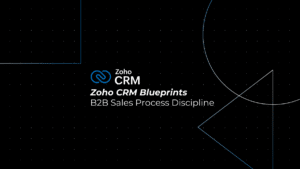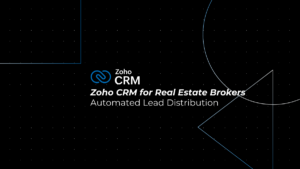Are you a retail manager or store owner struggling to keep up with the fast-paced world of modern retail management? In this guide, we’ll explore how the Odoo POS system — a robust point of sale solution — is engineered to transform retail operations. Studies show that real-time inventory tracking can reduce stockouts by up to 30%. Read on as we break down each feature and benefit, providing tangible steps, best practices, and real-world examples to help you optimize your retail management.
Table of Contents
Toggle1. Real-Time Operations & Inventory Management
An effective point of sale system isn’t just about processing sales—it’s about staying on top of your entire inventory in real time. The system integrates seamlessly with inventory tracking and management systems, ensuring every sale, return, and restock is immediately captured across your network. Here’s how it changes the game:
- Real-Time Stock Monitoring:
- The system updates inventory levels automatically after every transaction. For instance, when a customer buys their favorite pair of shoes, the system immediately reflects the reduced stock, alerting management if it falls below a critical level.
- With real-time monitoring, store owners can minimize stockouts, ensuring high-demand items are always available for customers.
- Centralized Inventory Tracking:
- Whether you’re operating a single store or managing multi-location retail chains, the solution offers a centralized dashboard where managers can oversee all inventory movements.
- Integration with barcode scanning allows for quick cross-referencing of items and helps in reducing manual errors during stock audits.
- Automated Reordering and Alerts:
- Set custom thresholds so that the system automatically notifies you when stock levels are low. This proactive approach can save you from lost sales opportunities and streamline the restocking process.
- Real-world scenario: A boutique in downtown Cairo used these automated alerts to avoid stockouts during peak shopping seasons, resulting in a 20% increase in customer satisfaction.
Practical Tips and Best Practices:
- Develop a systematic approach: Use the reporting tools to regularly review your inventory performance and adjust your orders accordingly.
- Cross-check with point-of-sale data: Regular monitoring ensures the digital inventory aligns with physical counts, reducing discrepancies.
- Train staff on barcode scanning: This minimizes errors and speeds up the checkout process, enhancing overall efficiency.
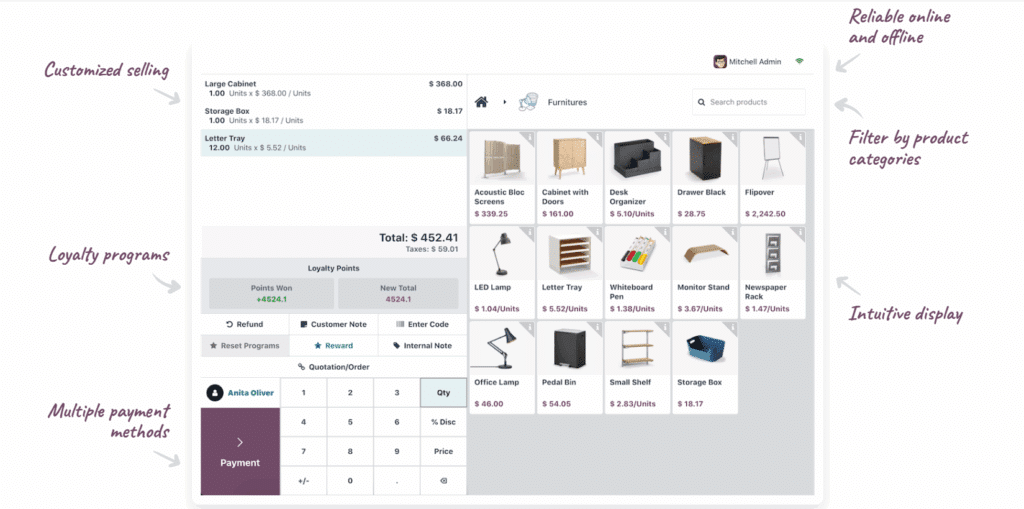
2. Multi-Store & Franchise Management
Managing multiple retail outlets or franchise locations demands a system that offers centralized control without sacrificing local flexibility. The solution has been built with multi-store management as a core feature that supports growth and ensures consistent quality across all locations.
- Unified Dashboard:
- A centralized dashboard displays real-time sales, inventory updates, and operational metrics across all your outlets.
- This dashboard allows retail managers to compare performance metrics side-by-side, identify underperforming outlets, and take timely corrective actions.
- Seamless Inventory Transfers:
- Easily transfer stock between different store locations – particularly useful when one store is exceeding demand while another has surplus inventory.
- This functionality helps balance inventory, ultimately improving overall operational efficiency.
- Franchise Support and Configuration:
- For franchise owners, uniformity is key. The solution offers a pre-configured environment that supports brand consistency while allowing localized adjustments.
- Managers can control different access levels, ensuring each store operates optimally within their geographic or business constraints.
Comparison Table: Multi-Store Capabilities
| Feature | Benefit |
|---|---|
| Centralized Real-Time Dashboard | Monitor sales & inventory across all stores simultaneously |
| Inventory Transfer Capability | Balance stock levels between high & low demand locations |
| Role-Based Access Control | Tailored access ensures operational consistency and security |
Expert Tip: Consider regular cross-location audits to ensure that the physical movement of goods matches the system records. Integration with an ERP system further augments these capabilities by providing holistic business intelligence.
3. Customer Engagement & Loyalty
In today’s competitive retail environment, customer retention and engagement are as critical as acquiring new customers. The built-in features for loyalty programs and promotions help in creating a loyal customer base.
- Loyalty Program Integration:
- Create customizable loyalty schemes that allow customers to earn points with every purchase. These points can be redeemed for discounts or special offers at checkout.
- Example: A fashion retailer successfully used a tier-based reward system where customers received complimentary services after reaching certain spending thresholds, translating into a 15% increase in repeat visits.
- Seamless In-Store Promotions:
- Easily set up and manage discounts or flash sales directly from the POS interface. This agility enables quick responses to market trends and customer demands.
- Benefit: Retail managers have reported higher transaction volumes during promotional events by leveraging these tools.
- Integrated Self-Service Options:
- Offering self-checkout kiosks provides a modern experience for tech-savvy customers while reducing queue times and staff workload.
- This not only enhances customer satisfaction but also streamlines operational efficiency during busy periods.
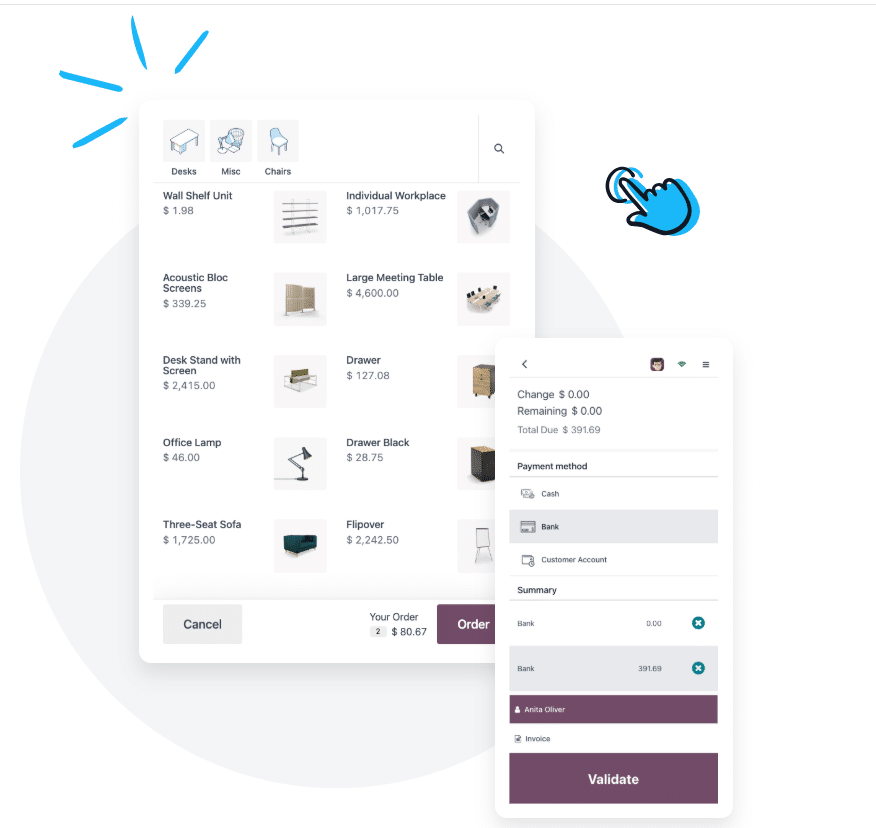
Practical Example: Imagine a busy store in Alexandria that experienced long lines on weekends. By introducing a self-service kiosk and mobile payment option integrated into the system, the store reduced waiting times and improved overall customer experience, making shopping more convenient for its loyal clientele.
Do This, Not That:
- Do: Introduce well-structured loyalty programs that offer tangible rewards (e.g., “Earn 10 points per dollar spent”).
- Don’t: Overcomplicate the sign-up process—keep it simple and user-friendly.
4. Financial & Workforce Optimization
Accurate financial reporting and proper workforce management are critical to the profitability of your retail business. The system seamlessly integrates with financial and HR modules to automate processes and reduce administrative overhead.
- Seamless Financial Integration:
- Automated tax calculations, invoice generation, and cashier reconciliations are features that reduce human error and ensure accurate record-keeping.
- Users have noted that this integration slashes reconciliation time by nearly 40%, allowing more focus on business analysis.
- Detailed Sales Reporting:
- Daily, weekly, and monthly sales reports provide insights into sales trends, average transaction values, and payment methods (cash, digital wallets, credit cards).
- These reports help reveal trends, predict customer behavior, and support data-driven decisions to enhance bottom-line performance.
- Workforce Management Enhancements:
- Integrated cashier management features allow real-time monitoring of staff performance.
- Role-based access and PIN-protected transactions provide accountability and ensure only authorized personnel handle sensitive operations.
Real-World Application: A prominent retail chain in Egypt integrated the system with its accounting software. This improved transaction accuracy and provided real-time cash flow visibility across outlets, leading to more efficient resource allocation and planning.
Expert Best Practices:
- Regularly reconcile POS data with accounting records to spot discrepancies.
- Use detailed analytics to review staff performance and provide targeted training to improve overall service quality.
5. Offline Reliability & Superior User Experience
A reliable point of sale system is essential in retail, especially during connectivity interruptions. The solution is engineered with robust offline capabilities so that sales continue smoothly even when the internet is down.
- Offline Functionality:
- Even without an active internet connection, transactions are processed and stored locally. Once connectivity is restored, offline transactions sync automatically with the central database.
- This is especially critical in locations with unpredictable connectivity, such as pop-up stores or remote outlets.
- User-Friendly Interface:
- Designed for simplicity, the interface is intuitive enough for cashiers with limited technical skills, minimizing training time and errors during peak hours.
- Its clean design features large, clickable buttons, clear menus, and responsive touch-based navigation optimized for tablets and mobile devices.
- Cross-Device Compatibility:
- Whether on tablets, laptops, or dedicated POS hardware, the system adapts flawlessly, ensuring optimal performance and usability across devices.
- This flexibility allows retail managers to innovate with different setups and devices.
Tip for Retail Leaders: In areas prone to connectivity issues, conduct regular offline mode tests to ensure smooth transitions and accurate data capture.
6. Best Practices for Integrating Odoo POS in Retail Operations
Successfully integrating a robust point of sale solution requires careful planning, staff training, and continuous improvements. Follow these actionable steps to maximize your investment:
- Needs Assessment:
- Identify specific operational challenges such as inventory shortages, slow transactions, or inconsistent customer service.
- Map out how each feature (e.g., real-time inventory tracking, loyalty programs) can address your retail outlet’s needs.
- System Setup and Customization:
- Leverage customizable modules to fit your business model, set up user roles, and define cashier procedures.
- Collaborate with IT staff to integrate the POS with existing ERP and inventory management systems.
- Comprehensive Staff Training:
- Conduct hands-on training sessions to familiarize your team with the system’s functionalities.
- Emphasize features like offline mode, barcode scanning, and self-service interfaces.
- Data Migration and Clean-Up:
- Transfer historical sales, inventory, and financial data into the new system.
- Ensure data consistency to avoid discrepancies during synchronization.
- Live Testing & Feedback:
- Run pilot tests in select locations before a full rollout.
- Gather user feedback and adjust configuration and workflows as necessary.
- Monitor KPIs and Continuous Improvement:
- Utilize built-in analytics to track performance metrics such as sales per hour and inventory turnover.
- Regularly review data to fine-tune operational practices.
Do This, Not That:
- Do: Actively involve your staff during the testing phase to build confidence in every feature.
- Don’t: Rush the integration without clearly defined milestones and training.
7. Leveraging Data & Analytics for Retail Success
Making informed decisions is the cornerstone of effective retail management. The system provides comprehensive data and analytics to transform your business operations.
- In-Depth Reporting Dashboards:
- Access comprehensive analytics covering daily sales, peak hours, product performance, and customer purchasing habits.
- Review trends over time, such as seasonal fluctuations, to adapt inventory strategies.
- Data-Driven Decision Making:
- Utilize sales and inventory data to forecast future demand. For instance, if a product’s sales spike during festive seasons, adjust stock levels accordingly.
- Analyze customer engagement data (loyalty points redeemed, discount usage) to fine-tune promotions and marketing budgets.
- Benchmarking & Continuous Improvement:
- Compare performance metrics across different outlets and timeframes.
- Identify best practices and areas for improvement. For example, review outlets with high sales per transaction to replicate their efficient practices.
Expert Insights:
- Schedule regular data review sessions with your management team.
- Incorporate customer feedback alongside analytics to refine service delivery.
- Let the numbers guide your promotional strategies.
8. Real-World Case Studies & Examples
Nothing builds confidence like proven results. Here are real-world examples of how leading retailers have harnessed the power of the system:
Case Study 1: Boutique Retailer in Alexandria
- Challenge: Frequent stock discrepancies and time-consuming manual inventory checks.
- Solution: Implemented real-time inventory tracking and automated reordering.
- Outcome: Reduced stock discrepancy rates by 25% and cut manual reconciliation time by nearly half.
- Key Takeaway: Real-time operations drive efficiency and accuracy in inventory handling.
Case Study 2: Multi-Store Franchise in Cairo
- Challenge: Inconsistent sales reporting and difficulties in synchronizing promotions across outlets.
- Solution: Rolled out a centralized system integrated with ERP and accounting software.
- Outcome: Improved sales transparency and optimized promotional planning across franchises.
- Key Takeaway: Centralized dashboards empower retail managers to monitor trends across multiple locations.
Case Study 3: Modern Retail Chain Embracing Customer Loyalty
- Challenge: Retaining customers in competitive urban environments.
- Solution: Introduced a tiered loyalty program offering rewards for repeat purchases and high transaction values.
- Outcome: Achieved a 15% boost in repeat customer rates and increased overall customer satisfaction.
- Key Takeaway: Engaging loyalty programs enhance customer retention and lifetime value.
9. Common Pitfalls and How to Avoid Them
While the solution offers a comprehensive suite of features, there are common pitfalls that can diminish its effectiveness if not carefully managed:
- Overcomplication of Workflows:
- Pitfall: Excessive customizations without proper staff training can confuse employees and slow down operations.
- Best Practice: Keep workflows simple and introduce new features incrementally with dedicated training sessions.
- Insufficient Data Backup and Monitoring:
- Pitfall: Failing to regularly monitor data synchronization or handle offline transaction backlogs may cause data inconsistencies.
- Best Practice: Schedule regular audits and implement robust data backup protocols.
- Neglecting Customer Feedback:
- Pitfall: Over-focusing on technological integration while ignoring customer needs can erode trust.
- Best Practice: Actively collect, analyze, and act upon customer feedback to stay aligned with their needs.
- Underutilizing Analytics:
- Pitfall: Not leveraging detailed reports can result in missed opportunities for improvement.
- Best Practice: Use comprehensive analytics to continually refine strategies and performance.
10. Expert Tips & Best Practices for Retail Managers
To harness the full potential of this comprehensive point of sale system, consider these expert recommendations:
- Stay Updated on New Features: Keep an eye on updates and new modules as the software evolves with technological advancements.
- Adopt a Culture of Continuous Improvement: Regularly gather feedback from both staff and customers, and refine processes accordingly.
- Leverage Integrated Marketing Tools: Use the built-in loyalty and promotional features to design targeted campaigns based on local market data.
- Plan for Scalability: Ensure that your POS system can scale as your business grows, whether managing a single outlet or expanding to multiple locations.
- Maintain Clear Communication: Align all team members—from cashiers to management—on system usage to reduce errors and boost efficiency.
Conclusion
The system is more than just a tool for processing sales—it is a comprehensive platform that unifies inventory tracking, multi-store management, financial reporting, and customer engagement into one seamless solution. For Egyptian retail businesses, this guide demonstrates how advanced point of sale features can eliminate operational challenges, boost efficiency, and enhance customer experience.
By integrating real-time operations, robust offline capabilities, and a user-friendly interface with actionable analytics, retail managers are empowered to make informed decisions quickly. Whether managing a single outlet or a large franchise network, the solution offers a scalable and intuitive approach tailored for today’s dynamic retail environment.
Remember, sustained success hinges not only on technology but also on continually adapting it to meet your unique business needs. Embrace these best practices, leverage data-driven insights, and transform your retail operations into a cohesive, efficient, and customer-centric powerhouse.
Key Takeaways
• Real-time insights: Every transaction—from inventory control to cash flow management—matters in modern retail.
• Centralization simplifies multi-store operations: Integrated dashboards and franchise management ensure consistent performance across all outlets.
• Customer engagement drives loyalty: Integrated promotions and self-service options enhance shopping experiences and reduce staff workload.
• Financial integration fuels accuracy: Automated reporting and reconciliation streamline bookkeeping and enhance transparency.
• Offline reliability is crucial: Maintaining operations during connectivity issues protects revenue and customer trust.
Final Thoughts
Adopting a comprehensive tool like this system is about revolutionizing retail management in the digital age. Whether you manage a small boutique or a large chain, this guide provides the insights needed to harness the full potential of your point of sale system effectively.
Implement these strategies, remain agile, and continuously monitor performance. Embrace technological innovation and practical insights to drive streamlined operations, enhance customer satisfaction, and boost profitability in your retail journey.
Here’s to efficient operations, happier customers, and a bright future for your business!
Looking to upgrade your retail operations with Odoo POS?
PyramidBITS specializes in implementing Odoo POS systems tailored for Egyptian retail businesses.
Get in touch with us today for a free consultation and start transforming your sales experience!