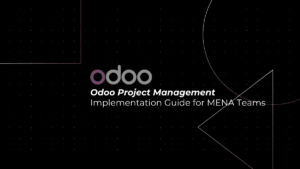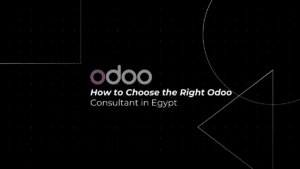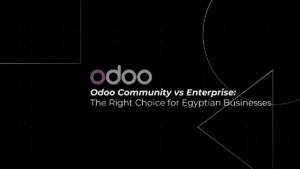Table of Contents
ToggleTable of Contents
- Introduction: The CRM Revolution
- Why Businesses Need a Robust CRM Solution
- Zoho CRM: An Overview
- Key Features of Zoho CRM
a. Lead Management and Scoring
b. Workflow Automation
c. Integration Capabilities
d. Reporting and Analytics - Implementation Strategies
- Choosing the Right Zoho CRM Plan
- Comparative Analysis
- Conclusion
Introduction: The CRM Revolution
In today’s hyper-competitive business landscape, managing customer relationships is more critical than ever. Customer Relationship Management (CRM) systems have emerged as game-changers, transforming how businesses interact with their customers and manage sales processes. At the forefront of this revolution is Zoho CRM, a powerful cloud-based platform designed to streamline sales operations and drive business growth.
Why Businesses Need a Robust CRM Solution
Modern businesses face numerous challenges in sales and customer management:
- Fragmented customer data
- Inefficient lead tracking
- Manual and time-consuming sales processes
- Lack of actionable insights
How Zoho CRM Addresses These Challenges:
- Centralized customer information
- Automated lead management
- Intelligent sales tracking
- Data-driven decision-making tools
Zoho CRM: An Overview
Key Statistics:
- 150,000+ global customers
- Used across 180+ countries
- Supports multiple industries
- Available in 15+ languages
Key Features of Zoho CRM
Lead Management and Scoring
Zoho CRM’s lead scoring system revolutionizes prospect management:
Intelligent Lead Scoring Mechanism:
- Automated lead ranking
- Multi-dimensional scoring criteria
- Real-time engagement tracking
Scoring Criteria Include:
- Website interactions
- Email engagement rates
- Social media touchpoints
- Demographic information
- Purchase history
Benefits:
- Prioritize high-potential leads
- Optimize conversion rates
- Reduce time spent on low-quality prospects
Workflow Automation
Automate repetitive tasks and streamline sales processes:
Automation Capabilities:
- Automatic lead assignment
- Customizable email workflows
- Task creation and tracking
- Reminder systems
- Approval processes
Example Workflow:
- Lead enters the system
- Automatically scored and categorized
- Assigned to appropriate sales representative
- Triggered follow-up sequence
- Progress tracked in real-time
Integration Capabilities
Zoho CRM seamlessly connects with:
Zoho Ecosystem:
- Zoho Campaigns
- Zoho SalesIQ
- Zoho Books
- Zoho Projects
Third-Party Integrations:
- Google Workspace
- Microsoft Office
- Mailchimp
- Slack
Reporting and Analytics
Comprehensive reporting tools to drive strategic decisions:
Dashboard Features:
- Sales pipeline visualization
- Conversion rate tracking
- Revenue forecasting
- Performance metrics
- Custom report generation
Implementation Strategies
Step-by-Step Implementation Guide:
- Assess current sales processes
- Define CRM objectives
- Clean and migrate existing data
- Configure system settings
- Train sales team
- Gradual rollout
- Continuous monitoring and optimization
Choosing the Right Zoho CRM Plan
Plan Breakdown:
- Free Edition
- Basic features
- Up to 3 users
- Limited functionality
- Standard Plan
- Comprehensive features
- Ideal for small businesses
- 5-10 user licenses
- Professional Plan
- Advanced automation
- Customization options
- Suitable for growing businesses
- Enterprise Plan
- Full feature set
- Unlimited customization
- Advanced security features
Comparative Analysis
Zoho CRM vs Competitors:
- More affordable than Salesforce
- More flexible than HubSpot
- Better integration ecosystem
- Superior pricing model
- More customization options
Conclusion
Zoho CRM represents more than just a software solution—it’s a strategic partner in your business growth. By providing intelligent lead management, workflow automation, and comprehensive analytics, it empowers businesses to transform their sales processes.
Ready to Revolutionize Your Sales Strategy?
Schedule a Free Zoho CRM Consultation with PyramidBITS.