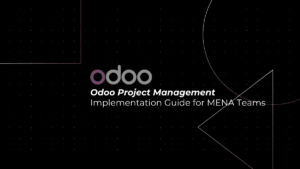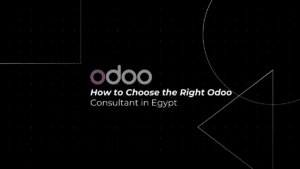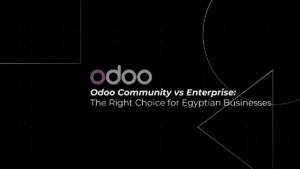Table of Contents
ToggleTable of Contents
- The Digital Transformation Challenge in Modern Business
- Understanding Zoho Flow
- Key Benefits of Zoho Flow Integration
- Technical Deep Dive: How Zoho Flow Transforms Business Operations
- Use Cases in Digital Transformation
- Zoho Ecosystem: Comprehensive Integration Strategy
- Implementation Strategies for Business Process Integration
- Why Choose Zoho Flow for Your Digital Transformation?
- Expert Insights: The Future of Business Integration
- Call to Action
- Conclusion
The Digital Transformation Challenge in Modern Business
As businesses increasingly adopt digital tools, managing and integrating multiple systems has become a significant challenge. The complexity of maintaining multiple software applications and ensuring smooth communication between them hampers operational efficiency. Zoho Flow addresses this challenge by offering a no-code platform designed to automate workflows, connect various applications, and enhance overall business productivity.
Understanding Zoho Flow
Zoho Flow is an intuitive integration platform that enables businesses to automate workflows across applications without the need for extensive programming knowledge. It helps eliminate data silos, creates smooth connections between software systems, and automates business processes, leading to enhanced operational efficiency.
Key Benefits of Zoho Flow Integration
Workflow Automation
- Automate Complex Business Processes: Zoho Flow helps automate repetitive tasks, reducing the need for manual input and minimizing errors.
- Reduce Manual Data Entry: With automatic data syncing, the need for manual updates across multiple platforms is eliminated.
- Enhance Operational Efficiency: By automating workflows, businesses can streamline their processes and focus on more strategic tasks.
Cross-Platform Connectivity
- Connect Multiple Business Applications: Zoho Flow supports seamless integration across Zoho apps and third-party tools.
- Enable Real-Time Data Synchronization: Keep your data updated and consistent across different platforms with real-time synchronization.
- Create Unified Business Ecosystems: Build interconnected systems that work harmoniously, driving comprehensive digital strategies across your organization.
Technical Deep Dive: How Zoho Flow Transforms Business Operations
Integration Capabilities
Zoho Flow supports integration with a wide range of applications, enabling you to connect your existing tools and automate business processes.
No-Code Workflow Builder
- Drag-and-Drop Interface: Zoho Flow features an intuitive interface, allowing users to create workflows without any coding knowledge.
- Visual Workflow Design: Map out processes visually for easy understanding and modification.
Extensive App Connectors
- Comprehensive Integration Library: Access a library of pre-built connectors to popular Zoho and third-party applications.
- Flexible Connection Options: Zoho Flow offers multiple ways to connect your apps, including APIs and direct integrations.
Advanced Features
- Conditional Logic Implementation: Design workflows with advanced conditional logic for complex automation needs.
- Multi-Step Workflow Creation: Build multi-step workflows to handle intricate business processes.
- Error Handling and Monitoring: Monitor workflows in real time and handle any issues that arise during execution.
- Real-Time and Batch Processing: Process data in real time or in batches depending on your business needs.
Use Cases in Digital Transformation
CRM and Project Management Integration
- Automatically create tasks from customer interactions.
- Synchronize lead information across multiple platforms.
- Enhance customer relationship management by streamlining processes.
Marketing and Sales Alignment
- Integrate marketing automation tools for seamless lead management.
- Sync lead generation data between marketing and sales platforms.
- Track customer journeys across the entire lifecycle.
Zoho Ecosystem: Comprehensive Integration Strategy
Zoho Flow helps create a cohesive ecosystem by integrating key Zoho applications, such as:
- Zoho CRM
- Zoho Books
- Zoho Projects
- Zoho Analytics
This comprehensive approach ensures that all systems work together seamlessly, providing a unified view of data and processes.
Implementation Strategies for Business Process Integration
Assessment Phase
- Identify your existing software landscape and current workflows.
- Map existing processes to determine integration requirements.
Implementation Approach
- Start with critical business processes and workflows.
- Implement integration in phases for manageable transitions.
- Continuously monitor and optimize workflows post-integration.
- Train team members on new integration tools and capabilities.
Why Choose Zoho Flow for Your Digital Transformation?
Zoho Flow offers several key advantages:
- Scalability: It grows with your business needs, allowing for flexible process expansion.
- Flexibility: It supports a wide range of integration scenarios, from simple automation to complex enterprise-level workflows.
- Cost-Effectiveness: Reduces the need for manual intervention and expensive custom integrations.
- Real-Time Insights: Provides a unified data perspective for better decision-making.
- User-Friendly: Accessible to non-technical users, ensuring ease of adoption.
Expert Insights: The Future of Business Integration
Emerging Trends
- AI-powered Workflow Optimization: Zoho Flow is evolving to include AI capabilities to optimize workflows automatically.
- Predictive Integration Capabilities: Anticipating and adapting workflows based on data trends.
- Enhanced Cross-Platform Compatibility: Continued improvements in integrating across various platforms.
- Increased Focus on User Experience: Simplifying workflow creation to improve user adoption and satisfaction.
Ready to revolutionize your business integration strategy? Contact PyramidBITS, a certified Zoho partner, to unlock the full potential of Zoho Flow and drive your digital transformation journey forward.
Consultation Offerings:
- Free integration strategy consultation
- Custom Zoho Flow implementation
- Workflow optimization workshops
- Ongoing support and training
Conclusion
Zoho Flow is more than just an integration platform—it’s a strategic tool for businesses looking to streamline operations, enhance productivity, and stay competitive in a rapidly changing digital landscape. By breaking down software silos and creating seamless workflows, organizations can unlock new levels of efficiency and innovation.