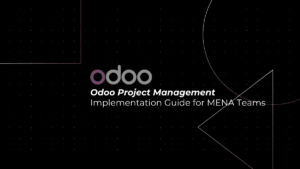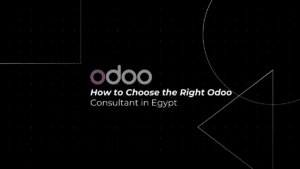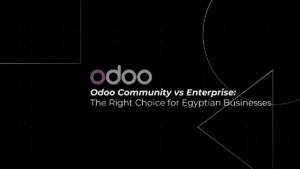In the rapidly evolving world of information technology, the demand for robust, efficient, and scalable IT solutions is more pressing than ever. Managed Service Providers (MSPs) are at the forefront of this transformation, offering essential IT support that allows businesses across industries to thrive. At the heart of this capability is remote support—where Zoho Assist emerges as a critical tool designed to streamline IT operations across distances.
Table of Contents
ToggleIntroduction to Zoho Assist for IT Solutions
Zoho Assist is a cloud-based remote support and access software that significantly enhances the ability of MSPs to offer immediate and effective IT solutions to their clients. It eliminates the geographical and logistical constraints traditionally associated with IT support, allowing technicians to address issues promptly without the need for on-site visits.
This capability is not just a convenience; it’s a game-changer for MSPs that deal with a vast array of client systems and infrastructures across different sectors.
Key Features of Zoho Assist for MSPs
Zoho Assist is packed with features tailored to the needs of MSPs, enhancing their ability to provide remote IT support:
Remote Desktop Access: Imagine diagnosing issues remotely as if you’re on-site; technicians can gain control over client systems remotely. This capability empowers MSPs to provide seamless support, ensuring faster problem resolution.
Unattended Access: Think of it as the ultimate convenience—handle updates or maintenance anytime, even after hours, without requiring client interaction. This flexibility ensures MSPs can respond whenever needed.
File Transfer: Securely transfer files between systems, which is essential for updates, patches, or when files need to be shared quickly during support sessions.
Reboot and Reconnect: Zoho Assist facilitates the rebooting of remote machines and automatic reconnection without losing control, minimizing downtime and enhancing productivity.
Multi-Platform Support: With Zoho Assist, MSPs can manage devices across Windows, macOS, Linux, Android, and iOS, ensuring compatibility across client environments.
Benefits of Using Zoho Assist for MSPs
Implementing Zoho Assist brings several advantages:

Increased Efficiency: By eliminating travel, MSPs can address more client issues in less time, maximizing productivity and client satisfaction.
Cost-Effective Solution: Zoho Assist reduces the overhead costs associated with physical IT support, making it a budget-friendly solution for businesses.
Enhanced Customer Satisfaction: Faster problem resolution means happier clients and can significantly boost the reputation of the MSP.
Scalability: As the client base grows, Zoho Assist scales to meet increased demand without a corresponding increase in complexity or cost.
Data Security: Robust security protocols ensure that all remote sessions are secure and compliant with the latest data protection regulations.
Common Challenges in Remote IT Support and How Zoho Assist Solves Them
While remote IT support revolutionizes how MSPs deliver services, it also introduces unique challenges that can hinder the effectiveness and efficiency of support. Understanding these challenges and knowing how Zoho Assist addresses them is crucial for MSPs aiming to offer reliable and secure remote support.
Common Challenges Faced by MSPs in Remote IT Support
- Connectivity Issues: Remote support heavily relies on internet connectivity, and unstable or slow connections can disrupt support sessions, leading to delays and frustration for both support personnel and clients.
- Maintaining Client Trust: Providing support remotely, without physical presence, can make it difficult for clients to feel engaged and secure in the support process, impacting their trust in the MSP.
- Security Risks: Remote access to client systems can introduce security vulnerabilities, potentially exposing sensitive data to breaches if not adequately protected.
How Zoho Assist Addresses These Challenges
Zoho Assist is designed to tackle these common issues head-on, ensuring that remote IT support is delivered smoothly and securely.
– Robust Connectivity Solutions:
Zoho Assist enhances connection stability with advanced data transmission optimization, even under poor internet conditions, using compression algorithms to ensure seamless performance.
– Enhancing Client Trust:
Building client confidence remotely? Zoho Assist makes it effortless with transparent session features that bring clients peace of mind.
– Advanced Security Features:
Zoho Assist mitigates this risk with high-level encryption, multi-factor authentication, and access controls, safeguarding client data.
– Multi-Platform Support:
Zoho Assist offers extensive compatibility across various operating systems including Windows, macOS, Linux, Android, and iOS, allowing MSPs to support diverse client environments efficiently.
– Remote Reboot Capabilities:
Zoho Assist supports remote system reboots and ensures sessions automatically reconnect post-reboot, facilitating uninterrupted updates or installations and minimizing client downtime.
Use Cases for Zoho Assist in MSPs’ Operations
Zoho Assist is versatile, supporting a wide range of applications:
1. On-Demand Remote Support: Quickly address urgent client issues without the delay of travel, enhancing response times dramatically.
2. Routine Maintenance: Schedule regular maintenance sessions without client intervention, ensuring systems are always running optimally.
3. Training and Support: Conduct remote training sessions and walkthroughs for clients, enhancing their understanding and use of their IT systems.
4. Multi-Session Management: Handle multiple support sessions simultaneously, which is indispensable for MSPs with a large client roster.
Integration with Other Zoho and Third-Party Apps
Zoho Assist doesn’t operate in isolation but offers significant integration capabilities:
Integration with Zoho Ecosystem: Seamless connection with Zoho Desk for ticketing and Zoho CRM for an overall view of client interactions enhances service continuity and data coherence.
Third-Party Integrations: Link with ITSM tools, project management software, and customer support platforms, creating an integrated workflow that extends the functionality and efficiency of MSP operations.
Setting Up Zoho Assist for MSPs: A Quick Guide
Setting up Zoho Assist involves a few straightforward steps:
Configuration: Start by configuring basic settings, such as unattended access on client machines and setting user permissions.
Customization: Tailor the interface and functionalities to align with the MSP’s operational needs and branding.
Testing: Before going live, thoroughly test the setup to ensure everything functions as expected, adjusting settings as necessary.
Best Practices for Using Zoho Assist in MSP Operations
To maximize the benefits of Zoho Assist:
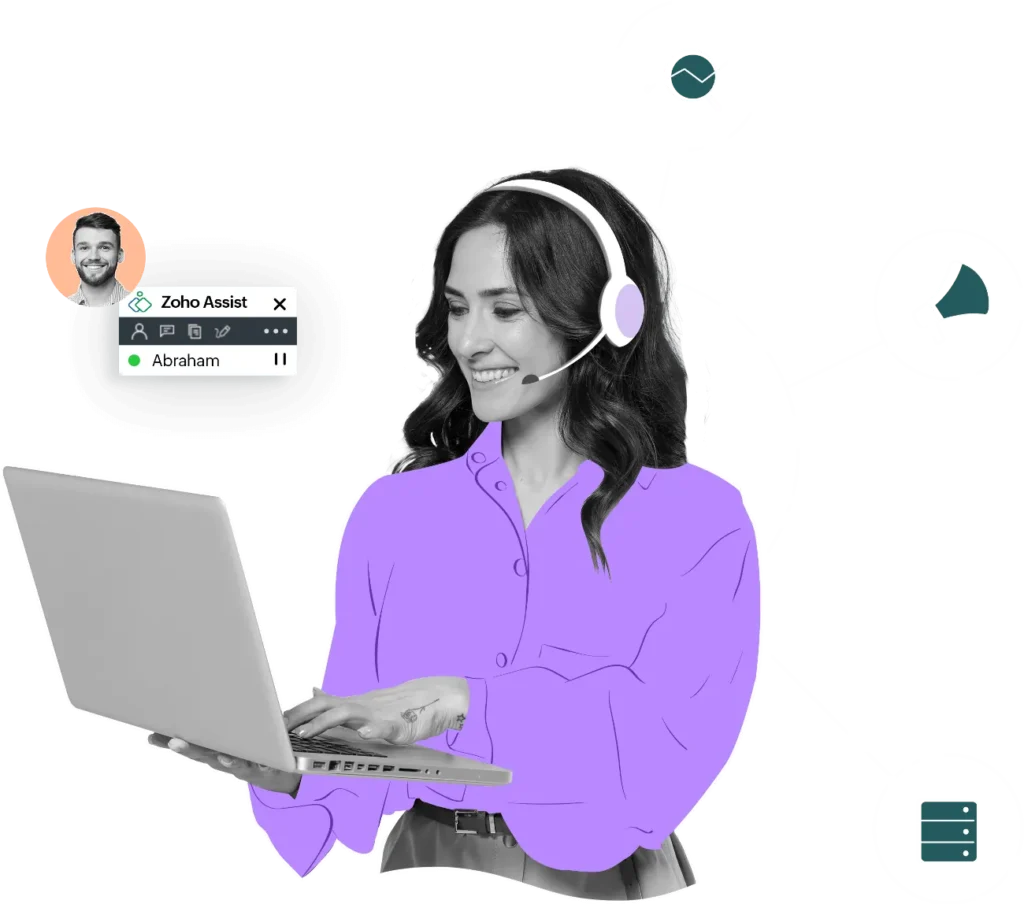
Optimize Connection Speed: Ensure a stable and fast internet connection to maintain session quality.
Follow Security Protocols: Implement robust security measures, including two-factor authentication and encrypted connections.
Document Remote Support Sessions: Maintain logs of all remote sessions for compliance, training, and quality assurance purposes.
Customer Communication: Maintain clear communication with clients about what to expect during and after remote sessions to enhance transparency and trust.
Troubleshooting Tips and FAQs for Zoho Assist
To further enhance the effectiveness of Zoho Assist, here are some troubleshooting tips and commonly referenced FAQs:
- Slow Connection: If experiencing a slow connection during a support session, check the network settings and optimize for performance by closing unnecessary applications and clearing the cache.
- Access Control Issues: Ensure that all user permissions are correctly set within Zoho Assist to prevent unauthorized access to client systems.
- Session Disruption: In the event of a session disruption, utilize the session logs to diagnose the issue. Re-establishing the connection often resolves temporary glitches.
FAQs:
How do I secure a remote session? Ensure that all sessions use full encryption and that clients verify the identity of the technician before granting access.
Can I transfer files during a session? Yes, Zoho Assist supports secure file transfers during a session, allowing for an efficient exchange of documents and software.
Future of Remote IT Support with Zoho Assist
As AI and automation become more integrated into remote support, Zoho Assist is well-positioned to offer smarter, predictive support. Imagine a future where issues are anticipated and resolved before clients even realize they exist.
For MSPs aiming to deliver exceptional remote IT support, Zoho Assist offers a comprehensive, efficient, and secure toolset that transforms traditional support. MSPs ready to explore its capabilities can start with a demo or consultation to see how Zoho Assist fits into their unique needs.
GET IN TOUCH