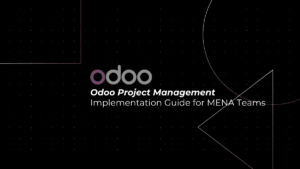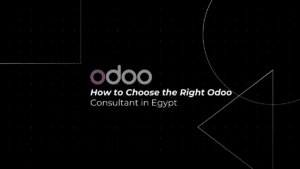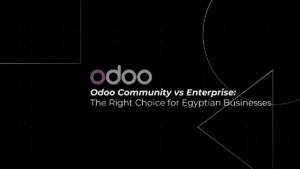In the fast-paced world of business, customer service is the heartbeat of success. As companies compete for customer loyalty in an increasingly competitive market, the integration of customer relationship management (CRM) and customer service tools has become pivotal. Zoho CRM and Zoho Desk, two flagship products from the Zoho suite, offer a stellar example of how integrating these systems can transform customer service experiences. This article delves into the synergy between Zoho CRM and Zoho Desk and how their combination creates a seamless and efficient customer service experience.
Table of Contents
ToggleThe Foundation of Customer Service Excellence
Customer service is more than just addressing queries; it’s about creating a journey where customers feel valued, understood, and supported. This journey begins with understanding customer needs and preferences, which is where Zoho CRM shines. Zoho CRM is a powerful tool designed to gather and analyze customer data, providing businesses with insights into customer behaviors, preferences, and history.
Zoho CRM: Understanding Your Customers
At its core, Zoho CRM is about building and managing customer relationships. It allows businesses to store all customer interactions, sales details, and personal preferences in one place. This centralized database becomes a goldmine of information, offering a 360-degree view of the customer. Sales teams can track the customer journey from the first point of contact through to purchase and post-sales support, equipping them with the information needed to personalize interactions and build stronger relationships.
Zoho Desk: Empowering Customer Support
Enter Zoho Desk – Zoho’s flagship customer service software. Zoho Desk takes customer support to the next level by providing a comprehensive platform for managing customer queries and issues. It includes ticketing systems, automation of common responses, and in-depth analytics on customer service performance. Zoho Desk ensures that customer queries are not just answered but are resolved in a timely and efficient manner.
Synergy for Superior Service: Integrating Zoho CRM and Zoho Desk
The real magic happens when Zoho CRM and Zoho Desk work together. Integrating these two systems streamlines customer data flow between sales and support teams, ensuring that everyone is on the same page.

1. Seamless Data Access: Agents access comprehensive customer data from CRM, enabling personalized support and swift issue resolution based on past interactions and preferences. This data accessibility aids in tailored solutions during customer service interactions.
2. Consistent Customer Journey: The integration ensures a consistent experience for customers across sales and support interactions. Insights from sales inform support responses, creating a unified and smooth customer experience.
3. Efficiency and Automation: Streamlined processes lead to increased efficiency. Agents save time by accessing unified information without switching between systems. Automated workflows assign queries to suitable agents based on CRM data, optimizing resource allocation.
Leveraging Data for Personalized Service
Agents can deliver tailored interactions based on comprehensive customer data. This ranges from addressing customers by name to suggesting relevant products or services, enhancing the personalized service experience.
Predictive Customer Service:
Analyzing data trends and customer feedback enables a proactive approach to customer service. By identifying recurring issues, companies can anticipate problems and reach out to customers who might encounter similar issues, resolving concerns before they escalate.
Enhanced Customer Feedback Loop:
Integration enhances the feedback loop by linking customer feedback from Zoho Desk directly to their profiles in Zoho CRM. This linked data aids sales and marketing teams in refining strategies and improving product offerings based on customer insights.
Real-time Analytics for Continuous Improvement
Another advantage of this integration is the access to real-time analytics. Businesses can track metrics like response time, resolution rate, and customer satisfaction scores. These insights enable companies to continuously refine and improve their customer service processes.
Identifying Training Opportunities
Analytics can also help identify areas where customer service agents may need more training. For instance, if certain queries consistently take longer to resolve, it might indicate a need for additional training or resources in that area.
The Role of Automation in Enhancing Customer Service
Automation plays a pivotal role in the synergy between Zoho Desk and Zoho CRM.
Streamlining Repetitive Tasks: Automation of repetitive tasks like ticket sorting and response templating frees up valuable time for customer service agents, allowing them to focus on more complex queries.
Enhancing Response Times: Automated workflows ensure that customer queries are quickly assigned to the right agents, reducing response times and improving overall efficiency.
Advanced Features of Zoho Desk and Zoho CRM Integration
The integration offers advanced features that set it apart from standalone systems.
Multi-Channel Support
Customers can reach out through various channels like email, chat, and social media. The integration ensures that all these channels are managed cohesively.
AI-Powered Assistance
Zoho Desk’s AI assistant, Zia, offers suggestions based on customer history and preferences, aiding agents in providing more accurate and personalized responses.
Step-by-Step Guide to Integrating Zoho Desk with Zoho CRM
Step 1: Ensure You Have the Necessary Permissions
- Admin Access: To start, make sure you have administrative privileges in both Zoho Desk and Zoho CRM. This access is necessary to modify settings and enable integrations.
Step 2: Access Zoho Desk Integration Settings
- Integration Settings: Log in to your Zoho Desk account. Navigate to the Admin Panel, and look for the ‘Integrations’ section. Here, you will find the option to integrate with Zoho CRM.
Step 3: Initiate the Integration Process
- Start Integration: Select Zoho CRM from the list of available integrations and click on ‘Setup’ or ‘Integrate’. This will start the process of linking Zoho Desk with your Zoho CRM account.
Step 4: Configure Integration Settings
- Map Fields: Carefully map fields between Zoho Desk and Zoho CRM. Ensure that critical fields like customer contact information, ticket status, and sales data are accurately matched.
- Data Sync Options: Choose whether the data sync should be one-way or two-way. Two-way sync is recommended for keeping information up-to-date on both platforms.
Step 5: Define Ticket Association Rules
- Rules for Ticket Association: Set rules for how tickets in Zoho Desk are associated with leads or contacts in Zoho CRM. This step is crucial for ensuring that customer issues are tracked and resolved in the context of their entire relationship with your company.
Step 6: Finalize and Activate the Integration
- Activate: Once you’ve configured the settings, activate the integration. Perform a test to ensure that data flows correctly between Zoho Desk and Zoho CRM.
Tips and Best Practices For Better Customer Service
Regularly Update and Sync Data
- Consistent Syncing: Regularly check the integration to ensure data is syncing correctly. Automated syncs are recommended, but periodic manual checks can prevent and identify any discrepancies.
Train Your Team
- Team Training: Ensure your customer service and sales teams are trained on how to use both platforms in tandem. Understanding how data moves between Zoho Desk and Zoho CRM will help them to leverage the integrated system effectively.
Utilize Automated Workflows
- Workflow Automation: Make the most of Zoho’s automation features. Set up automated workflows that trigger actions in Zoho CRM based on ticket updates in Zoho Desk and vice versa. For example, a resolved ticket in Zoho Desk could trigger a follow-up task in Zoho CRM.
Maintain Data Quality
- Data Cleanliness: Ensure that the data entered into both systems is accurate and updated. Clean and well-maintained data is key to effective integration.
Monitor and Analyze Integration Performance
- Performance Analysis: Regularly monitor the performance of the integration. Analyze metrics like response time, resolution rate, and customer satisfaction to understand the impact of the integration on your customer service.
Leverage AI-Powered Insights
- AI Utilization: Use Zoho’s AI features, like Zia in Zoho Desk, for advanced insights and predictive analytics. AI can help in making informed decisions based on the integrated data from both platforms.
Regularly Review and Update Your Integration Strategy
- Strategy Review: The needs of your business and customers will evolve. Regularly review your integration strategy and make adjustments as necessary.
Stay Informed About Updates
- Platform Updates: Both Zoho Desk and Zoho CRM are frequently updated. Stay informed about new features or changes that could affect your integration.
Future-Proofing Customer Service
The integration of Zoho Desk and Zoho CRM is not just a solution for today; it’s an investment in the future.
Adapting to Customer Expectations
As customer expectations evolve, the flexibility and scalability of the integrated system ensure that businesses can adapt quickly.

Embracing Technological Advancements
The integration is designed to incorporate future technological advancements, ensuring that businesses stay at the forefront of customer service trends.
Zoho Desk and Zoho CRM vs. Salesforce Service Cloud and Salesforce CRM
Salesforce Service Cloud and Salesforce CRM:
- Market Presence: Salesforce is a well-known name in the CRM industry, with a strong presence and a wide range of features.
- Integration Capabilities: Salesforce offers deep integration between its CRM and Service Cloud, providing a comprehensive view of customer interactions.
- Customization and Scalability: Known for high customizability and scalability, catering for businesses of all sizes.
Zoho Desk and Zoho CRM:
- User-Friendly Interface: Zoho is renowned for its user-friendly interface, making it accessible for businesses without extensive technical expertise.
- Cost-Effectiveness: Zoho provides a more cost-effective solution, especially for small to medium-sized businesses, without compromising on features.
- Seamless Integration: The integration between Zoho Desk and CRM is seamless, offering a unified platform for sales and customer service with less complexity.
Key Differentiator:
While Salesforce might offer more in terms of advanced features and customizability, Zoho stands out for its ease of use and cost-effectiveness, making it a more suitable option for smaller businesses or those looking for a straightforward, efficient system.
The integration of Zoho CRM and Zoho Desk represents a powerful combination for businesses looking to elevate their customer service. It offers a seamless flow of information, enhanced personalization, predictive service, and valuable analytics, all of which contribute to superior customer experiences. As businesses continue to navigate the complexities of customer relationship management, leveraging the synergy between these two powerful Zoho tools will be crucial for those aiming to stay ahead in the game of customer satisfaction.
What Are You Waiting For? Schedule Your FREE Consultation Now With PyramidBITS And Elevate You Business’ Customer Service