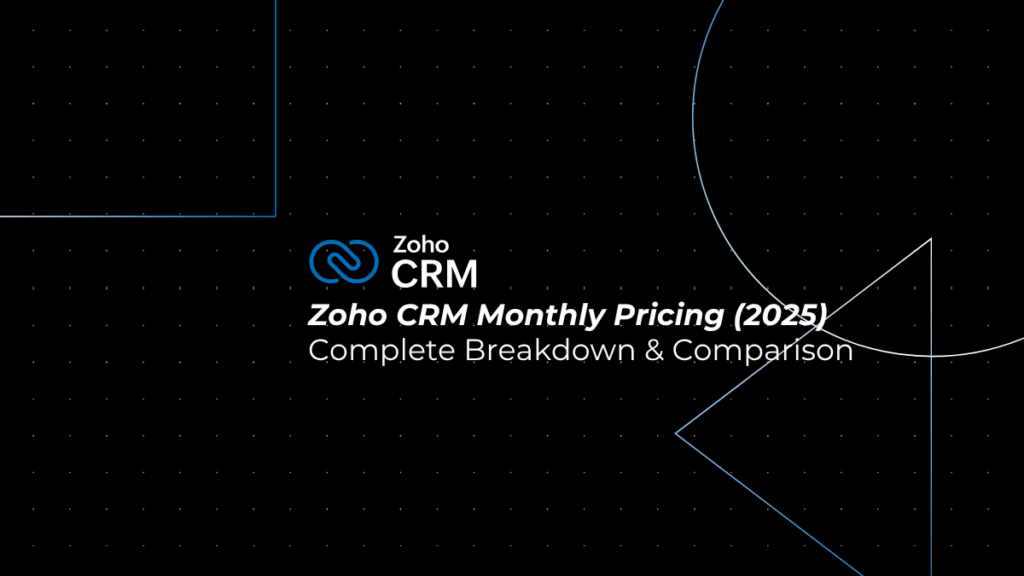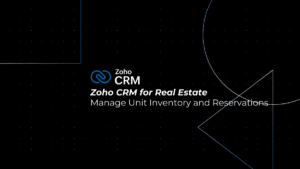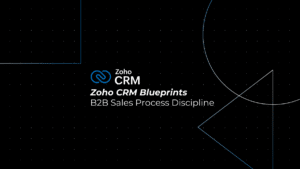How much is Zoho CRM per month? It’s a question that deserves a straight answer, especially when every dollar counts in your tech stack. Zoho CRM’s monthly pricing ranges from free (yes, actually free for up to 3 users) to $52 per user for its Ultimate plan. Zoho CRM implementation is one of the most appealing choices to enterprises looking for a cost-effective and highly functional solution. Zoho does not lock you into a complex contract and they even offer a free edition. But here’s the thing: the sticker price never tells the whole story with any CRM.
Whether you’re just beginning with Zoho CRM or weighing its value against competitors, knowing the total cost of ownership is crucial. When you say, “With a 4.” Naturally, this raises the question of whether it delivers enough for your specific needs and budget. Let’s cut through the fluff and break down exactly what you’ll pay, what you’ll get and whether Zoho CRM is worth your hard-earned cash. And if there is one thing I’ve learned, it’s that the devil is always in the details.
Table of Contents
ToggleZoho CRM Monthly Pricing Tiers: Costs & Features
How much is Zoho CRM per month when you break down each tier? Zoho CRM’s pricing is tiered, beginning with a highly useful free plan and extending to robust enterprise solutions.
Unlike competitors, who offer “free” plans that are useless, Zoho’s free tier gives you enough functionality to run a small sales operation.
- Cost: $20 user/month billed monthly ($14 user/month billed annually, 30% savings)
You’ll save $72 per user annually, which makes this decision a no-brainer if you are committed to the platform.
- Cost: $35/user/month billed monthly, or $23/user/month billed annually (34% savings)
User limit: Unlimited
Features added: Blueprint process management, inventory management, web-to-case forms, territory management and mass emails (250/day)
Data storage: 2GB + 512MB per user
Key limitations: No AI assistant and limited sandbox testing
This is where Zoho CRM implementation really starts to shine. It has enough automation to transform your sales processes. Additionally, you can save $144 per user annually if you choose to be billed yearly.
- Price: $50/user/month or $40/user/month billed annually (20% discount)
At $40/user/month (annual payment), it is much cheaper than the equivalent Salesforce tier. - Cost: $52 per user per month (annual billing only)
- Cost: $5/user/month (in addition to Enterprise or Ultimate subscriptions)

Zoho CRM vs CRM Plus: Which Is Right for You?
Zoho CRM vs CRM Plus is about understanding the different applications of these products and choosing what fits your business model better. Let’s break down the differences to help you determine which one makes more sense for your company.
- Zoho CRM is a single app dedicated to sales pipeline management with pricing starting at $14/user/month (annual billing).
- Zoho CRM Plus is an integrated suite of apps (CRM, Marketing Automation, Desk/helpdesk, SalesIQ and more) with pricing starting at $57/user/month (annual billing).
- Zoho CRM Standard: $14/user/month (billed annually)
- Zoho CRM Plus: $57/user/month (billed annually)
- Price difference: $43/user/month ($516 per year)
If you were to purchase these applications individually, they would cost much more than the CRM Plus bundle.
Who Should Choose Which?
- Standalone Zoho CRM is ideal if the primary need is sales pipeline management, for small teams (under 10 users) with limited budgets, where marketing automation and helpdesk functionality are not a priority.
- Zoho CRM Plus should be considered for businesses that need to integrate customer experience platforms across sales, marketing and customer service functions. As your company becomes more sophisticated, CRM Plus is also a nice system to use across multiple departments.
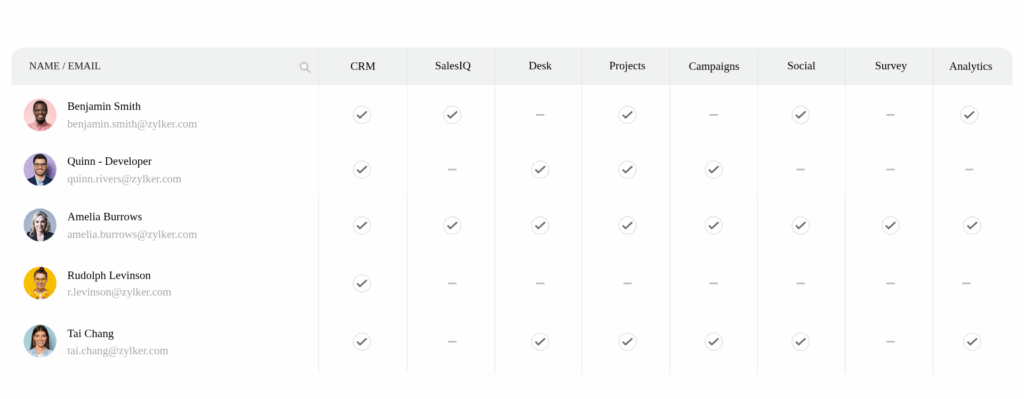
Zoho CRM Pricing Compared: Salesforce, Pipedrive & More
How much is Zoho CRM per month compared to its major competitors? Let’s compare Zoho CRM pricing with its biggest competitors to see how well it measures up about value for money.
| CRM | Entry Plan (Monthly) | Mid-Tier Plan (Monthly) | Enterprise Plan (Monthly) | Free Plan? | Annual Discount |
|---|---|---|---|---|---|
| Zoho CRM | $14/user/month | $23/user/month | $40/user/month | Yes (Up to 3 users) | 30% off |
| Salesforce | $25/user/month | $75/user/month | $150/user/month | No free plan available | 20% off |
| HubSpot CRM | $20/user/month | $90/user/month | $120/user/month | Yes (limited features) | 10% off |
| Pipedrive CRM | $15/user/month | $29/user/month | $59/user/month | No free plan available | 17% off |
| Freshsales CRM | – | – | – | – | – |
At the enterprise level, Zoho costs $40 per user per month compared to Salesforce’s $150.
Implementation Speed and Total Cost of Ownership
Another consideration when evaluating potential price impacts is implementation speed:
User Ratings on Value-for-Money (Capterra)
- Zoho CRM: 4.4/5
- HubSpot: 4.1/5
- Pipedrive: 4.3/5
- Freshsales: 4 (N/A)
Zoho CRM is consistently rated very high for value-for-money in independent user reviews, which means that customers consider the product to be well worth what it costs them. Zoho CRM offers enterprise-grade capabilities at a much lower price point than the leading competitors, namely Salesforce. Zoho is the best CRM system for budget-conscious organizations.
Hidden Costs & Total Cost of Ownership
What is the Real Price? Let’s look at the hidden costs or total cost of ownership (TCO) that could affect your budget in the long run.
- Standard: 1GB + 512MB/user
- Professional: 2GB + 512MB/user
- Enterprise: 3GB + 512MB/user
- Ultimate: 5GB + 1GB/user
Additional storage costs $4 per GB/month. A 25-user sales team could easily need an extra 10GB annually on the Standard plan, which would cost $480 more per year.
Email and Bulk Operations Limits
- Mass emails: 250/day for Professional, 500/day for Enterprise.
- Email attachment size: 20MB for Professional, 50MB for Enterprise.
- Bulk data operations: Up to 5,000 records per batch on Standard, up to 30,000 on Enterprise.
Exceeding these limits means you need a higher-tier subscription or specific add-ons. This can considerably increase TCO for businesses relying heavily on bulk data processes.
Integration Costs
- Zoho Flow: $10 per month for advanced workflow automation between apps.
- API Developer Costs: $50 to $150 per hour to develop custom integrations.
- Middleware Tools: Third-party connectors like Zapier start at $20/month.
Typically, a mid-sized business will spend $2,000–5,000 annually on integration development and maintenance beyond the subscription cost.
Implementation & Training Expenses
- Self-implementation: free.
- Zoho CRM implementation partner: $1,000 to $10,000 depending on the level of customization needed.
- Training: $500-$2,000 for team training sessions.
- Custom development: $5,000 or more for complex needs.
While Zoho is easier to implement and 50% faster than Salesforce CRM, proper setup is essential to maximize return.
- Standard/Professional: Standard support (business hours)
- Enterprise: Premium support
- Ultimate: 24/7 dedicated support
Hidden Cost Checklist: Avoid Nasty Surprises
- ✓ Plan for growth: Estimate storage needs based on two-year growth projections.
- ✓ Audit your integration needs: Understand what systems must talk to SFDC before signing up.
- ✓ Consider implementation costs: Budget for a proper rollout, not just the subscription fees.
- ✓ Evaluate training requirements: Factor in onboarding and ongoing educational costs.
- ✓ Review operational limits: Ensure email, API and bulk operation limits meet your needs.
- ✓ Assess ongoing support requirements: Determine if standard support is enough or if premium is needed.
Total Cost of Ownership Example
A 25-person sales team using Professional over three years:
- Base Subscription: $23×25×36 = $20,700
- Implementation: $3,000 (one-time)
- Additional Storage: …
What does this mean for you as a marketer? Zoho CRM offers excellent value even after accounting for hidden costs, but you need to look beyond just the monthly subscription fee to budget for your deployment adequately.
Zoho CRM ROI Calculator: Estimate Your Savings
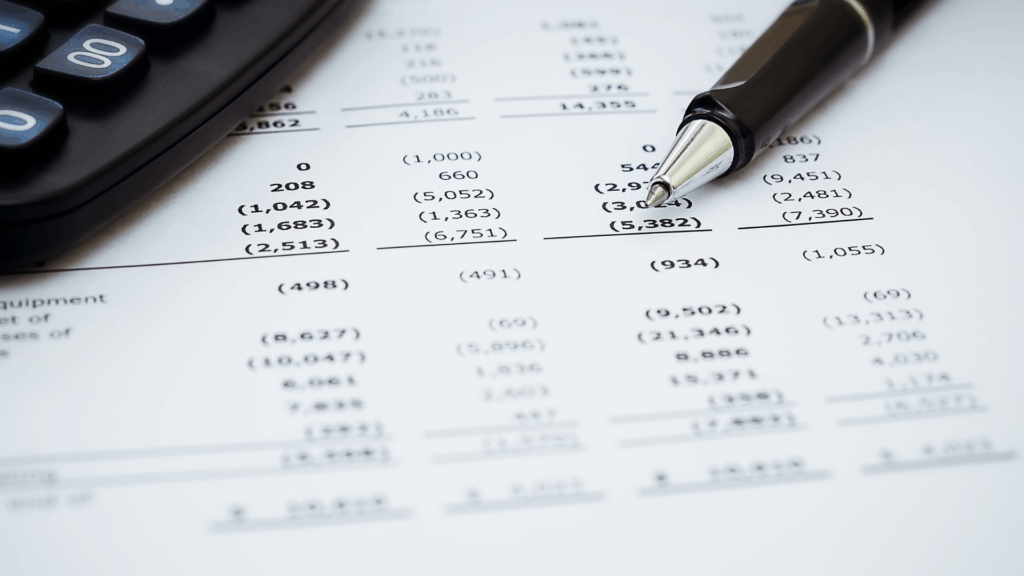
Wondering if Zoho CRM is worth the investment? Let’s analyze how to calculate your ROI and estimate the overall savings.
- Team size: Number of sales reps and support staff using the system
- Average deal value: Typical customer purchase amount
- Sales cycle length: Days from lead to closed deal
- Current close rate: Percentage of leads that convert to customers
- Manual tasks per rep: Hours spent weekly on administrative work
- Current CRM cost: If replacing an existing system
- 5 hrs saved per rep per week
- Time saved: 5 hours × $40/hour × 10 reps × 50 weeks = $100,000 annually
- Close rate improvement: From 20% to 23% (3% increase)
- Additional deals closed: Approximately 45 more annually
- Revenue impact: 45 deals × $5,000 = $225,000
- Profit impact at a 20% margin: $45,000 additional profit
First-Year ROI Calculation
Total benefits from time savings and increased profits = $145,000
Total cost of CRM implementation = $5,760
Thus: ROI = ($145,000 – $5,760) / $5,760 = approx. 2,417%
This demonstrates the substantial potential return when implementing such a system. The ROI becomes even more substantial when we consider that a similar setup on Salesforce would cost 2-3 times more.
Cost Savings vs. Competitors
- vs. Salesforce – 47% lower costs
- Salesforce: 43% lower monthly costs, 60% lower implementation costs
- HubSpot: 30% lower monthly cost at comparable tiers.
- Microsoft Dynamics: 50% lower total cost of ownership over three years
In fact, our hypothetical 10-person company will save around $15,000 in year one if it picks Zoho over Salesforce.
Productivity Benefits
- Email integration: Over 5 hours per week can be saved by each sales rep due to seamless email tracking.
- Workflow automation: Automates approximately 70% of manual data entry tasks.
- Mobile access: Enhances productivity outside the office by enabling work on-the-go.
- Reporting automation: Cuts down the time spent on preparing reports by up to 80%.
The enhanced productivity often translates into substantial ROI gains, possibly exceeding those from direct platform cost savings.
Time-to-Value Advantage
- Zoho CRM: 4-6 weeks to full implementation
- Salesforce: 3-6 months
- Microsoft Dynamics: 6+ months
This means you will start seeing returns on your investment months sooner.
- List all current CRM costs (subscriptions, maintenance, support)
- Calculate the time spent on manual tasks that could be automated.
- Estimate current sales metrics (close rates, cycle length)
- Project conservative improvements based on automation usage.
Zoho’s total cost should be compared against the expected financial benefits.
Industry-Specific Use Cases & ROI Examples
How does Zoho CRM deliver ROI across different industries? Let’s examine the specific use cases and examples of how companies across various industries leverage Zoho CRM to achieve their business objectives.
Real Estate
- Typical Zoho Plan: Professional ($23/user/month annually)
- CRM Implementation Focuses:
- Territory management for lead assignment
- Document library for property listings
- Mass emails and campaigns for property announcements
- Mobile access for agents
ROI Illustration: A Cairo-based real estate firm with 12 agents.
Before CRM Implementation: Manual lead assignment by supervisors, yielding an 18% lead-to-showing conversion rate.
After Implementation: Automated territory-based routing increased the conversion to 27%.
Yearly Impact: Over 50% more showings, leading to a projected increase in closings by over a third.
Financial ROI: $120,000 additional annual commission income versus $3,312 Zoho cost.
“Zoho’s territory management eliminated our manual lead allocation issues.” The 9% improvement in conversions paid for our entire three-year subscription in the first month.
SaaS Startup
- We are targeting the right prospects at the right time and thanks to “Blueprint” functionality, all our best practices are always executed flawlessly by the team. – SaaS Startup Sales Director
Retail
- “The inventory integration feature saved us from countless lost sales and the ability to track customer purchases has significantly boosted our repeat business.” – Store Manager
Manufacturing
- “The increase in customer satisfaction scores from the streamlined quote-to-order process was just a bonus.” – Manufacturing Director
Financial Services
- “The time it saves me is well worth the price by itself, but the increased client engagement has also been a game changer for my bottom line.” – Financial Services Director

How to Evaluate CRM Costs: Checklist for Buyers
This comprehensive checklist will help you avoid the common pitfalls and make an informed decision.
- Define Your Requirements: What Do You Actually Need?
- ☐ Number of users and levels of access needed
- ☐ Core functionality needs (lead management, opportunity tracking, etc.)
- ☐ Automation requirements (workflow rules, approval processes)
- ☐ Integration needs (email, marketing software, accounting system)
- ☐ Reporting and analytics requirements
- ☐ Mobile access needs
- ☐ Security and compliance requirements
Pro tip: Separate must-have features from nice-to-have ones so you don’t overpay for capabilities that won’t be utilized.
- Calculate Total Cost of Ownership
- Base subscription: monthly vs. annual price
- Implementation/setup fees
- Data migration costs
- Training expenses
- Integration development costs
- Ongoing support fees
- Upgrade costs as your needs grow
Pro tip: Calculate TCO based on a 3-year projection to compare platforms accurately.
- Assess Scalability: Will It Grow With You?
- Cost per additional user as your team expands
- Storage limits and overage costs
- Feature limitations that might force upgrades
- Ease of adding custom fields and modules at scale
- API call limits that could bottleneck integrations
Pro Tip: Ask about Zoho CRM’s Lite user pricing ($5/user/month) for employees who only need minimal access to control costs as you expand.
- Evaluate Implementation Resources Needed
- Review Contract Terms & Flexibility
- Calculate Potential ROI
- Productivity gains from automation
- Enhanced conversion rates due to efficient lead management
- Revenue increase from shortened sales cycles
- Cost savings versus manual processes
- Time saved to gather data for reporting and analytics
“What is the average implementation timeline for a company of our size?”
“What are the most common hidden costs your customers experience?”
“What limitations might happen as we scale that will force upgrade?”
“What support is included in our tier and what costs extra?”
“Can I start at a lower package and upgrade subscriptions later without losing data?”
“What training resources are available for our team?”Pro tip: Ask the prospective vendor to provide references from companies similar to yours in size and industry.
- ❌ Only considering monthly price and not total cost of ownership
- ❌ Overbuying features you do not need
- ❌ Underestimating implementation difficulty
- ❌ Ignoring user adoption difficulties
- ❌ Not planning for future growth
Pro tip: The cheapest option is often the most expensive long term due to lost productivity, poor employee adoption, or needing to replace it.

Zoho CRM Pricing FAQ
Is there a free version of Zoho CRM?
Yes, Zoho CRM has a genuinely valuable free edition that supports exactly 3 users without any limitations (this is not just a trial). The free plan offers core CRM features such as lead, contact and opportunity management, mobile app access and basic reporting. However, it doesn’t support workflow automation or mass emails and has limited storage (1GB total). It’s ideal for very small teams or testing the platform before upgrading to a paid plan.
Does Zoho CRM offer discounts for annual billing?
Zoho also offers serious discounts on its plans if you pay annually.
- Standard: $20 user/month (monthly) or $14 user/month (annually)
- Professional: $35 user/month (monthly) or $23 user/month (annually)
- Enterprise: $50 user/month (monthly) or $40 user/month (annually)
- Ultimate: Only annual billing at $52 user/month
For a 10-person team on the Professional plan, annual billing saves $1,440 per year.
Can I upgrade my Zoho CRM plan mid-term?
Yes, you can upgrade your Zoho CRM plan at any time. For those on an annual plan, you’ll pay the prorated difference for the remainder of your billing cycle. Downgrades, however, will only take effect in the next renewal period. All your data and customizations stay intact when you upgrade.
What’s Included in Zoho CRM Enterprise?
The Enterprise plan is $40 per user per month, billed annually. It has everything in Professional, plus:
- Zia AI assistant
- Advanced customization, buttons and web tabs
- IP restriction and audit logs
- Sandbox testing
- Multi-user portals
- CommandCenter
- 500 mass emails/day
- 50MB file storage/module
Are there any user minimums for Zoho CRM plans?
The free plan requires exactly 3 users, no more, no less. Paid plans do not have a minimum seat requirement, allowing you to start with just one user and expand as necessary. This means that even solopreneurs and very small teams can use the software without needing to purchase a minimum number of seats (like some other CRMs require).
Does the subscription price cover implementation assistance?
Basic setup assistance is provided with all paid plans. For more complex Zoho CRM implementation needs, you may want to explore the company’s professional services or work with a certified third-party implementation partner.
What payment methods does Zoho accept?
Zoho accepts major credit cards, PayPal and bank transfers for annual subscriptions. Payment processing is handled via secure international payment gateways and usually charges in USD (though some regional payment options might be available via local partners).
Is there a limit to how many contacts I can store in Zoho CRM?
Zoho CRM does not enforce a contact limit, but it has storage constraints based on your subscription plan:
- Free: 1GB total
- Standard: 1GB + 512MB per user
- Professional: 2GB + 512MB per user
- Enterprise: 3GB + 512MB per user
- Ultimate: 5GB + 1GB per user
Additional storage is available for purchase at $4/GB/month if required.
Can I Try Zoho CRM Before Purchasing?
Yes, it does. All paid plans offer a 30-day trial with full Zoho CRM functionality. No credit card required to start the trial. Additionally, the free forever plan for 3 users allows you to test core functionality as long as needed before committing to a paid plan.
What happens to my data if I cancel my Zoho CRM subscription?
You have a limited time to export your data (usually 30 days) after canceling. If you downgrade to a free plan, you will retain access to your data but will be limited to 3 users and the free plan’s features. Zoho provides data export tools if you decide to switch platforms.
Conclusion: Is Zoho CRM Worth the Monthly Cost?
After diving deep into how much Zoho CRM costs per month across every tier, comparing it with competitors and analyzing the total cost of ownership, the verdict is in: Zoho CRM is highly cost-effective for most businesses as compared to enterprise options like Salesforce.
The Price-to-Value Equation
Pricing for Zoho CRM starts at $14 per user per month (billed annually) for the Standard plan and goes up to $52 per user per month for the Ultimate edition. The 4. The 4/5 score on value-for-money on Capterra shows that customers think the software is worth the investment. What makes Zoho CRM particularly compelling is the way it blends affordability with capability. You’re not getting a bargain-bin CRM at these price points, either.
The Hidden Value Proposition
- Implementation Efficiency: Setup is 50% faster than competitors, allowing companies to realize benefits quicker.
- Scalability: Businesses can start with a free plan for up to 3 users and seamlessly grow into paid tiers as needs expand.
- Integration Ecosystem: Seamless integration with over 40 other Zoho applications minimizes additional integration expenses.
- Automation Capabilities: Robust tools that automate workflows, potentially saving dozens of hours per user monthly.
- Lite User Pricing Option: The $5/month plan for occasional users helps keep costs in check as more employees adopt the system.
As a result, Zoho CRM frequently boasts the lowest total cost of ownership compared to its peers when these factors are considered.
Who Should Choose Zoho CRM?

- SMBs on a budget: Get enterprise-grade features without the enterprise price tag.
- Rapidly growing companies: Start small and expand your usage as needed without switching platforms.
- Sales-focused organizations: Pay only for the sales-focused features you need.
- Businesses needing flexibility: Take advantage of monthly payment options with no contract lock-ins.
- DIY implementers: Ideally suited for self-directed deployments thanks to its user-friendly nature.
For most companies fitting these profiles, Zoho CRM generates enough additional revenue to justify its cost within just a few months of implementation.
- Enterprise organizations needing stringent compliance features and robust support might find it lacks depth.
- Microsoft-centric teams might get more value from Dynamics 365.
- Marketing-focused companies could benefit more from HubSpot’s marketing tools.
The Bottom Line
How much is Zoho CRM per month? Between $0 and $52 per user, depending on your needs. But the better question is, what value will it deliver for that price? Zoho CRM hits the right balance for most small to midsize businesses: It is sophisticated enough to produce meaningful results, affordable enough to deliver adequate ROI and flexible enough to grow as your company expands. And because it offers a free-forever plan (3 users) and 30-day trials on all paid tiers, there’s no risk in giving it a try.
In a world where software is often overpriced and underwhelming, Zoho CRM is that rare product which gives you more than it asks in return.
References
- Zenatta Zoho Pricing Guide 2025
- Capterra Zoho CRM Pricing
- Zoho Official CRM Pricing Page
- Zeeg Blog: Zoho CRM Pricing
- Zoho CRM Complete Feature List
- CX Today: Zoho vs Salesforce CRM Comparison
- Thriwin: CRM Pricing Models in 2024
- LeadSquared: Zoho CRM Cost Breakdown
- Business News Daily: Best CRM Software Overall