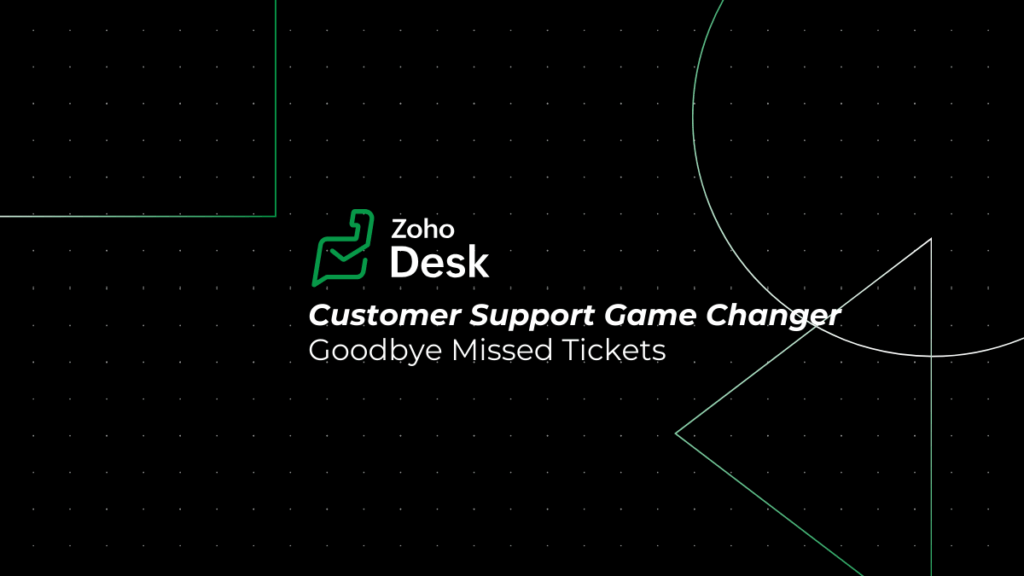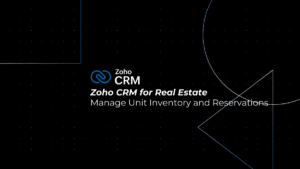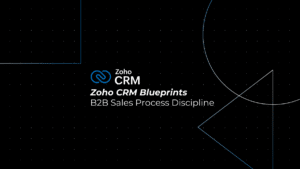In today’s fast-paced business environment, customers expect quick, accurate, and personalized service. One delayed reply or missed inquiry can be enough to lose a potential sale or damage brand loyalty. This is why customer support has evolved far beyond simply answering emails—it’s now a fully integrated, technology-driven process.
Zoho Desk has emerged as one of the most reliable tools for transforming customer support operations. From automating ticket assignments to enabling teams to collaborate in real time, it ensures no request falls through the cracks. Let’s explore how it tackles the most common challenges in customer service and sets businesses up for long-term success.
Table of Contents
ToggleThe Real Cost of Poor Customer Support
Before diving into the solution, it’s important to understand the challenges most businesses face:
1. Missed or delayed tickets: When inquiries pile up without proper tracking, customer frustration grows.
2. Slow response times: Without a system to prioritize and assign tasks, teams often waste time figuring out who should handle what.
3. Lack of visibility: Managers struggle to get a complete picture of team performance and ticket progress.
4. Inconsistent communication: Switching between multiple platforms (email, phone, live chat) can lead to fragmented conversations.
5. Limited self-service options: Customers often want answers without having to reach out—but many companies fail to provide a robust knowledge base.
The result? Declining satisfaction scores, lower retention rates, and missed revenue opportunities.
How Zoho Desk Turns Things Around
Zoho Desk is not just a ticketing system; it’s a complete customer service ecosystem designed for businesses that want to deliver consistent, proactive, and delightful support experiences.
Here’s how it changes the game:
Unified Ticket Management
All customer queries—whether they come from email, phone, live chat, web forms, or social media—are automatically converted into tickets and organized in one place. This ensures no request is overlooked.
Key benefits:
- One dashboard for all channels.
- Automatic categorization and prioritization.
- Ability to filter and search for specific tickets quickly.
Intelligent Ticket Assignment
Manually assigning tickets wastes time and increases the risk of human error. Zoho Desk uses automation rules to instantly assign tickets to the right agent or department based on predefined conditions like topic, priority, or customer type.
Why it matters:
- Eliminates confusion over who’s responsible.
- Reduces response delays.
- Improves accountability within the team.
Faster Response with AI Assistance
Zoho Desk’s AI assistant, Zia, analyzes incoming tickets, suggests relevant responses, and even predicts ticket sentiment. This allows agents to craft replies faster and with the right tone.
Example:
If Zia detects a high-priority ticket with negative sentiment, it can escalate the issue immediately to a senior agent, ensuring the matter is handled urgently.
Real-Time Collaboration
Sometimes resolving an issue requires input from multiple departments. Zoho Desk provides internal chat, tagging, and comment features so agents can consult colleagues without leaving the ticket interface.
Outcome:
- Fewer back-and-forth emails.
- Quicker resolutions for complex issues.
- Better interdepartmental communication.
Self-Service Options for Customers
Not all customers want to wait for a support agent. Zoho Desk includes a customizable knowledge base where companies can publish FAQs, troubleshooting guides, and step-by-step solutions.
Impact:
- Reduces ticket volume by enabling customers to solve issues independently.
- Improves customer satisfaction for those who prefer instant answers.
- Positions the company as a helpful and proactive partner.
Multi-Language and Multi-Brand Support
For businesses serving global audiences or managing multiple brands, Zoho Desk can handle tickets in different languages and customize support portals for each brand.
This feature helps:
- Maintain brand consistency.
- Personalize communication based on customer location or brand preference.
Data-Driven Insights
Customer support isn’t just about solving issues—it’s about improving processes over time. Zoho Desk provides detailed analytics and performance reports, such as:
- Average response and resolution times.
- Agent productivity metrics.
- Customer satisfaction (CSAT) scores.
With these insights, managers can spot bottlenecks, reward high-performing agents, and adjust workflows for better efficiency.
How Zoho Desk Compares to Traditional Methods
| Feature | Email-Only Support | Zoho Desk |
|---|---|---|
| Ticket tracking | Manual and error-prone | Automated and centralized |
| Response times | Unpredictable | SLA-driven and optimized |
| Collaboration | Slow and disjointed | Real-time within tickets |
| Channel coverage | Limited | Omnichannel |
| Analytics | Minimal | Comprehensive dashboards |
Real-World Impact of Using Zoho Desk
Businesses across industries have reported significant improvements after implementing Zoho Desk:
- Retail companies reduced first-response times by over 40%.
- SaaS providers decreased ticket backlog by 50% through automation.
- E-commerce brands saw CSAT scores improve by 20% thanks to faster, more consistent replies.
Transitioning from Chaos to Clarity
For businesses still relying on shared inboxes or outdated ticketing systems, the shift to Zoho Desk can feel like going from chaos to clarity overnight. The platform not only centralizes operations but also scales easily as the business grows.
Whether you have a team of five or fifty, the system adapts to your workflow, allowing you to maintain high-quality customer support without overwhelming your agents.
Best Practices for Maximizing Zoho Desk
1. Automate wherever possible: Use workflows to handle repetitive tasks like ticket categorization and priority setting.
2. Regularly update your knowledge base: Keep content fresh to reduce dependency on live agents.
3. Use analytics to refine processes: Review reports weekly to identify trends and areas for improvement.
4. Encourage internal collaboration: Train teams on using internal notes and tagging to speed up resolutions.
5. Integrate with other tools: Pair Zoho Desk with Zoho CRM, Zoho SalesIQ, or third-party apps for a complete customer engagement ecosystem.
The Future of Customer Support with Zoho Desk
As AI continues to advance, Zoho Desk is expected to become even smarter. Future updates may include predictive support, where the system anticipates customer needs before they submit a ticket, and enhanced voice-assisted tools for hands-free ticket management.
Companies that invest in these technologies early will not only meet but exceed customer expectations—building trust and loyalty that lasts.
Conclusion
Customer support is no longer a reactive department—it’s a key driver of brand reputation and revenue. By adopting Zoho Desk, businesses can transform the way they handle inquiries, resolve issues, and interact with customers. The result is faster response times, fewer missed tickets, and a better overall experience for everyone involved.
Ready to elevate your customer support game?
Explore how Zoho Desk can help your business provide faster, smarter, and more personalized service—ensuring no customer is left waiting.