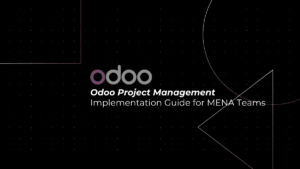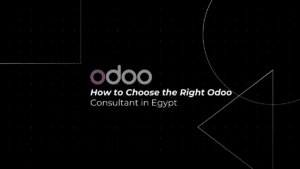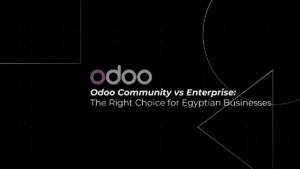Table of Contents
ToggleTable of Contents
- Introduction: Digital Transformation in Business Communication
- Why Virtual Meetings Matter in 2024
- Key Features of Zoho Meeting
- Robust Integration Ecosystem
- Enterprise-Grade Security
- Performance and Scalability
- Technical Specifications
- Use Cases
- Corporate Training
- Sales and Marketing
- Education
- Comparative Advantage
- Implementation Strategy
- Steps to Implement Zoho Meeting
Introduction: Digital Transformation in Business Communication
In the era of digital transformation, virtual meetings have become more than just a trend—they’re a business necessity. Zoho Meeting emerges as a comprehensive solution that empowers businesses to communicate, collaborate, and connect seamlessly across distances.
Why Virtual Meetings Matter in 2024
Virtual meetings have revolutionized business communication by offering:
- Global workforce connectivity
- Cost-effective communication
- Enhanced productivity
- Flexible work environments
- Reduced carbon footprint
- Instant global collaboration
Key Features of Zoho Meeting
Seamless Collaboration Tools
Zoho Meeting provides powerful collaboration features:
- Real-time screen sharing
- Interactive presentation modes
- Advanced annotation tools
- Seamless content presentation
- Multi-screen support
Advanced Interaction Capabilities
Engage your audience with:
- Live polling
- Interactive Q&A sessions
- Breakout rooms
- Virtual whiteboard
- Hand-raise functionality
- Real-time chat
Robust Integration Ecosystem
Zoho Ecosystem Integration
Seamlessly connect with:
- Zoho CRM for sales tracking
- Zoho Projects for project management
- Zoho Mail for communication
- Zoho Calendar for scheduling
Third-Party Integrations
Expand your capabilities with:
- Slack communication
- Zapier workflow automation
- Microsoft Teams compatibility
- Google Workspace integration
- Mailchimp marketing tools
Enterprise-Grade Security
Protect your virtual meetings with:
- End-to-end encryption
- Secure, unique meeting links
- Waiting room functionality
- Multi-factor authentication
- Participant verification
- Session recording controls
Performance and Scalability
- Cloud-based robust infrastructure
- High-performance video streaming
- Scalable from 10 to 10,000 participants
- Low latency communication
- Adaptive video quality
- Cross-platform compatibility
Technical Specifications
| Feature | Details |
|---|---|
| Max Participants | 250 |
| Video Quality | Up to 1080p |
| Recording | Cloud and local |
| Device Support | Desktop, Mobile, Tablet |
| Audio Channels | Multiple |
| Screen Share Resolution | Up to 4K |
Use Cases
Corporate Training
- Interactive workshop delivery
- Global team onboarding
- Skill development sessions
- Compliance training
- Performance review meetings
Sales and Marketing
- Product demonstrations
- Webinar hosting
- Client presentations
- Lead generation events
- Virtual trade shows
Education
- Remote learning platforms
- Virtual classrooms
- Academic conferences
- Student collaboration
- Guest lecturer sessions
Comparative Advantage
Why Zoho Meeting outperforms competitors:
- Cost-effectiveness
- Comprehensive feature set
- Seamless integrations
- Enterprise-grade security
- User-friendly interface
- Continuous innovation
- Global support infrastructure
Implementation Strategy
Steps to Implement Zoho Meeting
- Assess communication needs
- Create Zoho Meeting account
- Configure organizational settings
- Conduct team training
- Integrate with existing tools
- Establish communication protocols
- Continuous performance monitoring
Pricing and Plans
- Free Tier: Basic features
- Limited participants
- Standard video quality
- Basic integrations
- Professional Plan: $X/month
- Advanced features
- Increased participant limit
- Enhanced security
- Priority support
- Enterprise Plan: Custom pricing
- Unlimited participants
- Full feature access
- Dedicated support
- Custom integrations
Annual subscriptions offer significant discounts.
Conclusion: The Future of Business Communication
Zoho Meeting represents more than a virtual meeting platform—it’s a comprehensive digital transformation tool that enables businesses to communicate without boundaries, breaking geographical limitations and fostering global collaboration.
Ready to revolutionize your business communication? Contact PyramidBITS for a personalized Zoho Meeting consultation and unlock the potential of seamless virtual collaboration.