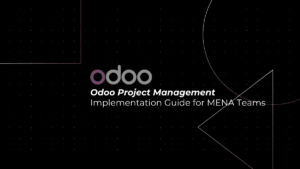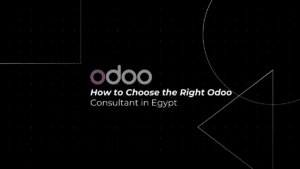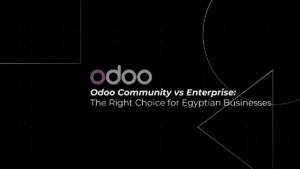Table of Contents
ToggleTable of Contents
- Understanding Zoho’s Collaborative Ecosystem
- The AI-Driven Approach to Project Management
- Key Integration Features for Modern Teams
- Benefits of Integrated Zoho Tools
- Digital Transformation Advantages
- Implementation Strategies
- Technical Integration Highlights
- Pricing and Scalability
- Why Choose PyramidBITS for Zoho Implementation?
- Conclusion: The Future of Collaborative Work
- Call to Action
- Additional Resources
- Contact Information
- Disclaimer
Understanding Zoho’s Collaborative Ecosystem
In the rapidly evolving digital landscape, businesses require sophisticated tools that transcend traditional project management boundaries. Zoho’s integrated ecosystem represents a cutting-edge approach to digital transformation, combining powerful platforms like Zoho Notebook and Zoho Sprints to revolutionize team collaboration.
The AI-Driven Approach to Project Management
Modern project management isn’t just about tracking tasks—it’s about intelligent collaboration. By leveraging AI business integration, Zoho provides solutions that:
- Automate routine workflows
- Enhance real-time communication
- Provide predictive insights
- Streamline decision-making processes
Key Integration Features for Modern Teams
Intelligent Note Management
Zoho Notebook transforms traditional note-taking with:
- AI-powered organization
- Cross-platform synchronization
- Contextual tagging and search
- Secure, collaborative environments
Agile Project Tracking
Zoho Sprints introduces advanced project management capabilities:
- Scrum board visualization
- Automated task prioritization
- Real-time progress tracking
- Seamless team communication channels
Benefits of Integrated Zoho Tools
Digital Transformation Advantages
- Increased Productivity: Reduce manual task management by 40%
- Enhanced Collaboration: Centralize project information
- Data-Driven Insights: Leverage AI for strategic decision-making
- Enterprise-Grade Security: Protect sensitive project data
Implementation Strategies
Zoho Implementation Best Practices
- Conduct comprehensive team training
- Start with pilot projects
- Gradually expand tool integration
- Continuously gather team feedback
Technical Integration Highlights
AI and Automation Features
- Automatic task conversion
- Intelligent note linking
- Predictive workload management
- Cross-platform synchronization
Pricing and Scalability
Zoho CRM and Project Management Tiers
- Starter: Basic integration features
- Professional: Advanced AI capabilities
- Enterprise: Full ecosystem integration
Why Choose PyramidBITS for Zoho Implementation?
As a certified Zoho partner, PyramidBITS offers:
- Expert consultation
- Customized implementation
- Ongoing support
- Regional expertise in the MENA market
Conclusion: The Future of Collaborative Work
Zoho Notebook and Zoho Sprints integration represents more than a tool—it’s a strategic approach to digital transformation, enabling businesses to work smarter, faster, and more intelligently.
Ready to revolutionize your project management? Contact PyramidBITS today for a personalized Zoho implementation strategy!