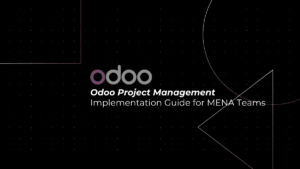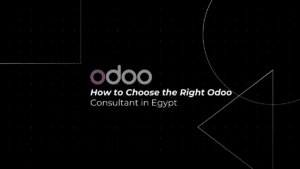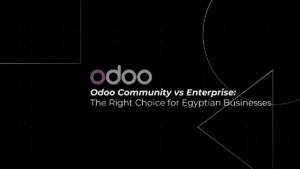In today’s digitally-driven business landscape, choosing the right software suite can be a make-or-break decision. Streamlining operations, enhancing productivity, and managing costs are paramount for any organization. For many businesses, Zoho has emerged as a go-to provider for a wide range of cloud-based applications.
When it comes to adopting Zoho, a crucial decision often arises: Should you select the comprehensive Zoho One suite, or select individual Zoho apps tailored to your specific needs? This blog will explore the key factors to consider when making this choice, helping you determine which option aligns best with your business requirements.
Table of Contents
ToggleUnderstanding Zoho One and Individual Zoho Apps
Before diving into the decision-making process, let’s establish a clear understanding of Zoho One and individual Zoho apps:
Zoho One
Zoho One is an all-in-one software suite designed to address various aspects of business operations. It offers a comprehensive package of applications, tools, and features spanning areas such as customer relationship management (CRM), finance, marketing, project management, and human resources. With a single subscription, businesses gain access to over 40 integrated apps that cover a wide spectrum of functions.
Individual Zoho Apps
On the other hand, Zoho provides a range of individual applications, each focusing on specific business functions. These apps include Zoho CRM, Zoho Books for accounting, Zoho Desk for customer support, Zoho Projects for project management, and many more. Businesses can choose and subscribe to these apps individually based on their needs.

Now that we have a basic understanding of the options, let’s delve into the factors that should guide your decision-making process.
1. Assessing Your Business Needs
The foremost consideration when deciding between Zoho One and individual Zoho apps is your business’s unique requirements. Take the time to assess the specific functions and tools your organization needs to run effectively.
Zoho One
Comprehensive Solution: Zoho One offers an extensive suite of applications that can cover multiple aspects of your business. If you require a wide array of tools like CRM, project management, email marketing, and finance all under one roof, Zoho One might be a compelling choice.
Scalability: For rapidly growing businesses or those with plans for expansion, Zoho One’s scalability is advantageous. As your requirements evolve, you can access additional apps within the suite without the need for separate subscriptions.
Individual Zoho Apps
Focused Solutions: Individual Zoho apps are ideal when you have specific, well-defined needs. If your primary concern is enhancing your customer relationship management, for instance, Zoho CRM offers a highly specialized solution.
Budget Control: Opting for individual apps allows for more precise budget control. You pay only for the applications you require, making it cost-effective for smaller businesses with limited budgets.
2. Cost Considerations
Budget plays a pivotal role in any business decision. Understanding the cost implications of both Zoho One and individual Zoho apps is crucial.
Zoho One
All-in-One Pricing: Zoho One operates on a per-user subscription model. While the cost per user may seem higher than individual apps initially, it grants access to a wide range of applications. For businesses requiring multiple apps, this bundled pricing can result in substantial savings.
Individual Zoho Apps
A La Carte Pricing: With individual Zoho apps, you pay for each application separately. This can be cost-effective for small businesses with specific needs or those looking for precise budget control. However, costs can add up when multiple apps are required.
3. Integration and Data Flow
Efficient data flow and integration between various software tools are essential for streamlined operations. Consider how well your chosen option facilitates this.
Zoho One
Seamless Integration: Zoho One’s apps are designed to work seamlessly together. Data integration between applications is often smoother, reducing the need for manual data entry and the risk of data silos.
Unified User Experience: Users experience a consistent interface and navigation across the suite, enhancing user adoption and minimizing training efforts.
Individual Zoho Apps
Focused Integration: While individual Zoho apps can be integrated with each other, the process may require more configuration. It’s crucial to evaluate whether the desired level of integration is achievable with individual apps.
4. Scalability and Future Growth
Consider your business’s future growth and scalability needs when making your decision.
Zoho One
Scalability: Zoho One offers scalability by providing access to a multitude of applications. As your business expands or evolves, you can activate additional apps within the suite to meet new requirements.
Individual Zoho Apps
Customized Growth: Individual apps offer flexibility in adding new functionalities as needed. If your growth is highly specialized, you can choose specific apps that align with your expansion plans.
5. User Adoption and Training
User adoption is crucial for any software implementation. Consider how your choice will impact your team’s ability to adapt to new tools.
Zoho One
Unified User Experience: A single suite with consistent interfaces can simplify user training and adoption. Users can become proficient in multiple apps more easily.
Individual Zoho Apps
Varied Interfaces: Each app may have a unique interface and user experience. While this is beneficial for specialized functions, it may require additional training efforts if your organization uses multiple individual apps.
6. Support and Maintenance
When it comes to ensuring the smooth operation of your chosen software solutions, considering your support and maintenance needs is crucial.
Zoho One
Centralized Support: Zoho One offers a distinct advantage when it comes to support and maintenance. With Zoho One, you benefit from a centralized support system that covers all the applications included in the suite.
Streamlined Process: The beauty of this centralized support model is its ability to streamline the support and maintenance process. When you encounter an issue or need assistance with any of the applications within Zoho One, you have a single point of contact.
Consistency: Zoho One’s centralized support ensures a consistent experience across all applications. You can expect uniform response times, service quality, and issue resolution procedures, which is especially helpful for businesses with a broad range of Zoho apps in use.
Individual Zoho Apps
Varied Support: Each app may have its own support channels, policies, and procedures. While some apps might provide comprehensive support, others may offer more limited assistance.
Diverse Channels: With individual Zoho apps, you should be prepared to navigate different support channels. This could involve email, chat, ticketing systems, knowledge bases, or even phone support. The variety of options can be both an advantage and a challenge, depending on your specific requirements.
Customized Approach: Evaluating support for individual Zoho apps requires a customized approach. It’s crucial to assess the specific support needs of each app in your business context. Factors to consider include response times, the availability of support resources, and the expertise level of the support team for each app.
Consideration: A key consideration when using individual Zoho apps is how prepared your organization is to manage support and maintenance independently. Are your IT and support teams equipped with the necessary resources, skills, and plans to handle issues and updates for each app separately?
7. The Hybrid Approach
It’s worth noting that some businesses choose a hybrid approach, combining Zoho One with select individual apps. This approach allows for a balance between the comprehensive suite and specialized tools.

Conclusion: Making the Right Choice for Your Business
The decision between Zoho One and individual Zoho apps ultimately comes down to your business’s unique needs and priorities. Here’s a summary to help you make the right choice:
Choose Zoho One If:
- Your business requires a wide range of tools to cover multiple operational areas.
- Scalability and future expansion are essential.
- You prefer a unified user experience and streamlined integration.
- You want to take advantage of bundled pricing for cost savings.
Choose Individual Zoho Apps If:
- Your needs are highly specialized, and you require specific tools.
- Budget control and cost-effectiveness are top priorities.
- You’re comfortable with configuring integrations between apps.
- Your organization prefers a la carte pricing for precise budgeting.
In either case, Zoho provides a versatile suite of applications designed to meet diverse business needs. The key is to align your choice with your organization’s unique goals, budget constraints, and growth plans. By doing so, you’ll optimize your software investment and pave the way for improved efficiency and productivity in your business operations.
Sign up with PyramidBITS, Zoho’s trusted partner, and start you journey now!