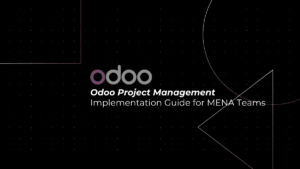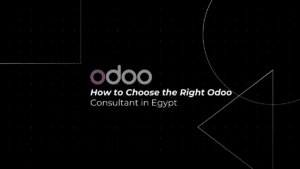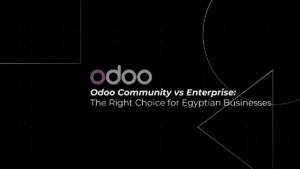Table of Contents
ToggleTable of Contents
- Introduction
- Why Zoho Projects Matters
- Benefit 1: Intuitive Digital Transformation Interface
- Benefit 2: Comprehensive Project Planning Ecosystem
- Benefit 3: Collaboration and Communication Optimization
- Benefit 4: Data-Driven Project Intelligence
- Enterprise Integration Capabilities
- Implementation Strategies
- For Small Businesses
- For Enterprise Organizations
- Technical Specifications
- Comparative Advantage
- Pricing and Packages
- Implementation Best Practices
- Future of Project Management
- Call to Action
Introduction
In the rapidly evolving digital landscape, project management has transformed from a simple tracking exercise to a strategic business imperative. Zoho Projects emerges as a powerful solution that not only streamlines workflow but also drives organizational efficiency, enabling businesses to navigate complex project challenges with unprecedented ease and precision.
Why Zoho Projects Matters
Modern businesses require agile, comprehensive project management tools that go beyond traditional spreadsheets and manual tracking. Zoho Projects isn’t just software; it’s a strategic asset for organizations seeking to:
- Optimize operational processes
- Enhance team collaboration
- Drive digital transformation
- Improve project delivery rates
Benefit 1: Intuitive Digital Transformation Interface
Key Features of User-Centric Design
- Customizable dashboards that adapt to your workflow
- Reduced learning curve for team members
- Instant project visibility and real-time updates
- Intuitive navigation for users of all technical levels
Interface Highlights
- Drag-and-drop project management
- Configurable widgets
- Responsive design across devices
- Personalized user experience
Benefit 2: Comprehensive Project Planning Ecosystem
Advanced Task Management
Zoho Projects revolutionizes task management through:
- Granular task allocation
- Complex dependency tracking
- Resource optimization strategies
- Automated task reminders and escalations
Strategic Planning Tools
- Interactive Gantt charts for visual project timelines
- Milestone tracking and critical path analysis
- Resource allocation heat maps
- Predictive project timeline forecasting
Benefit 3: Collaboration and Communication Optimization
In today’s distributed work environment, Zoho Projects provides:
- Integrated communication channels
- Centralized document management
- Real-time collaboration features
- Role-based access controls
- Seamless team and client communication tools
Communication Modules
- Discussion forums
- Instant messaging
- Comment threads on tasks
- Email integration
- Mobile notifications
Benefit 4: Data-Driven Project Intelligence
Leveraging AI and advanced analytics, Zoho Projects offers:
- Comprehensive reporting dashboards
- Performance metrics and KPI tracking
- Predictive project health indicators
- Resource utilization analysis
- Budget tracking and forecasting
Analytical Capabilities
- Custom report generation
- Trend analysis
- Comparative project performance
- Risk assessment tools
Enterprise Integration Capabilities
Zoho Projects seamlessly integrates with:
- Zoho CRM
- Zoho One
- Zoho Finance
- Third-party enterprise tools
- Popular productivity platforms
Implementation Strategies
For Small Businesses
- Start with core project management features
- Leverage scalable pricing models
- Gradually expand functionality
- Utilize free training resources
For Enterprise Organizations
- Custom workflow configurations
- Advanced reporting modules
- Multi-project management
- Dedicated support and consultation
Technical Specifications
- Cloud-based architecture
- Mobile accessibility (iOS and Android)
- GDPR and security compliance
- AI-powered insights
- Multi-language support
- Scalable infrastructure
Comparative Advantage
Unlike traditional project management tools, Zoho Projects offers:
- Lower total cost of ownership
- Faster implementation
- More intuitive user experience
- Continuous product updates
- Comprehensive ecosystem integration
Pricing and Packages
- Basic Plan: Ideal for startups
- Limited users
- Core project management features
- Community support
- Professional Plan: Mid-size businesses
- Advanced reporting
- Team collaboration tools
- Priority support
- Enterprise Plan: Large organizations
- Unlimited users
- Custom integrations
- 24/7 dedicated support
- Advanced security features
- Custom Solutions: Tailored enterprise implementations
Implementation Best Practices
- Conduct thorough team training
- Start with pilot projects
- Gradually expand usage
- Continuously gather user feedback
- Leverage Zoho’s training resources
- Customize to match organizational workflow
Future of Project Management
Zoho Projects represents the next generation of project management solutions, integrating:
- Artificial Intelligence
- Machine Learning
- Predictive Analytics
- Automated workflow optimization
- Intelligent resource allocation
Ready to transform your project management approach? PyramidBITS, a certified Zoho partner, offers comprehensive implementation and consultation services.
Schedule a Free Consultation
Unlock your project’s potential with Zoho Projects and PyramidBITS expertise.