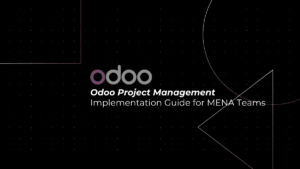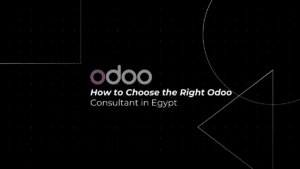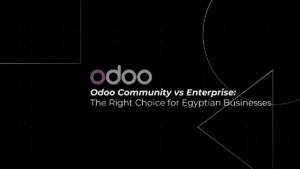The internet has literally brought the entire world to your fingertips. However, it also brings with it a number of security risks.
You may be the owner of a thriving business that is breaking records, expanding its customer base, and increasing revenue. All of this, however, will vanish in an instant if you are the victim of a well-executed cyberattack.
As a result, you must take concrete steps to safeguard your data and improve network security threats. Continue reading for a step-by-step breakdown of preventing network security threats.
Table of Contents
ToggleStep 1: Keep Your Software Up to Date
Malicious threat actors are constantly attempting to exploit some security flaw or bug in corporate networks. It is for this reason that software developers frequently release new updates to their software applications and programs in order to address vulnerabilities.
Unfortunately, the majority of businesses do not apply these free security patches. They continue to use the outdated and unpatched versions because they find it easier to use the software program on an as-needed basis than to take it down for some time and update it.
In some cases, organizations are unaware that they can apply a patch to eliminate vulnerabilities. This is due to owners failing to keep an accurate inventory of the software used on their business network.
In such cases, you should consider conducting a security policy audit and assessment to create a network map, an inventory of all software applications on the network, and whether these programs are up to date with security patches.
This will enable you to address network security concerns proactively and close any vulnerabilities before they are exploited.
Step 2: Identify Your Biggest Network Security Issues
When conducting a network security audit/assessment, you must consider how important each risk factor is to your company. Consider how much money you would lose if your company lost all of its data on a database, or whether you will end up breaking the law if certain data is lost.
Furthermore, this figure should take into account the following:
- Bill’s collection could be lost.
- The total cost of data recovery
- Loss of all business transaction records
- Fees for late payments on accounts payable
- Reduced productivity while attempting to restore normalcy to the business
Reviewing all aspects of various security threats will assist you in developing a structured response. Once you’ve identified the risks and how much of an impact each one will have on your business, you can begin prioritizing them in order of impact, from most to least, and then work on mitigating them.
Step 3: Apply the Principle of Least Privilege for User Access
Many business owners overlook insider threats. This is their biggest blunder.
According to a Harvard Business Review study, insiders were responsible for 60% of all attacks. Three-quarters of these attacks were malicious in nature.
Isn’t that shocking?
Clearly, your own employees are the source of a significant portion of all cybersecurity threats. Your most valuable asset can quickly become one of your most serious network security concerns, whether they intentionally abuse their access privileges or accidentally expose your business to risks.
Using the principle of least privilege for user access limits network access to only the information required to perform their jobs for each individual user account. Logically, no employee in your organization should have unrestricted access to your sensitive assets. Why should an intern have access to the board members’ personal information?
This way, even if the access is ever abused, the resulting damage will be kept to a minimum.
Step 4: Create Redundancy Within the Network
A concept known as “single point of failure” is discussed in the business continuity and disaster recovery modules.
The term “single point of failure” refers to how the failure of an asset affects the network, i.e. whether the network can continue to function. Surprisingly, the asset on your network can be anything, including a single database, access point, server, traffic routing device, and so on. A single point of failure is any asset that would compromise the network if it failed.
Redundancy is the solution to single points of failure, which is having multiple additional assets that do the same thing as the first asset so that if the first asset fails, the network can still function.
Your job is then to look for redundancies in your system and add more if necessary.
To do so, you must first draw a network diagram. This will provide you with an overall picture of whether you have enough redundant systems to pick up the slack if any part of your network fails.
When evaluating your business’s continuing tea solutions, keep the following in mind:
– RPOs (Recovery Point Objectives): If you have a data backup system, how recent are the backups? More frequent backups can significantly reduce data loss and associated business disruptions.
– Solution Reliability: You must conduct frequent testing to ensure that your business continuity solution meets or exceeds its recovery point and time objectives on a consistent basis. After all, discovering that your backup doesn’t work after one of your databases explodes isn’t ideal.
– RTOs (Recovery Time Objectives): This will require some experimentation. Determine how long it takes to restore normal network function after deploying a redundant resource. Of course, the duration will differ depending on the asset being replaced and the nature of the destruction, but shorter RTOs are unquestionably preferable.
Having redundancy in place will protect your network from a variety of issues, particularly attacks that target common single points of failure in a network.
You should also have a business continuity plan in place to reduce downtime in the event of a disaster, which will reduce the overall impact of the data breach on your company.
Step 5: Implementing Network Segmentation with Strong Internal Security Layers
Network segmentation is an excellent method for monitoring network security issues and limiting their impact.
This is a “defense-in-depth strategy” that divides a large computer network into smaller subnetworks for those who are unaware. Then, using internal firewalls and other security measures, each of these subnetworks is isolated from the others.
When you isolate each search network, attackers—even those who are already inside the organization—find it more difficult to break out of one system and into the rest of the network.
Cybercriminals will have to work their way through each individual sub-network defense rather than just one set of perimeter defenses. This will not only slow them down but will also make it easier for your IT security team to detect and mitigate a breach before any significant damage is done.
To be clear, implementing strong network segmentation can be time-consuming and difficult. However, given how significantly it can deter future attacks, it is well worth the effort.
Step 6: Train Your Employees in Network Security Best Practices
Your employees should be aware of the growing threat of cyberattacks. You must provide appropriate training and encourage them to participate in awareness programs to make them aware of how significantly they affect the organization’s security.
Adequate training for all employees will help reduce threats and hassles for your company, preventing security breaches.
Inform them on advanced methods and how to protect themselves from external threats. You can also teach them the following:
- Use multi-factor authentication.
- Employees should be educated on various cybersecurity threats.
- Request that employees use strong, unique passwords and never share them.
- Give strict instructions to employees not to install unapproved software.
- When giving and exchanging sensitive information, use encryption.
Installing antivirus software such as Trend Micro to detect and prevent malware infections on the network and improve email security is another good strategy.
These programs are intended to detect malicious software and assist in the elimination of problems.
Contact Us and we’ll help you review your current setup, implement new access controls, or answer any other questions you have about keeping your data safe.
Also, Read
- IT Industry & How Has Egypt Moved 5 Steps Forward To Take The Lead?
- 7 Reasons Why ‘Remote IT Support’ is Very Crucial?
- 6 Benefits of Having a High-Quality IT Support Department
- IT Solutions – The Invisible Helping Hand, Now Meeting Number 1 Trends in Egypt
- Can’t Connect To The Internet? 9 Tips on How to Troubleshoot
- 2 Tools for Hiring The Right Talent
- Why HR & IT Alignment Is Important in 6 Aspects?