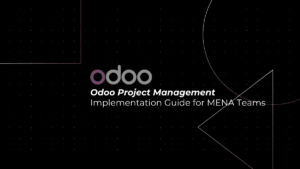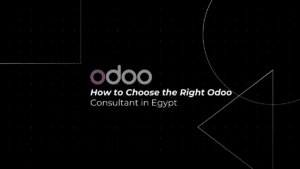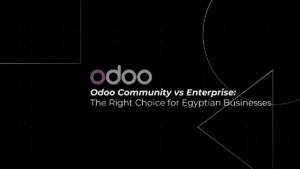GITEX Plus is the official app of GITEX Technology Week which takes place on 10 – 14th Oct 2022 at Dubai World Trade Centre. GITEX Plus allows you to connect and chat with exhibitors and game-changing startups. App has been designed to give you a seamless experience when sourcing products and future-proofing your business.
With the GITEX PLUS App, you can make sure you hit all your objectives and use your time wisely.
Table of Contents
ToggleWhy Download GITEX Plus App?
The ‘GITEX Plus App covers GITEX 2022 Technology Week.
This is a powerful networking platform in your pocket, which allows you to maximize your time at the event and multiply your ROI by 3.
- Prepare your event in advance.
- Connect with the right people.
- Increase your visibility with a large number of potential prospects.
- Manage your meetings.
- Keep track of your contacts.
- Make your opportunities a reality.
Download GITEX Plus
- GITEX Plus Mobile App from the App Store and Google Play Store
- Type GITEX Plus on the search bar and download the app on your device
- Scan the QR code and download your GITEX Plus mobile app

LOG-IN
E-MAIL: Activate your account
Registered exhibitors’ team members (issued badges) received an email to activate their accounts and set a password.
The GITEX Plus username and password for company admins will be the same as the one used to log into the exhibitor e-zone.

Tap the menu icon to navigate the GITEX plus app

Navigation of Key Features Under Menu Icon

- Event Info
Exhibitors: allows you to filter by and sort by event and more
Products: allows you to filter by and sort by product listing
Conferences: allows you to access the schedule of the conferences across all events
Floor Plan: allows you to navigate your way through the event through an interactive floorplan

- My Account
Matchmaking: allows you to access your potential matches.
Scan badges: this allows you to capture leads.
this will be your lead retrieval tool.
Schedule: this allows you to save and track all your meetings and conference sessions.
HOW TO NAVIGATE YOUR EXHIBITOR LIST
The exhibitor List section on the app allows you to filter by and access all events, product categories, country.

DOUBLE-CHECK YOUR COMPANY DETAILS ON THE EXHIBITOR LIST AND PRODUCT LIST

The exhibitor’s section on the app menu will reflect all company details as filled out on the e-zone.
Exhibitor List: Allows attendees to filter all exhibitors by show, hall, category, and country by sorting
In this section, you can select your favorite, message and set up a meeting request.

Product list: allows easy access to select and view all exhibitor product listings. in this section, attendees can sort products by show, hall, category, and country sorting.
THE SCHEDULE SECTION WILL BE THE HOME TO ALL OF YOUR MEETINGS AND SAVED SESSIONS

- In sessions, you can access all your sessions of interest. you can pick and add your favorites

- In meetings, you can see the list of all your meetings, confirmed, canceled, pending, or incoming

- In my schedule, you can view your schedule with the sessions and meetings you are part of.
MY BADGE SECTION
In this section, you will have access to your exhibitor badge.
You can enter the different halls by getting your badge scanned.

BADGE SCANNING LEAD CAPTURE TOOL
LEAD CAPTURE:
YOUR BADGE SCANNING TOOL (MOBILE)
Lead capture scanning of badges is available for exhibitors and exhibitor team members.
What can you do?
- You can scan badges.
- See the list of all badges you have scanned.
- Capture leads of all visitors and exhibitors.
- Rate and categorize leads.
- Add notes as an exhibitor or exhibitor team member.
Export your leads from the mobile app – by clicking the EXPORT button on the top right you will receive an email, this email will have a list of leads all complied in an excel file.

MATCHMAKING
What can you do?
- See the profile of potential matches based on your interest.
- By clicking “show my matches” you will be able to see all your potential matches. By swapping right you are marking the profile as a favorite and by swapping left you are marking that profile as not relevant.
- You can perform different actions with these profiles like a favorite, meet, message, and not relevant – using the icons above to show my matches.
- With your individual log-ins, you can network freely and set up meetings with potential matches.
- The admin would be the person who has access to the exhibitor zone – this person is the primary contact you provided with our sales order form.

NETWORKING (RECOMMENDATIONS)
Based on the interest you have selected – this section of the app will show all your recommended exhibitors. In this section, you can choose to add to your favorite, message, and set-up a meeting with those recommended matches.

LEAD CAPTURE:
DOWNLOADING YOUR LEADS (WEB)
- Downloading leads is also available on the Web App – gitexplus.com
- Exhibitor Company: can log in using their username and password
- Team members/Visitors/Buyers: can log in using their email and password that they will set with the shared activation link.

- After signing in → users will land on their personal profiles
- Click Download leads → the system will generate an excel file consisting of all the leads that were scanned during the show.

For Exhibitor Team Members and Visitors

For Exhibitor Company

Last but not least, we are pleased to announce that we will be exhibiting at GITEX for the third year in a row, Hope to see you there.
Meet us at Za’abeel Hall 7 Stand: P-B201 to see our new vision for Real-Time IT Support and IT Management Services.
Real-Time IT Support for day-to-day troubleshooting and Sysadmin support. – Inventory Management, Server & Network Management – DevOps, Server- Operations Management. – Applying air-tight security tools and measurements – Expert Guides on IT Approaches. Manage your people, devices, networks, and applications all from one destination.
PyramidBITS promo code
Our presence at GITEX is one of the most important events for us, and we are convinced that this event will bring us a lot of development and keep pace with technological expansion, so we always matter about your presence, to reach many leaders and innovators in technology, and attend talks and workshops to share knowledge and cultures, where companies from +170 countries attend.
Come and experience advanced innovations disrupting diverse sectors, and learn from the world’s most formidable minds in tech and business. GITEX GLOBAL features mind-expanding talks across 14 conference verticals, alongside hands-on workshops and certified training.
We have arranged for an exclusive offer for our valued business associates. Please FILL OUT THIS FORM to receive the promo code and get a 50% discount on your choice of conference pass.
Know more about us: https://pyramidbits.tech/
Our recommendations to get the best experience at GITEX 2022