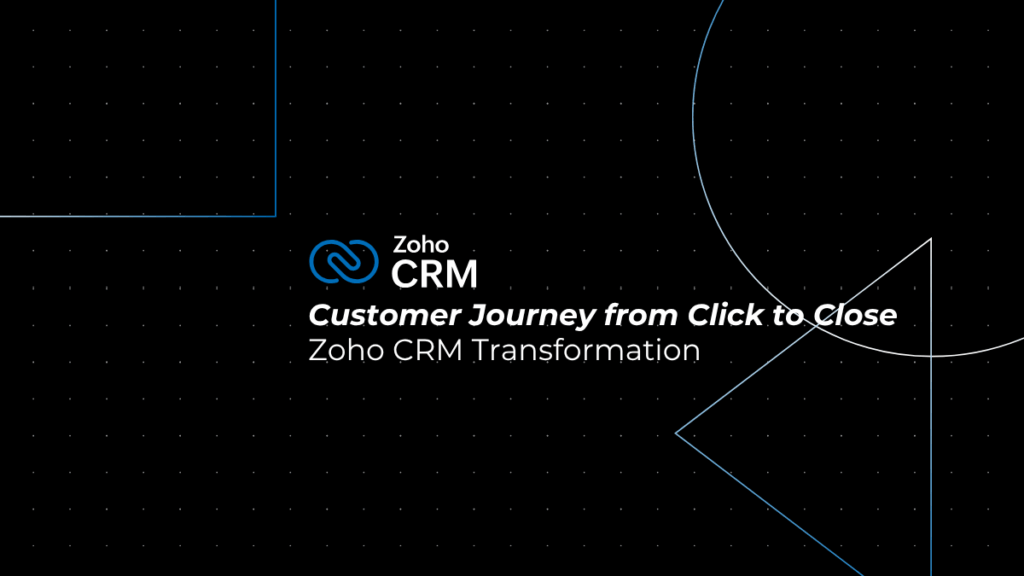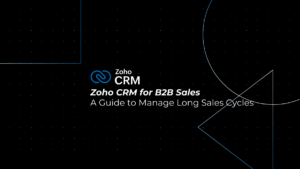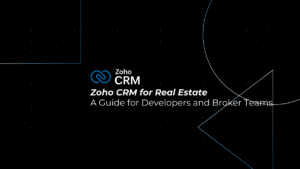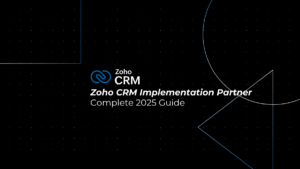In today’s digital-first world, customers expect a seamless experience from the moment they click on your ad, visit your website, or download a free resource—right through to the point of purchase and beyond. Unfortunately, many businesses still rely on scattered tools, manual follow-ups, and inconsistent communication. The result? Missed opportunities, slower sales cycles, and a customer journey full of friction.
That’s where Zoho CRM changes the game. Designed to streamline every stage of the customer journey, Zoho CRM enables you to capture leads instantly, nurture them intelligently, and close deals faster—all while building stronger relationships along the way.
This article will walk you through how Zoho CRM supports the entire process from click to close, highlighting its journey automation, smart follow-up capabilities, and seamless integrations.
Table of Contents
ToggleWhy the Customer Journey Matters More Than Ever
The modern customer journey is no longer a straight line. Instead of moving neatly from awareness to purchase, customers often jump between channels, research competitors, and delay decisions. This makes it crucial for businesses to create a connected, consistent, and personalized experience at every touchpoint.
When your journey is managed manually, things fall through the cracks—emails get missed, leads grow cold, and sales opportunities slip away. Zoho CRM addresses these gaps by giving you an all-in-one platform that keeps marketing, sales, and service teams aligned.
Stage 1: Capturing Leads at the Click
The first step in any customer journey is capturing interest. Whether it’s through social media ads, Google search results, email campaigns, or organic traffic, you need a system that can capture leads instantly and log them for follow-up.
How Zoho CRM helps:
- Web forms & landing page integration – Embed Zoho’s customizable web forms on your website to automatically collect contact details and store them in the CRM.
- Social media lead capture – Directly capture leads from Facebook, LinkedIn, and Twitter campaigns without manual data entry.
- Lead scoring – Assign scores to leads based on engagement, demographics, and behaviors so sales teams can focus on high-value opportunities first.
Example:
Imagine you run a digital marketing agency. A potential client clicks on your Facebook ad, fills out a form for a free consultation, and is instantly added to Zoho CRM with a lead score of 80 (based on company size, budget, and industry). Your sales rep is notified instantly, ensuring a timely follow-up.
Stage 2: Nurturing Leads with Smart Automation
Once a lead is captured, the next challenge is keeping them engaged. Many prospects aren’t ready to buy immediately—they need education, trust-building, and personalized communication.
Zoho CRM’s automation tools let you:
- Create personalized email sequences – Send targeted emails based on lead stage, interests, or past interactions.
- Automate reminders and tasks – Never forget to follow up—Zoho schedules calls, sends emails, and assigns tasks automatically.
- Segment audiences for relevant content – Group leads by industry, location, or engagement level for laser-focused messaging.
Pro Tip:
Pair Zoho CRM with Zoho Campaigns for an even stronger nurturing strategy. You can track opens, clicks, and conversions directly in the CRM, ensuring sales reps know exactly how engaged each lead is before reaching out.
Stage 3: Tracking the Journey in Real Time
One of the biggest challenges in sales is not knowing where a customer is in their decision-making process. Zoho CRM solves this by giving you real-time visibility into every touchpoint.
Key features include:
- Timeline view – See every email opened, call made, meeting scheduled, and note taken, all in one place.
- Deal tracking – Move prospects through customizable sales stages, from “Lead” to “Negotiation” to “Closed Won.”
- Pipeline analytics – Identify bottlenecks in your sales process so you can improve conversion rates.
By tracking the journey in real time, your sales team can make data-driven decisions about when to reach out, what to say, and how to move a deal forward.
Stage 4: Closing Deals Faster
The “close” is where all your effort pays off—but it’s also where delays, lost communication, and approval roadblocks can derail success. Zoho CRM’s closing tools help you move from proposal to payment with fewer headaches.
Closing features include:
- Quotation & proposal generation – Create branded quotes directly from the CRM.
- E-signature integration – Speed up contract approvals with Zoho Sign or third-party tools like DocuSign.
- Automated follow-ups – Send reminders for pending signatures or payments automatically.
Example:
Your sales rep sends a quote directly from Zoho CRM. The client opens it, signs electronically, and the deal status changes to “Closed Won” instantly. At the same time, the system triggers a “Welcome” email to the client and notifies your project team to start onboarding.
Stage 5: Post-Sale Relationship Management
A truly effective CRM doesn’t stop at the sale—it helps you retain customers and turn them into advocates. Zoho CRM’s post-sale features keep you connected and help identify upsell opportunities.
How Zoho CRM supports retention:
- Customer service integration – Connect with Zoho Desk for faster ticket resolution.
- Account management tools – Track customer preferences, purchase history, and support interactions.
- Renewal reminders – Automate subscription or contract renewal notifications.
Happy customers are more likely to buy again and recommend your business. By maintaining engagement after the sale, you build long-term loyalty.
Why Businesses Choose Zoho CRM Over Spreadsheets and Basic Tools
Many businesses still rely on Excel spreadsheets, email inboxes, and manual reminders to manage their customer relationships. While this may work for a handful of clients, it quickly becomes unmanageable as your business grows.
Advantages of Zoho CRM include:
- Centralized data – All customer information lives in one secure platform.
- Automation – Eliminate repetitive tasks and free up your sales team’s time.
- Scalability – Easily add users, customize workflows, and integrate with other apps as your business expands.
- Analytics & reporting – Make informed decisions with real-time insights.
- Mobile access – Manage leads and deals on the go via the Zoho CRM mobile app.
Integrations That Enhance the Click-to-Close Journey
Zoho CRM is powerful on its own, but it becomes even more effective when connected with other Zoho apps and third-party tools:
- Zoho Campaigns – For targeted email marketing.
- Zoho SalesIQ – For live chat and website visitor tracking.
- Zoho Desk – For integrated customer support.
- Google Workspace & Microsoft 365 – For seamless document and email syncing.
- Payment gateways – For quick invoicing and payment collection.
These integrations ensure every team member—from marketing to sales to support—has the information they need to deliver a smooth customer experience.
Final Thoughts
From the first click to the final close, Zoho CRM transforms the way businesses manage the customer journey. By automating processes, personalizing communication, and keeping teams aligned, it reduces friction, shortens sales cycles, and improves customer satisfaction.
If you’re tired of missed opportunities and inconsistent follow-ups, it’s time to rethink your customer journey strategy—and Zoho CRM is the ideal place to start.
Ready to turn every click into a loyal customer?
Discover how Zoho CRM can revolutionize your sales process. Contact us today to schedule a personalized demo.