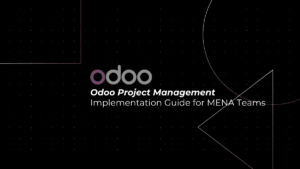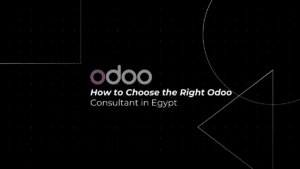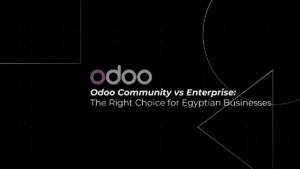In an era where cyber threats are becoming increasingly sophisticated, Small and Medium-sized Enterprises (SMEs) must adopt proactive measures to protect their digital assets. One effective strategy is leveraging threat intelligence within business analytics tools, like Zoho Analytics. This blog post delves into how integrating threat intelligence with Zoho Analytics can enhance cybersecurity defenses for SMEs.
Table of Contents
ToggleUnderstanding Threat Intelligence
Threat intelligence involves collecting and analyzing information about current and potential attacks that threaten the safety of an organization’s digital environment.
The Role of Threat Intelligence
- Proactive Security Stance: Threat intelligence involves the collection and analysis of information about potential or current attacks threatening an organization. It enables businesses to take a proactive stance in their cybersecurity efforts, rather than a reactive one.
- Tailored Defense Strategies: By understanding the types of threats they are most likely to encounter, SMEs can develop tailored defense strategies. This involves knowing the attackers’ tactics, techniques, and procedures (TTPs).
- Relevance for SMEs: For SMEs, threat intelligence is crucial to identify, assess, and prepare for potential cyber threats. It helps in making informed decisions about cybersecurity strategies.
Types of Threat Intelligence
- Strategic Intelligence: Broad insights about the cyber threat landscape, often useful for top-level decision-makers.
- Tactical Intelligence: Details about specific attack methods and how they can be identified and mitigated.
- Operational Intelligence: Information about specific threats or attacks, including the motivation and capabilities of the adversaries.
- Technical Intelligence: Data about indicators of compromise (IoCs) like IP addresses, URLs, and malware signatures.
Zoho Analytics: A Brief Overview
1. Functionality and Features
Zoho Analytics offers SMEs a comprehensive suite of tools for data analytics, helping them make data-driven decisions. It includes capabilities like data visualization, reporting, and dashboards.
2. Importance for SMEs
In the context of cybersecurity, Zoho Analytics can be a powerful tool for SMEs to understand and anticipate cyber threats through data analysis and reporting.
Integrating Threat Intelligence in Zoho Analytics
1. Customizing Zoho Analytics with Threat Feeds
- Integration of Real-time Threat Feeds: Customizing Zoho Analytics with real-time threat intelligence feeds can provide SMEs with up-to-the-minute information on potential cyber threats.
- Leveraging API Integration: Utilizing APIs to integrate various threat intelligence sources with Zoho Analytics ensures a centralized and comprehensive overview of potential security threats.
2. Enhancing Proactive Cybersecurity Measures
- Automated Alerts and Notifications: Setting up automated alerts in Zoho Analytics for unusual activities or IoCs can help SMEs respond quickly to potential threats.
- Data-driven Security Posture: By analyzing threat intelligence data, SMEs can adjust their cybersecurity posture and resource allocation based on the analysis of trends and patterns in cyber attacks.
3. Custom Dashboards for Cybersecurity
SMEs can use Zoho Analytics to create custom dashboards that display key cybersecurity metrics and threat intelligence insights, making it easier to monitor security trends and patterns.
Enhancing Cybersecurity with Threat Intelligence
1. Proactive Threat Detection
With threat intelligence feeds, SMEs can proactively detect potential cyber threats before they materialize into actual attacks.
2. Incident Response and Mitigation
By integrating threat intelligence, SMEs can enhance their incident response strategies. Zoho Analytics allows for rapid analysis of threats, aiding in quicker mitigation and response.
3. Tailored Security Measures
SMEs can use insights from threat intelligence to tailor their security measures to specific threats, enhancing their overall cybersecurity posture.
The Benefits of Threat Intelligence for SMEs Using Zoho Analytics

1. Anticipating and Preventing Cyber Attacks
Early Detection of Threats: With threat intelligence integrated into their analytics tool, SMEs can detect potential threats early, preventing attacks before they occur.
Understanding Attacker Tactics: SMEs can gain insights into the tactics and techniques used by cybercriminals, enabling them to fortify their defenses against specific types of attacks.
2. Tailoring Cybersecurity Strategies
Industry-specific Threat Analysis: Different industries face different types of cyber threats. Zoho Analytics, enriched with threat intelligence, can help SMEs in specific sectors identify and prepare for the risks most relevant to them.
Resource Optimization: SMEs can optimize their cybersecurity resources by focusing on the most likely threats, as identified by the threat intelligence data.
Implementing Threat Intelligence in Zoho Analytics: A Step-by-Step Approach
1. Identify Reliable Threat Intelligence Sources
- Industry Associations and Cybersecurity Alliances: Often, these organizations provide sector-specific threat intelligence, which is crucial for SMEs in targeted industries.
- Government and Law Enforcement Agencies: These can be vital sources of threat intelligence, especially for region-specific threats that might impact SMEs in the MENA region.
2. Integration of Threat Intelligence into Zoho Analytics
- Streamlining Data Integration: Use Zoho Analytics’ robust data integration capabilities to seamlessly assimilate threat intelligence feeds into the analytics system.
- Customizing Dashboards for Threat Monitoring: Develop dashboards within Zoho Analytics that are specifically tailored to monitor and display key threat intelligence metrics and indicators.
This could include real-time data on phishing attacks, malware trends, or region-specific cyber incidents.
3. Utilizing Threat Intelligence for Proactive Cybersecurity
- Setting Up Automated Threat Alerts: Configure Zoho Analytics to generate automated alerts based on specific threat indicators or patterns identified in the threat intelligence feeds.
- Incorporating Predictive Analysis: Employ predictive analytics within Zoho Analytics to analyze threat intelligence data, anticipate potential security breaches, and proactively strengthen cybersecurity measures.
Addressing Challenges and Best Practices in Implementing Threat Intelligence
The integration of threat intelligence into Zoho Analytics can significantly enhance cybersecurity for SMEs. However, it presents certain challenges that need addressing, and there are best practices that can maximize its effectiveness.
1. Managing Data Overload
Effective Intelligence Filtering:
- Prioritization Algorithms: Implement algorithms within Zoho Analytics that can prioritize threat intelligence based on relevance to your specific business sector and risk profile.
- Customizable Alerts: Develop a system within Zoho Analytics that allows SMEs to customize the type of threat alerts they receive, focusing on the most pertinent threats to their operations.
Maintaining Intelligence Relevancy and Accuracy:
- Regular Feed Evaluation: Regularly evaluate and update threat intelligence feeds to ensure that the information remains current and accurate. This involves removing outdated sources and adding new, credible ones as they emerge.
- Cross-Referencing Sources: Use multiple threat intelligence sources and cross-reference the information to validate its accuracy. This practice helps in corroborating threat data and provides a more comprehensive view of the cybersecurity landscape.
2. Enhancing Skills and Collaboration
Developing Internal Cybersecurity Expertise:
- Ongoing Training Programs: Establish ongoing training programs for employees focused on understanding and interpreting threat intelligence. This can include workshops, webinars, and online courses.
- Role-Specific Training: Customize training programs based on the roles of employees, ensuring that each team member understands the relevance of threat intelligence to their specific job functions.
Building Collaborative Networks:
- Engaging with Cybersecurity Communities: Actively engage with online cybersecurity forums, local industry groups, and attend cybersecurity conferences. These platforms can provide insights into the latest trends, threats, and best practices in threat intelligence.
- Expert Partnerships and Consultations: Form partnerships with cybersecurity experts or consultants who can provide in-depth analysis and recommendations. These experts can offer valuable perspectives and help SMEs interpret complex threat data within Zoho Analytics.
Implementing Collaborative Tools within Zoho Analytics:

- Integration of Communication Tools: Integrate communication tools within Zoho Analytics to facilitate easy sharing of threat intelligence insights among team members.
Ex: Zoho Cliq: It provides chat and collaboration features that allow team members to share insights, annotate dashboards, and make collaborative decisions based on the threat intelligence data. - Collaborative Dashboards: Create collaborative dashboards in Zoho Analytics where team members can annotate, comment, and share insights on the threat intelligence data.
The integration of threat intelligence into Zoho Analytics represents a significant step forward for SMEs in enhancing their cybersecurity defenses. By proactively identifying and responding to cyber threats, SMEs can not only protect their critical data but also ensure the continuity of their business operations. As cyber threats continue to evolve, this proactive and informed approach will be key to maintaining a robust security posture in the digital landscape.
Sign up with PyramidBITS for Zoho Analytics today—and then sign up for a free personalized demo by one of our experts.