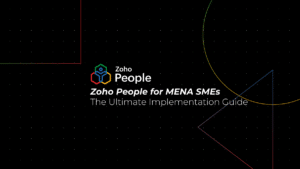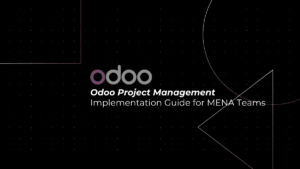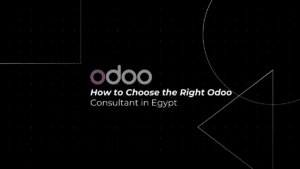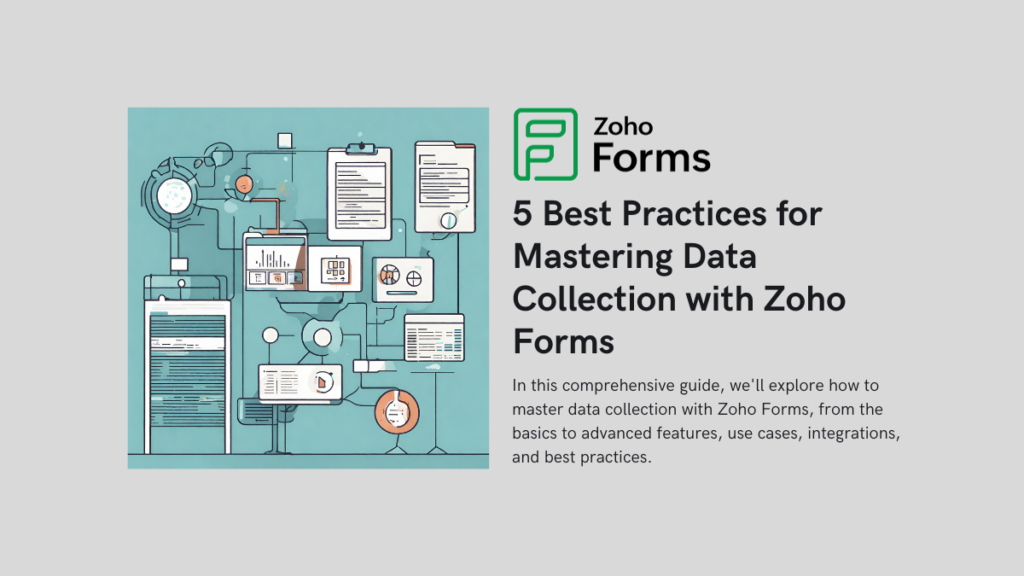
In the realm of business operations, data collection is the linchpin upon which informed decision-making, process optimization, and enhanced customer experiences depend. Efficient data collection processes can make all the difference in today’s fast-paced digital landscape. This is where Zoho Forms steps in, offering a versatile and robust solution for organizations of all sizes. In this comprehensive guide, we’ll explore how to master data collection with Zoho Forms, from the basics to advanced features, use cases, integrations, and best practices.
Table of Contents
Toggle1. Understanding Zoho Forms
Before diving into data collection, it’s crucial to understand what Zoho Forms is and what it offers:
What Is Zoho Forms?
Zoho Forms is an online form builder that empowers businesses to create, share, and analyze data collection forms. It’s a part of the larger Zoho suite, known for its comprehensive set of business applications.
Why Use Zoho Forms?
Zoho Forms simplifies data collection by digitizing traditionally paper-based processes. It offers several benefits:
- Efficiency: Forms can be created and shared quickly, reducing the time needed for data collection.
- Accuracy: Eliminates manual data entry, reducing errors associated with paper forms.
- Automation: Allows for the creation of automated workflows and integrations.
- Data Analysis: Provides tools for data analysis and reporting.
- Accessibility: Forms can be accessed and filled out from anywhere with an internet connection.
- Drag-and-Drop Interface: Zoho Forms offers an intuitive drag-and-drop interface, making it easy for users of all levels of technical expertise to create forms.
- Mobile Forms: With Zoho Forms, you can design forms that are mobile-responsive, ensuring a seamless experience for users on smartphones and tablets.
- Customization: The platform allows extensive customization, from branding your forms with your organization’s colors and logo to adding conditional logic for dynamic form behavior.
- Data Import and Export: You can import existing data into Zoho Forms and export collected data for analysis in other tools.
2. Getting Started with Zoho Forms
Creating a Form
To start collecting data, you’ll need to create a form. Zoho Forms provides an intuitive drag-and-drop interface for form creation. You can choose from various field types, including text, multiple-choice, file upload, and more.
Sharing Your Form
Once your form is ready, you can share it via a direct link, email, social media, or embed it on your website. This flexibility ensures that you can reach your audience wherever they are.
Data Collection
As respondents fill out your form, their responses are collected and stored in the Zoho Forms database. You can access this data at any time for analysis and reporting.
3. Advanced Features for Data Collection
Conditional Logic
Zoho Forms allows you to create dynamic forms using conditional logic. Depending on a respondent’s previous answers, specific questions or sections can be shown or hidden. This ensures a tailored experience and more relevant data collection.
Payment Integration
For businesses that require payment alongside data collection, Zoho Forms integrates with various payment gateways. This feature is valuable for event registrations, product orders, or any situation where payment is involved.
Offline Data Collection
In scenarios where an internet connection isn’t guaranteed, Zoho Forms’ mobile app allows for offline data collection. Data collected offline syncs automatically when a connection is reestablished.
Workflows and Approvals
Zoho Forms enables the creation of custom workflows and approval processes. For instance, you can set up workflows that trigger when specific conditions are met or when a form is submitted.
4. Data Analysis and Reporting
Data Analytics
One of the standout features of Zoho Forms is its ability to analyze collected data. You can create custom reports and dashboards to gain insights from your data. This includes data trends, patterns, and visual representations like charts and graphs.
Exporting Data
Your data isn’t locked within the Zoho Forms platform. You can export it in various formats, such as Excel, CSV, or PDF, for further analysis or to share with stakeholders.
Real-time Reports
Zoho Forms offers real-time reporting. This means you can view and analyze data as it’s collected, allowing for timely decision-making and immediate action when necessary.
5. Best Practices for Data Collection with Zoho Forms
Keep Forms Simple
Complex forms can discourage respondents. Keep your forms straight to the point and focused on the essential data you need.
Mobile Optimization
Ensure your forms are mobile-friendly. With the prevalence of smartphones and tablets, many respondents will access your forms via mobile devices.
Clear Instructions
Provide clear and concise instructions on how to fill out the form. Ambiguity can lead to errors or incomplete submissions.
Testing
Before deploying a form, thoroughly test it. Check for any issues with field logic, validation, or data flow.
Privacy and Data Security
If your forms collect sensitive data, prioritize privacy and data security. Ensure your forms comply with relevant data protection regulations.
6. Support and Maintenance
Zoho Forms offers centralized support for its users. This centralized approach simplifies issue resolution and ongoing maintenance for Zoho Forms specifically. With a single point of contact for support, you can streamline problem-solving and ensure consistent maintenance for your Zoho Forms-related operations.
This dedicated support can be advantageous, especially when dealing with forms-related issues and customizations unique to Zoho Forms.
7. The Immense Potential of Zoho Forms
Zoho Forms is not just a data collection tool; it’s a gateway to valuable insights, improved efficiency, and better decision-making. By mastering the art of data collection with Zoho Forms, businesses can:
Enhance Customer Experiences
By collecting feedback and understanding customer preferences, businesses can tailor their products and services to meet customer expectations better.
Optimize Internal Processes
Streamlining data collection processes improves internal efficiency. This could mean faster employee onboarding, smoother event management, or more efficient data capture during fieldwork.
Drive Informed Decision-Making
Accurate data collection is the foundation of informed decision-making. Zoho Forms’ reporting and analysis tools provide the insights needed to make data-driven decisions.
Boost Productivity
Automated workflows and integrations reduce manual data entry and administrative tasks, freeing up valuable time and resources for more critical activities.
Stay Competitive
In today’s data-driven world, businesses that can effectively collect and analyze data gain a competitive edge. Zoho Forms equips businesses with the tools they need to stay ahead.
8. Integrations with Zoho Forms
Zoho Forms can be seamlessly integrated with other Zoho applications, extending its functionality and usefulness. Some key integrations include:
Zoho CRM
Integrating Zoho Forms with Zoho CRM allows for the efficient capture of customer data. You can use forms to collect leads, contacts, and account information, ensuring your CRM is always up to date.
Zoho Analytics
Integrating with Zoho Analytics enables in-depth data analysis. You can create custom dashboards and reports to gain insights from your form data, helping you make data-driven decisions.
Zoho Flow
With Zoho Flow integration, you can automate workflows triggered by form submissions. For example, when a new form entry is received, you can automatically create a task in Zoho Projects or send an email notification.
Third-Party Integrations
Zoho Forms supports integration with various third-party apps and services like Google Analytics, MailChimp, and Zapier. These integrations extend the functionality of your forms.
In conclusion, Zoho Forms is a powerful and versatile tool for data collection and workflow automation. Whether you’re a small business looking to streamline basic processes or a large enterprise seeking advanced analytics and customization, Zoho Forms has you covered. By harnessing the features, integrations, and best practices outlined in this comprehensive guide, you can master the art of data collection and leverage it to achieve your business goals.
Don’t wait! Start your journey of mastering data collection with Zoho Forms now with Zoho’s trusted partner, PyramidBITS, and unlock the potential for improved decision-making, enhanced efficiency, and better customer experiences.