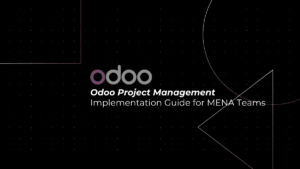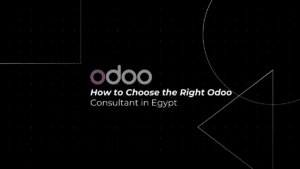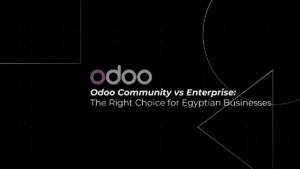Odoo is an open-source suite of business applications designed to help companies of all sizes manage their operations more efficiently. The platform provides integrated apps that cover a wide range of business functions, from accounting and sales to manufacturing and inventory.
This article explores the key apps offered by Odoo, with an extra focus on the manufacturing app, which is one of its standout features.
Table of Contents
ToggleWhat Is Odoo?
Odoo started as an open-source ERP (Enterprise Resource Planning) system and has grown into one of the most versatile business management software platforms available today. The platform includes a variety of applications that cater to different business needs, all accessible through a single, unified interface.
Odoo’s modularity is one of its biggest strengths—users can choose which apps to implement based on their specific requirements, whether they need tools for CRM, eCommerce, manufacturing, or more.
Odoo is available in two versions:
1. Odoo Community: The open-source version, ideal for businesses that need basic functionalities and are willing to handle technical aspects in-house.
2. Odoo Enterprise: A paid version that includes additional features, hosting, and professional support, making it perfect for larger companies that require more advanced functionalities.
Odoo’s Departmental Apps Overview
Odoo is designed to streamline business operations across multiple departments. Here are some of its most widely-used apps:
Sales Department
Apps: CRM, Sales, POS, Subscription, Rental
CRM (Customer Relationship Management):
Track leads efficiently, assign them to sales teams, and monitor interactions to nurture relationships. Predict customer behavior, prioritize closing deals based on analytics, and follow up automatically.
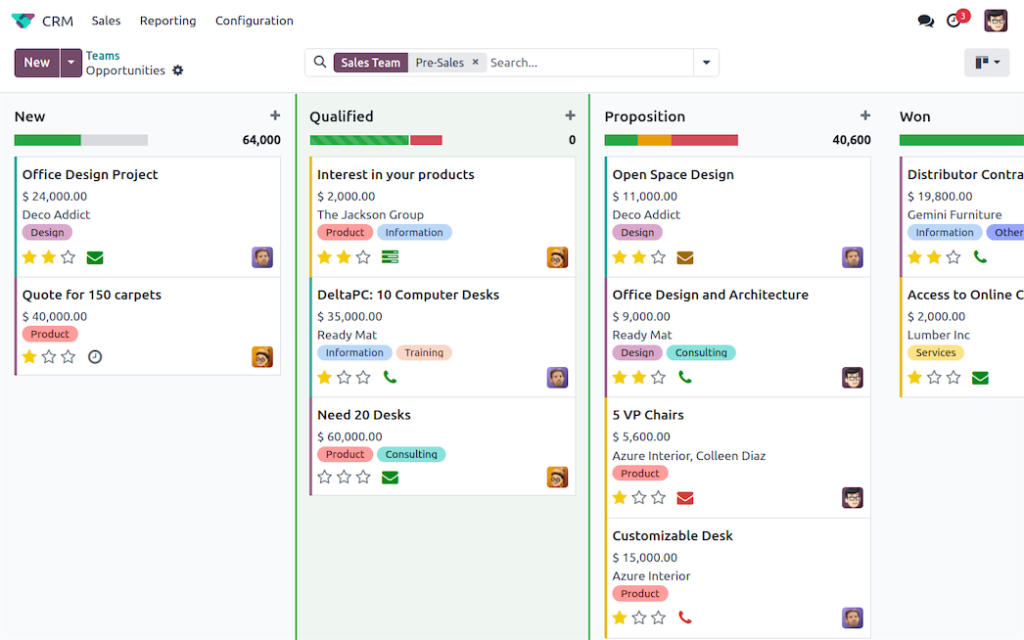
Sales:
Create and manage professional quotations and convert them into sales orders in just a few clicks. Set dynamic pricing and discounts, manage multi-currency transactions, and handle contracts with automated invoicing.
The sales app provides a 360-degree view of customer transactions and orders, empowering your team to make data-driven decisions.
POS (Point of Sale):
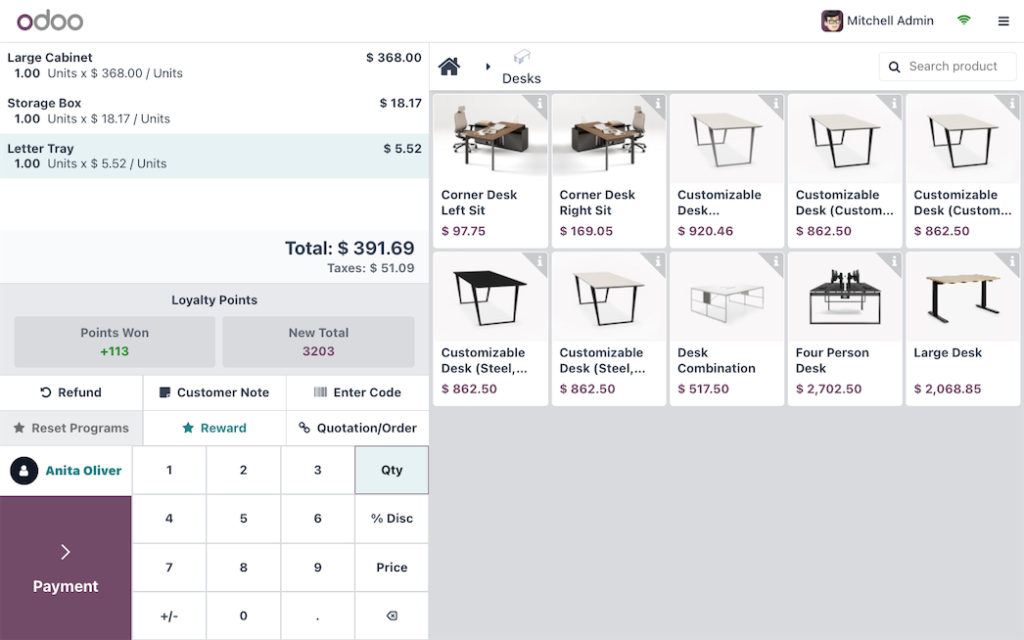
Use a fully integrated, cloud-based POS system that works both online and offline. Track sales, manage customers, and handle multiple payment methods. The app syncs with inventory in real-time, ensuring stock levels are always updated.
Subscription:
Simplify recurring billing and manage subscription-based services effortlessly. Automate subscription renewals, upsells, and follow-ups with customized communication for improved customer satisfaction.
Rental:
Manage the entire rental process, from creating rental orders to tracking product returns. The Rental app handles both short- and long-term rentals and integrates with other Odoo apps to manage product availability, invoicing, and contract management. It also supports document signing and payment processing.
Marketing Department
Apps: Marketing Automation, Email Marketing, SMS Marketing, Social Media Marketing, Events, Surveys
Marketing Automation:
Build automated workflows to nurture leads and engage customers at various touchpoints. Trigger actions based on user behavior, such as abandoned carts or signup forms.
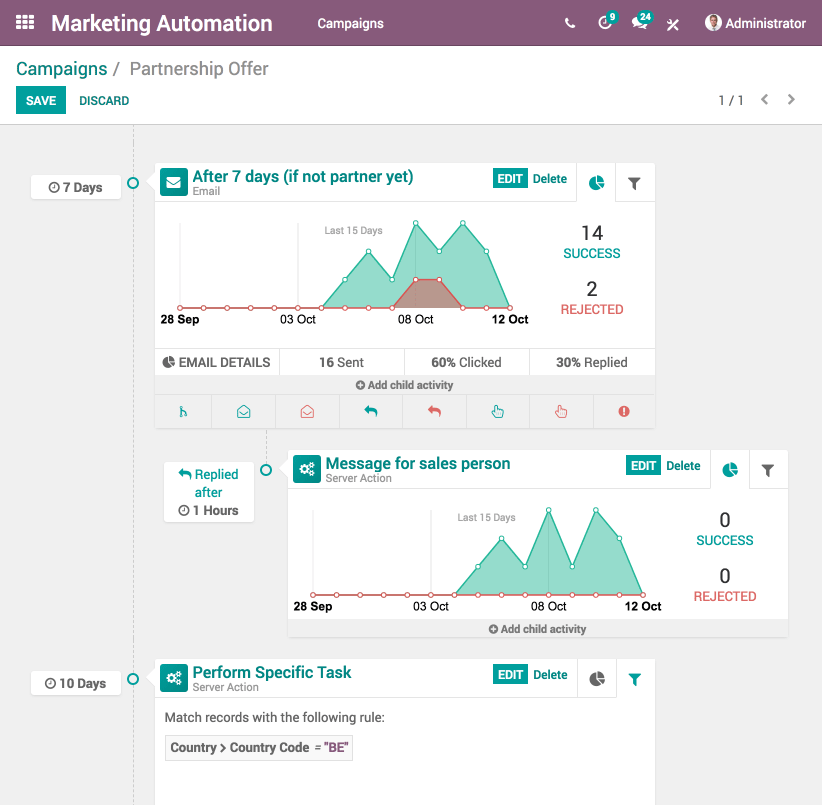
Create multi-channel campaigns that combine emails, SMS, and social media actions.
Email Marketing:
Design and deliver professional emails using a drag-and-drop editor. Segment audiences, personalize email content, and analyze performance metrics such as open rates and click-through rates for data-driven adjustments.
SMS Marketing:
Instantly reach your contacts by sending SMS campaigns directly to their mobile devices. Personalize messages, automate scheduling, and monitor engagement to ensure maximum campaign impact.
Social Media Marketing:
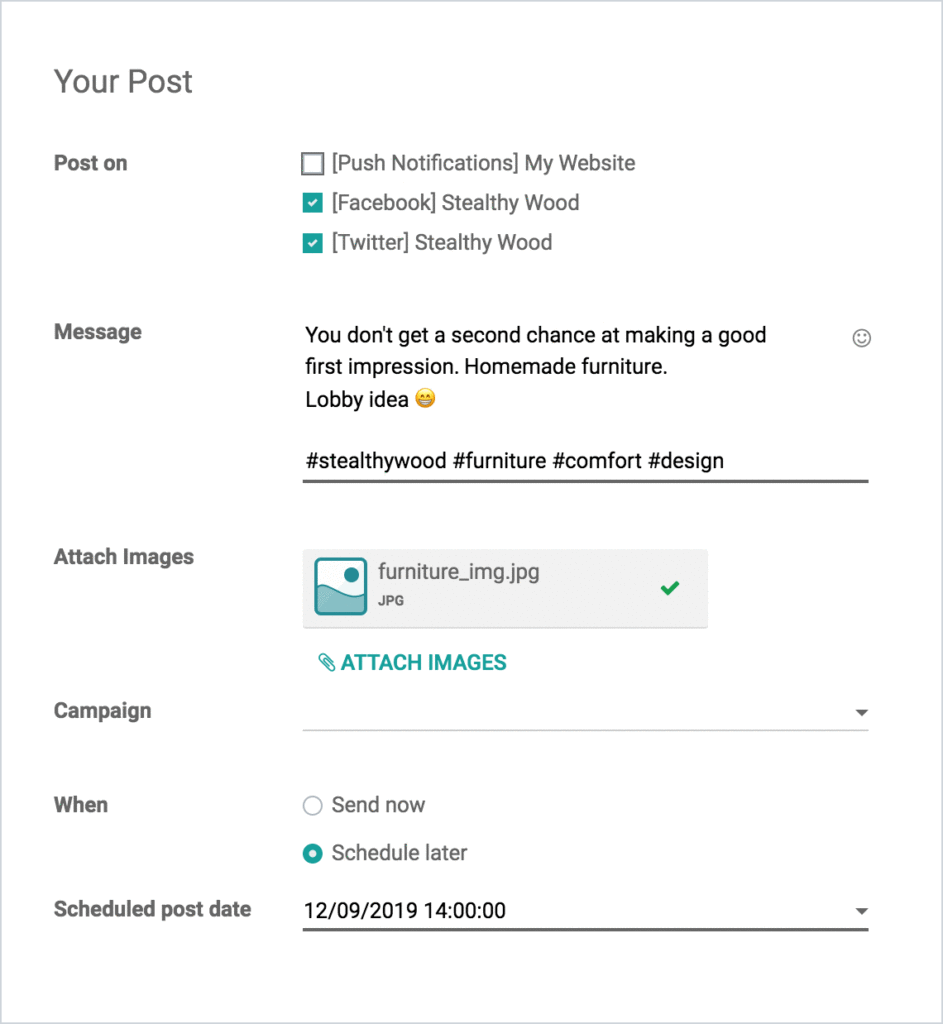
Manage all your social media accounts from one place. Schedule, post, and track content across multiple platforms like Facebook, Twitter, and LinkedIn. Use engagement metrics to improve future campaigns and keep track of mentions and comments directly from the Odoo dashboard.
Events:
Plan, promote, and manage events with ease. Handle registrations, ticketing, attendee check-ins, and follow-up communication. Integrates seamlessly with email marketing to target event audiences.
Surveys:
Create surveys, quizzes, and feedback forms to gather insights from your audience. Surveys can be used for customer satisfaction, product evaluations, or internal assessments. Integrate the results into CRM to enhance customer understanding.
Finance Department
Apps: Accounting, Invoicing, Expenses, Documents, Spreadsheets, Sign
Accounting:
Full-fledged accounting software that automates journal entries, reconciliations, and financial reporting. Manage multiple currencies, taxes, and statutory regulations effortlessly.
Customizable dashboards offer real-time insights into company finances, and integrations with other Odoo apps like Sales and Inventory simplify bookkeeping.
Invoicing:
Generate professional invoices from sales orders, contracts, or timesheets. Automate payment reminders, track overdue invoices, and accept online payments with integrated payment gateways.
Expenses:
Simplify employee expense reporting with automatic approvals, expense tracking, and reimbursement workflows. Attach receipts and manage company expense policies efficiently.
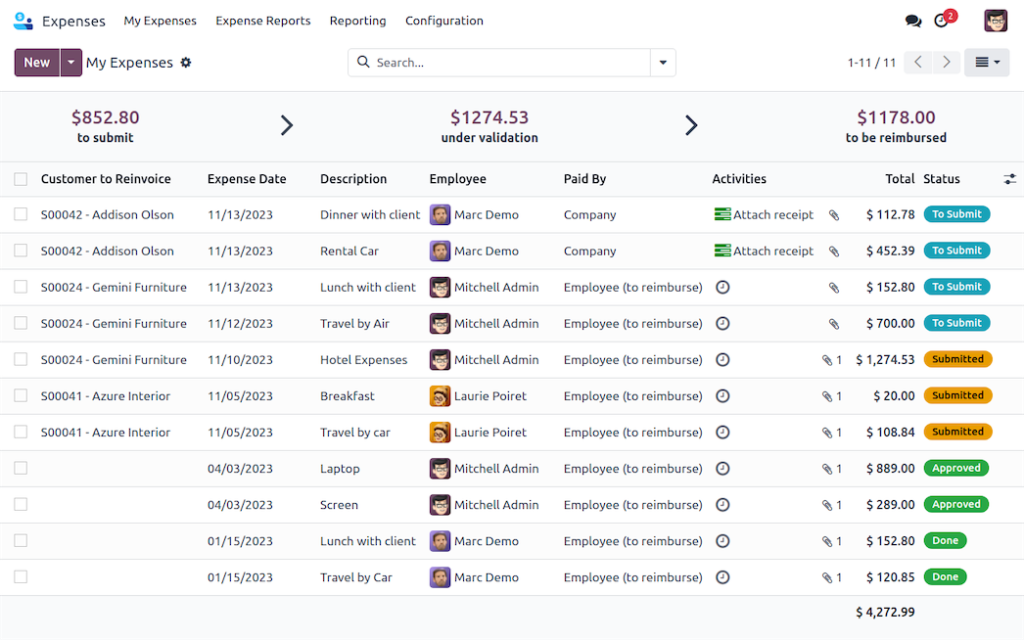
Documents:
Digitally organize and store documents securely. Automate document approval workflows, such as contract signings, and keep track of revisions. Access documents directly from other Odoo apps like Accounting or Sales for streamlined document handling.
Spreadsheets:
Create and manage advanced financial spreadsheets within Odoo. Link data from other apps (e.g., Sales, Inventory, Accounting) for live, dynamic reporting without the need for external software like Excel.
Sign:
Automate the contract approval process with digital signatures. Whether it’s sales contracts, purchase orders, or HR documents, Sign enables easy and secure online document signing.
HR Management Department
Apps: Employee, Recruitment, Time-Off, Appraisals, Referrals, Fleet
Employee:
Manage the entire employee lifecycle—from onboarding to payroll—within a single interface. Store personal information, track work schedules, and generate reports on employee performance and engagement.
Recruitment:
Simplify hiring by automating job postings, managing applications, and organizing interviews. Track each candidate’s progress, communicate with applicants, and onboard them smoothly with integrated HR workflows.
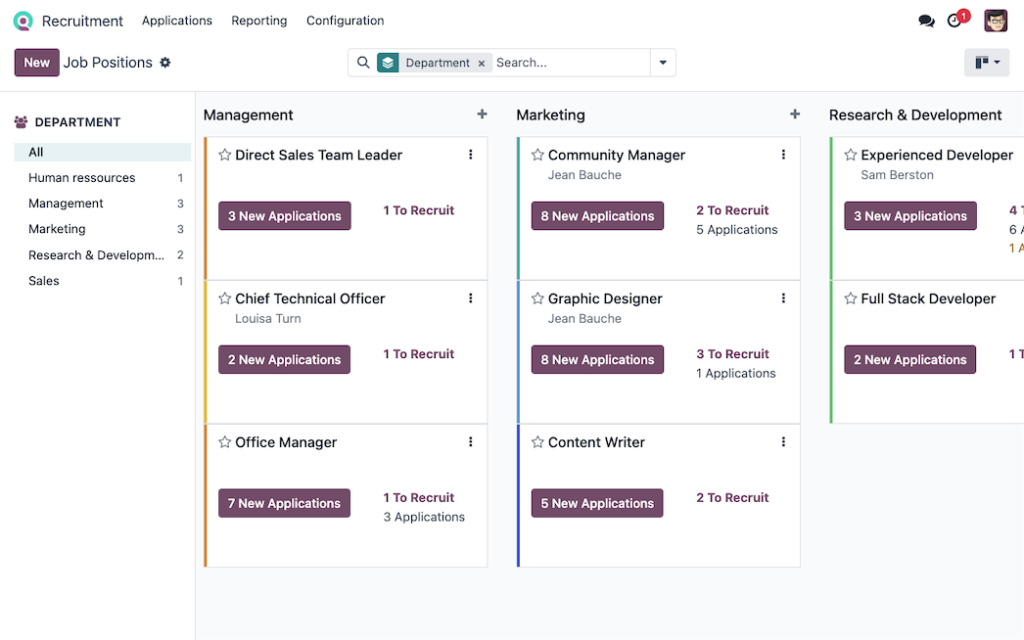
Time-Off:
Manage employee leave requests, approvals, and allocations. Time-off integrates with payroll, ensuring leave balances are accurately reflected in salary computations.
Appraisals:
Schedule and automate employee appraisals to collect valuable feedback and foster continuous development. Customize evaluation forms, set performance goals, and track employee progress over time.
Referrals:
Encourage employees to refer qualified candidates by offering rewards. Manage referrals through a dedicated platform that tracks recommendations, rewards, and follow-ups.
Fleet:
Manage the company’s fleet, including vehicle records, contracts, repairs, and expenses. Schedule maintenance, track fuel consumption, and monitor driver behavior.
Website Department
Apps: Website, Blog, Live Chat, eCommerce, Forum, eLearning
Website:
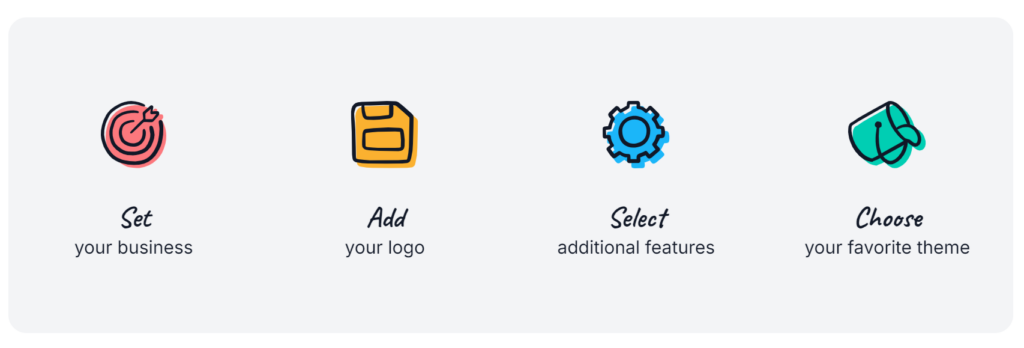
Build and customize a website using Odoo’s drag-and-drop builder. Manage SEO, track visitor analytics, and optimize site performance without needing a developer. Integrate with other apps like eCommerce and Blog to enhance customer interaction.
Blog:
Use the blog app to engage your audience by sharing content. Schedule posts, embed multimedia, and monitor interactions via comments or social shares.
Live Chat:
Provide real-time support and boost customer satisfaction by answering questions instantly. Live chat integrates with CRM to capture leads and streamline communication.
eCommerce:
Create an online store with real-time inventory tracking, multiple payment gateways, and shipping options. Manage product listings, customer accounts, and track orders easily.
Forum:
Build a community around your products and services. Users can post questions, provide answers, and share ideas. The forum helps with customer support and knowledge sharing.
eLearning:
Create and manage courses, track learner progress, and issue certifications. The eLearning platform is ideal for training employees or educating customers about products and services.
Services Department
Apps: Project, Helpdesk, Timesheet, Field Service, Planning, Appointments
Project:
Manage tasks, milestones, and stakeholders in a unified view. Track deadlines, assign tasks, and communicate within teams for project transparency. Integrated with other Odoo apps like Timesheets and Sales for a complete project overview.
Helpdesk:
A customer service platform that manages tickets, tracks service issues, and ensures timely resolution. Integrates with live chat for real-time support.
Timesheet:
Track employee work hours, monitor billable hours, and link them to projects. Timesheets sync with invoicing to streamline client billing.
Field Service:
Organize, schedule, and track on-site service tasks. Manage the workforce in the field, oversee job progress, and integrate with Inventory for seamless tool and part management.
Planning:
Coordinate schedules, shifts, and project timelines. Make real-time adjustments to optimize resource allocation and ensure project deadlines are met.
Appointments:
Manage and schedule customer appointments efficiently. The app allows customers to book appointments via the website and syncs with other Odoo calendars to avoid conflicts.
Productivity & Customization
Apps: Discuss, Approvals, Internet of Things, Knowledge, Studio
Discuss:
Centralize team communication, reducing the need for emails. Chat, share documents, and collaborate across departments in real time.
Approvals:
Manage approval requests for expenses, contracts, or any internal workflow. All requests are centralized for easy tracking and approval.
Internet of Things (IoT):

Connect and manage external devices like sensors, scanners, and smart machines directly with Odoo’s apps. Automate tasks and collect real-time data from connected devices.
Knowledge:
Create a centralized knowledge base to store company policies, best practices, and internal guidelines. Knowledge management integrates seamlessly with other Odoo apps to support decision-making.
Studio:
Customize Odoo apps with Odoo Studio. Tailor fields, forms, and dashboards without coding. This app enables companies to adapt Odoo’s functionality to their specific business processes.
Inventory Department
Apps: Inventory, Purchase, Maintenance, Quality
Inventory:
Real-time stock tracking, multi-warehouse management, and automated reordering rules to minimize shortages. Integrates seamlessly with other Odoo apps for full visibility over your supply chain.

Purchase:
Manage supplier relationships, track purchase orders, and handle vendor billing. Automatically reorder items based on stock levels and forecast demand.
Maintenance:
Ensure equipment uptime by scheduling regular maintenance tasks and tracking repair histories. Integrated with the Manufacturing app to minimize disruptions.
Quality:
Implement quality control measures at multiple production stages. Automatically trigger quality checks based on custom-defined rules to maintain high standards.
The Power of Odoo in Manufacturing
One of the most robust and important applications in Odoo’s suite is the Manufacturing (MRP) module. Designed specifically for businesses in the manufacturing sector, this module provides a comprehensive set of tools to streamline production processes and improve efficiency.
Key Features of Odoo’s Manufacturing App
1. Bill of Materials (BoM)
Odoo’s manufacturing module lets businesses create a BoM for every product, detailing raw materials and components needed, ensuring the right materials are available when required.
2. Production Planning
The Manufacturing app enables companies to plan production schedules based on sales orders and material availability, manage multiple manufacturing orders, and track progress in real-time.
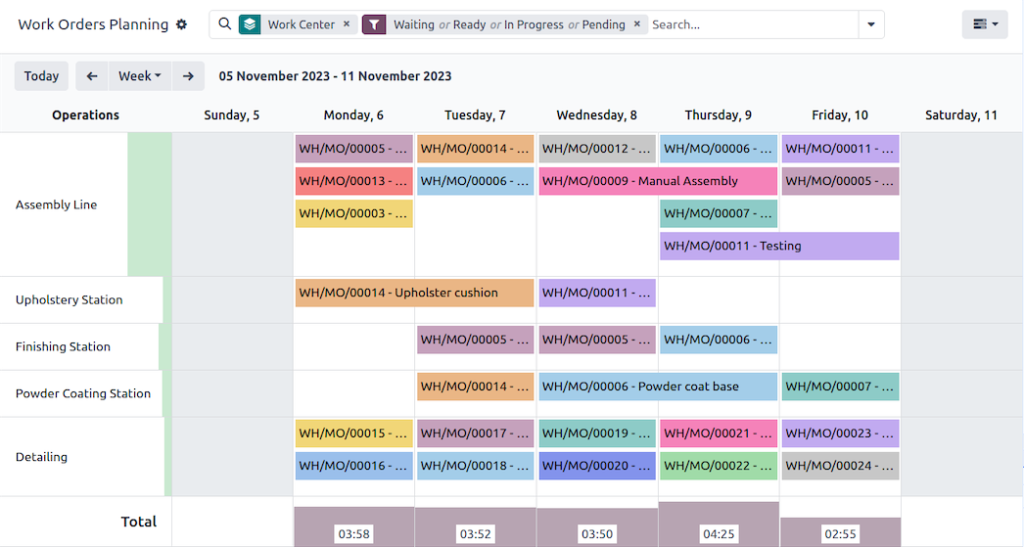
3. Work Centers and Routing
Odoo allows manufacturers to define work centers (machines or workstations) and set up routing, optimizing workflows by defining the sequence of operations for production.
4. Inventory Integration
Odoo integrates with the Inventory app, automatically updating stock levels as production progresses, helping businesses avoid stockouts or excess inventory.
5. Quality Control
Odoo offers built-in quality checks during production, enabling businesses to set up control points, manage inspections, and track defects to maintain product quality.
6. Maintenance
Odoo’s Maintenance app helps schedule preventive maintenance and track machine downtime, reducing the risk of unexpected equipment failures.
7. PLM (Product Lifecycle Management)
Odoo’s PLM app helps businesses manage engineering changes, track product revisions, and control updates throughout the development and production process.
8. Manufacturing Orders & Work Orders
Odoo supports manufacturing orders and breaks down production into smaller work orders, ensuring efficient management of complex workflows.
Why Choose Odoo?
- Customization: Odoo’s modular approach allows you to tailor the software to your specific business needs.
- Integration: All Odoo applications are seamlessly integrated, eliminating the need for manual data entry and reducing errors.
- Scalability: Odoo can grow with your business, accommodating both small startups and large enterprises.
- Community and Support: Odoo has a large and active community of users and developers, providing extensive support and resources.
- Cost-Effective: As an open-source solution, Odoo offers a cost-effective alternative to traditional enterprise resource planning (ERP) systems.
Odoo is more than just an ERP system—it’s a comprehensive suite of business apps that can cover nearly every aspect of your organization’s operations. The platform’s modular design means you can pick and choose the apps that best fit your business needs, whether you’re focusing on CRM, accounting, eCommerce, HR, or any other critical area.
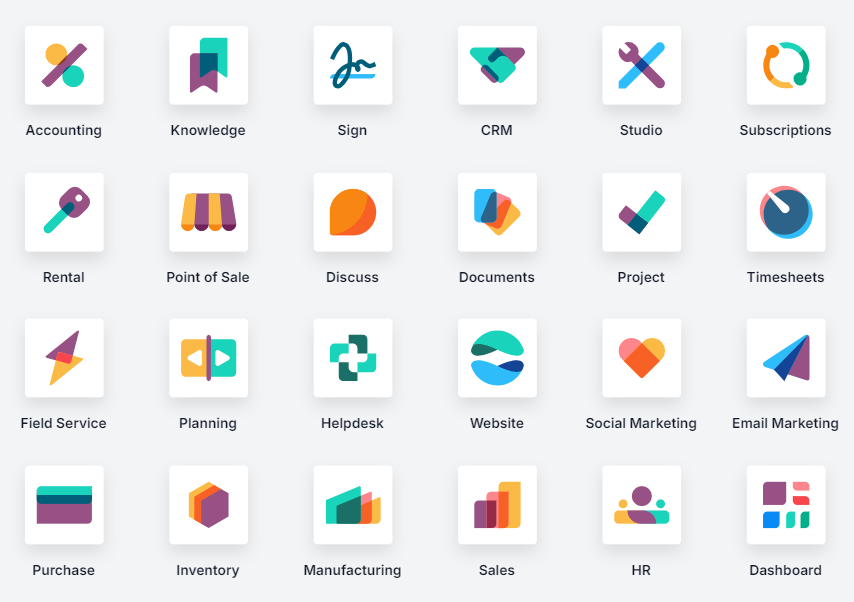
For companies in manufacturing, the integration between Odoo’s Manufacturing app and other apps such as Inventory, Sales, and Accounting ensures smooth operations from raw material procurement to finished goods delivery. But even outside manufacturing, Odoo’s ecosystem provides invaluable tools to drive efficiency, collaboration, and growth across various business functions.
By leveraging Odoo’s full capabilities, businesses can not only optimize their day-to-day processes but also position themselves for scalable and sustainable growth.
Ready to optimize your business with Odoo? 🚀 Contact PyramidBITS today for a FREE consultation session and discover how we can help streamline your operations!