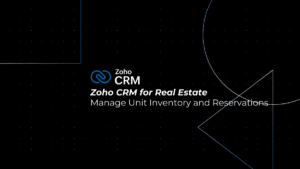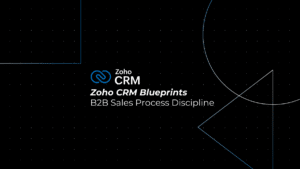Are you searching for an effective Odoo ERP implementation strategy that aligns technical excellence with solid business outcomes? If you’re an IT director or a business owner aiming to drive ROI through smart digital transformation, this comprehensive guide is for you. In today’s 2025 landscape, businesses using Odoo ERP have seen operational improvements up to 30% in efficiency—a fact that proves the system’s transformative potential. Read on to discover actionable strategies, practical examples, and expert advice to ensure your Odoo implementation delivers tangible results.
Table of Contents
Toggle1. Understanding the Odoo ERP Advantage
Odoo ERP is a modular, open-source enterprise resource planning system that offers flexibility and scalability for businesses of all sizes. For Egyptian businesses especially, Odoo ERP represents a fusion of robust functionality and cost-effective deployment, making it an attractive solution for industries ranging from manufacturing to retail.
Key benefits include:
- Integrated modules for Accounting, Inventory, CRM, Manufacturing, Human Resources, and more
- Customizable workflows that adapt to unique business requirements
- Scalable deployment options – cloud, on-premise, or hybrid configurations
- A vibrant community of developers and certified Odoo consultants ensuring expert guidance and continuous improvements
By leveraging Odoo ERP, enterprises can achieve smoother integration of business processes and realize a clear pathway to digital transformation.

2. Strategic Planning for Odoo ERP Implementation
A. Needs Assessment & Goal Alignment
Begin with a comprehensive analysis of your current operational landscape:
- Business owners must identify existing pain points—such as disjointed workflows, data silos, or inefficient operations—and define measurable KPIs (e.g., reducing operational costs by 15-30% or enhancing order processing speed).
- IT directors are advised to conduct an IT audit that examines current IT infrastructure, compatibility with Odoo’s modular architecture, and integration requirements with existing systems.
- Engage with a certified Odoo consultant early on to validate your requirements and gain insights into potential customization needs.
For instance, a leading manufacturing firm in Cairo identified bottlenecks in inventory management by using an initial assessment survey. They set a target of reducing mismanagement errors by 20% within the first six months of implementation.
B. Module Selection & Customization
Odoo ERP’s strength lies in its flexibility. Develop a phased implementation roadmap:
- Core Modules: Start with primary modules such as Accounting, Inventory, and CRM. Establish these foundational systems before layering in industry-specific or specialty modules.
- Industry-Specific Add-ons: Tailor your Odoo installation by integrating modules that meet industry demands. For example, Egyptian retail chains have reported a 30% boost in sales efficiency by leveraging Odoo’s omnichannel POS integration and loyalty programs, while manufacturing units have benefited from AI-driven demand forecasting.
- Custom Developments: Allocate resources (approximately 20-25% of the budget) to bespoke solutions for workflows unique to your business. This might include custom compliance tools for regulated industries or specialized reporting dashboards for business performance metrics.
C. Deployment Considerations: Cloud vs. On-Premise
The choice between cloud and on-premise deployment should consider security, scalability, and cost.
- Cloud Deployment: Modern cloud solutions like Odoo.sh offer quicker implementations (up to 40% faster compared to traditional setups) and seamless scalability during growth phases. They allow IT teams to focus on strategic functions rather than routine maintenance.
- On-Premise Solutions: Best for companies with stringent data control or compliance requirements, such as patient records in healthcare.
- Hybrid Models: Deploy sensitive functions on-premise while utilizing cloud resources for less critical modules, striking a balance between control and flexibility.
3. Execution and Collaborative Implementation
A. Building Cross-Functional Teams
Implementing Odoo ERP is a collaborative endeavor. Establish dedicated teams with clearly defined roles:
| Role | Responsibilities |
|---|---|
| IT Directors | Focus on system integrations, API configurations, data migrations, and ensuring robust cyber security protocols. |
| Business Owners | Define process flows, lead change management initiatives, and monitor ROI metrics. |
| Odoo Consultants | Experienced professionals responsible for guiding customization, offering industry-specific insights, and ensuring best practice adherence. |
Regular cross-functional meetings ensure ongoing alignment between technical and business teams, ensuring that discovered issues are addressed promptly.
B. Agile Implementation Methodology
Adopt an agile methodology to facilitate seamless deployment:
- Development Sprints: Break the implementation into manageable sprints (typically 2 to 4 weeks per module) allowing gradual roll-out from core modules to more advanced functionality.
- Continuous Testing: Use User Acceptance Testing (UAT) where real-world scenarios (such as high-volume transactions in retail or peak manufacturing cycles) validate the system’s performance under stress.
- Iterative Feedback: Implement structured feedback loops using built-in reporting tools within Odoo ERP, such as the Helpdesk module, to capture user challenges and ensure rapid resolution.
Example: A retail business in Alexandria rolled out their Odoo-based POS system in incremental stages across multiple branches. Feedback from initial branches led to adjustments in the interface prior to a full rollout, greatly enhancing usability and customer satisfaction.
C. Change Management and Training
Successful ERP implementation is as much about people as it is about technology.
- Training: Develop comprehensive role-based training programs that are both e-learning and classroom-oriented. Utilize interactive training sessions that combine theory with hands-on practice with Odoo ERP’s interface.
- Communication: Use regular updates, newsletters, and team huddles to maintain transparency about progress, changes, and upcoming milestones.
- Support: Establish a dedicated internal support team and designate superusers in each department who can assist peers as they adapt to new processes.
Avoid common pitfalls like “training fatigue” by scheduling sessions in short, focused bursts and providing continuous post-implementation support.
4. Technical Considerations and Best Practices
A. Integration and Customization
- Data Migration: Design a comprehensive plan for migrating existing data into Odoo. This includes data cleansing routines before migration and routine backups throughout the process to protect integrity.
- API Integrations: Ensure seamless connectivity with legacy systems (e.g., accounting software, CRM databases, manufacturing control systems) using Odoo’s well-documented API endpoints.
- Security: Prioritize cybersecurity by implementing role-based access, encrypted connections, and regular audits to guard against data breaches.
B. Utilizing Odoo Features
- Dashboard Capabilities: Leverage Odoo dashboard functionalities for real-time visibility into financial, operational, and sales metrics.
- Advanced Reporting: Use Odoo’s built-in reporting tools to generate detailed analytical reports for performance monitoring and decision-making.
- Mobile Access: Maximize productivity with Odoo’s mobile-responsive design, allowing your team to access critical functions anytime—ideal for on-field sales or remote workforce management.
C. Leveraging Odoo Consultants
Engaging with a certified Odoo consultant can significantly enhance the success rate of your implementation. Consultants offer:
- Expertise in understanding both technical and business needs.
- Guidance in customizations and integrations to fit industry-specific requirements.
- Assistance with compliance and best practices following global and local standards.
In one successful case study, an Egyptian pharmaceutical company saw reduced manual data entry errors by 35% after engaging an Odoo consultant to adapt the system’s workflow to their unique compliance needs.
5. Post-Launch Optimization and Continuous Improvement
A. Performance Monitoring and Reporting
- Set Key Performance Indicators (KPIs): IT teams should monitor system uptime, API response times, and data processing speeds. Business teams should focus on metrics like inventory turnover, order fulfillment rates, and sales conversion rates.
- Use Odoo’s Dashboard: Utilize real-time dashboards as tools for predictive analysis and troubleshooting bottlenecks. For example, a dashboard metric that tracks monthly transaction processing time can alert IT directors to potential integration issues requiring prompt attention.
- Periodic Reviews: Conduct quarterly performance reviews where data insights are used to fine-tune specific modules, enhance integration points, or adjust workflows. Regular reviews also facilitate proactive planning for future scalability needs.
B. Continuous Improvement Best Practices
- Regular Feedback: Use surveys, user groups, and feedback mechanisms embedded within Odoo’s Helpdesk module to gather insights on user experience.
- Enhancement Sprints: Periodically schedule sprints to focus on refinement tasks like UI enhancements or the addition of new features.
- Scalability Audits: As your business grows, perform biannual or annual audits to ensure the Odoo ERP remains tuned to evolving business and technical demands.
C. Troubleshooting and Best Practice Guidelines
- Rushing deployments—ensure thorough testing and validation in controlled environments before full-scale rollout.
- Underestimating the importance of user training—continuous education is key to adoption.
- Ignoring customization needs—off-the-shelf modules might require tweaks to perfectly align with your business processes.
- Overcomplicating integrations—maintain simplicity where possible, and clearly document integration processes for future troubleshooting.
6. Real-World Case Studies and Industry-Specific Insights

A. Manufacturing Excellence
- A high-profile Egyptian factory reported a 25% reduction in production delays using Odoo’s AI-driven demand forecasting and inventory management modules.
- By integrating production planning with real-time inventory data, manufacturers have minimized overproduction and reduced waste—key benefits for both the bottom line and environmental sustainability.
B. Retail Transformation
- A notable retail chain in the Cairo region integrated Odoo’s omnichannel POS system and witnessed a 30% increase in cross-selling success.
- Enhanced loyalty programs and real-time sales tracking improved customer service and operational response, with detailed dashboards enabling managers to make swift data-driven decisions.
C. Healthcare Advantages
- Healthcare providers face stringent compliance and data management challenges.
- By adopting Odoo ERP’s robust security modules and custom workflows, a prominent healthcare institute achieved near-perfect compliance during audits.
- The integration of patient records with appointment scheduling streamlined backend operations and improved patient care, illustrating Odoo’s versatility across sectors.
These real-world scenarios underscore that whether you’re in manufacturing, retail, or healthcare, a well-planned and executed Odoo ERP implementation can lead to substantial improvements in efficiency, accuracy, and revenue.
7. Trends in Odoo ERP Implementation for 2025
A. Embracing Cloud and Edge Computing
- As businesses shift toward digital transformation, cloud ERP systems are gaining prominence.
- Implementation on cloud platforms like Odoo.sh provides scalability and reduces on-premise maintenance challenges.
- Edge computing is emerging as a critical trend in ensuring that real-time data processing occurs closer to the source—ideal for operations that require instant responsiveness (e.g., real-time updates in logistics).
B. Leveraging Artificial Intelligence (AI) and Machine Learning (ML)
- Odoo ERP in 2025 is more than an operational tool—it’s becoming an intelligent assistant.
- AI-driven predictive analytics help forecast trends in inventory, sales, and customer behavior.
- Automated recommendations assist decision-makers in fine-tuning marketing strategies and operational efficiencies, such as resource allocation during seasonal peaks.
C. Integrated IoT for Real-Time Monitoring
- For industries such as manufacturing and logistics, the Internet of Things (IoT) integration with Odoo ERP allows for real-time monitoring of assets, machinery, and workflows.
- Sensors and connected devices feed data directly into Odoo, enabling proactive maintenance, efficient supply chain management, and safety monitoring.
8. Practical Tips for a Seamless Odoo Implementation
A. Pre-Implementation Checklist
- Thorough documentation of existing processes
- Identification of clear business and technical objectives
- Engagement with an experienced Odoo consultant
- A detailed risk assessment and mitigation plan
B. “Do This, Not That” Examples
- Do invest in proper training for users rather than expecting immediate adoption.
- Rather than over-customizing from day one, begin with core modules and gradually incorporate additional functionalities.
- Focus on quality data migration and integration over expediting deployment, which can lead to long-term issues.
C. Expert Tips and Best Practices
- Maintain a dedicated Change Management office to oversee the transition and address concerns periodically.
- Use pilot projects to test out new modules before rolling out system-wide implementations—this minimizes risk and builds confidence among users.
- Regularly consult updated documentation and community forums to stay abreast of new Odoo features and best implementation practices.
- Integrate structured data and schema markup on your dashboards and reports for improved reporting clarity and future scalability.
9. Addressing Common Challenges During Odoo Implementation
A. Managing Resistance to Change
- Recognize that change can be disruptive, and deploy initiatives to build user trust.
- Use empathy and active communication; hold workshops and Q&A sessions to address concerns directly.
- Highlight early wins and tangible benefits that users can relate to in their daily operations.
B. Balancing Customization and Standardization
- Avoid the pitfall of over-customization, which can complicate future upgrades or migrations.
- Carefully document all custom changes using version control systems and ensure that they remain aligned with Odoo’s core updates.
- Adopt a “less is more” approach—implement only those customizations that provide measurable benefits.
C. Ensuring Data Integrity and Security
- Collaborate closely between IT and compliance teams to design a secure data architecture.
- Use encryption and secure access protocols to safeguard sensitive information.
- Schedule routine audits and vulnerability assessments to preempt potential threats.
10. Future-Proofing Your Odoo ERP Investment
A. Scalability and Upgrades
Plan for periodic system upgrades to take advantage of new modules, security patches, and enhancements that Odoo introduces. A future-proof ERP system should be maximally flexible to adapt to evolving business requirements.
B. Partnering with Experts
Work with certified Odoo consultants who can offer strategic advice and long-term support. In markets such as Egypt, having an expert partner can provide competitive advantages, ensuring that your ERP system remains aligned with international standards while accommodating local nuances.
C. Embracing Innovation
Monitor trends in AI, ML, cloud computing, and IoT to keep your Odoo ERP implementation ahead of the curve. Encourage your IT team to participate in continuous learning and professional development opportunities focused on emerging ERP technologies.
CONCLUSION
Successful Odoo ERP implementation in 2025 is a multidisciplinary endeavor that requires precise planning, strong cross-team collaboration, and continuous improvement. By aligning your strategic goals with the technical capabilities of Odoo ERP, Egyptian businesses can unlock significant operational efficiencies, improved ROI, and scalability for future growth. Whether you are an IT director focused on robust integrations and cybersecurity, or a business owner aiming to streamline processes and drive profitability, leveraging the ideal mix of core functionalities, industry-specific add-ons, and expert guidance will set your business on the path to success.
With real-world case studies illustrating benefits across manufacturing, retail, and healthcare sectors, and practical tips to mitigate common challenges, this guide aims to be a definitive resource. Embrace a phased, agile approach, continuously refine your setup, and prepare to reap the competitive advantages of a truly integrated enterprise system.
SUMMARY
In summary, the strategic implementation of Odoo ERP hinges on clear goal-setting, effective cross-functional collaboration, and the use of targeted tools and expert advice. This guide provided actionable insights to help both IT directors and business owners in Egypt to design, implement, and optimize a robust ERP framework. The confluence of thoughtful planning, agile execution, and continuous technical and operational assessments will ensure that your digital transformation delivers measurable benefits—elevating not just your processes and performance, but your competitive edge in an ever-evolving market landscape.
Remember: The journey to a successful Odoo implementation is as much about people as it is about technology. By planning meticulously, leveraging both core and advanced Odoo features, engaging expertise from certified Odoo consultants, and always focusing on the end-user experience, you position your organization for long-term growth and operational excellence. Happy implementing!
Ready to streamline your business operations with Odoo ERP?
Let PyramidBITS help you implement a customized Odoo solution that fits your unique business needs in Egypt.
👉 Contact us today for a free consultation and discover how Odoo can transform your workflow!