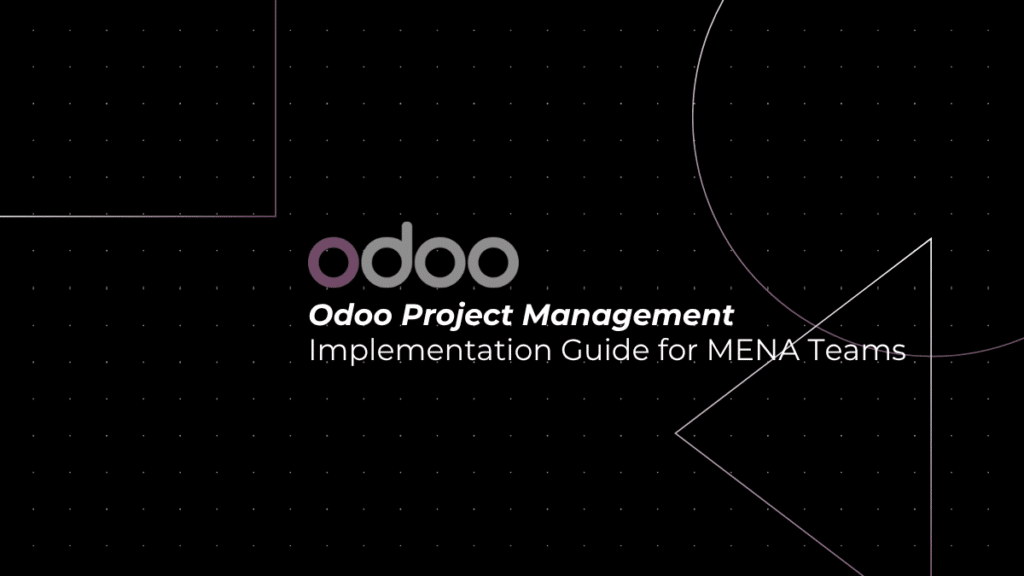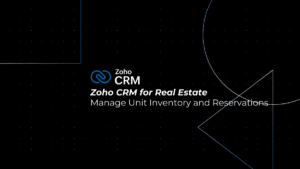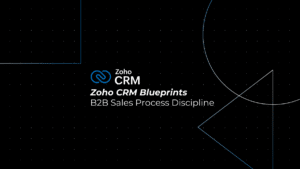Are you struggling to optimize your Odoo project workflows? In today’s fast-paced environment, project management professionals in the MENA region need robust and adaptable solutions to maintain competitive agility. This guide will delve into actionable strategies, best practices, and real-world examples to help you harness Odoo’s full potential.
Table of Contents
ToggleStrategic Workflow Design for Odoo Projects
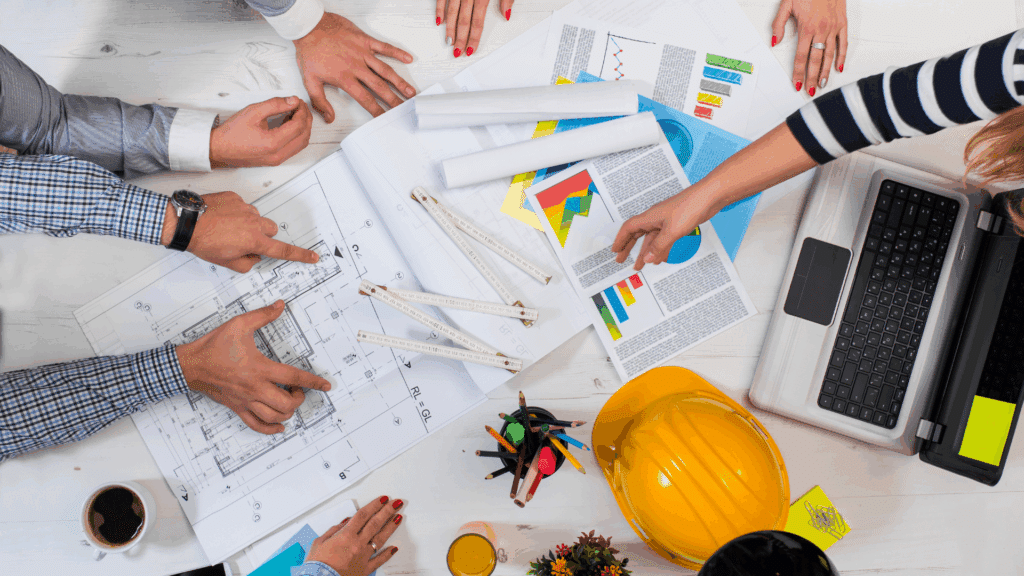
A strong foundation is key to successful project management. Odoo enables you to design workflows that align perfectly with your strategic objectives.
A. Custom State Configuration
Define each phase of your project using distinct states such as “Planning,” “Execution,” “Review,” and “Closure.” This clear demarcation ensures that all team members understand exactly where a project stands.
Example: A MENA-based logistics company might set states for “Route Planning,” “Fleet Allocation,” “Delivery Execution,” and “Feedback Analysis.” Each state can trigger automated alerts, ensuring that every team member is well informed and accountable.
Best Practice: Review and update state definitions periodically based on past project insights to refine and increase efficiency.
B. Role-Based Permissions
Granular access control allows you to restrict or allow access based on roles. Whether it’s budget oversight for managers or detailed task status for team members, this not only ensures security but also clarity in responsibilities.
Practical Tip: Use Odoo’s permission framework to create user groups for project managers, team leaders, and external partners. This minimizes data exposure and simplifies team collaboration.
C. Multi-Step Approvals & Automated Notifications
Implement multi-step approval processes where critical tasks or budget changes require consecutive approvals from different roles. This reduces bottlenecks and ensures quality control.
For instance, a software development Odoo project might require peer reviews, quality assurance sign-offs, and management approvals before moving from development to deployment.
Actionable Advice: Configure automated notifications at each state transition so that every stakeholder is updated in real time.
Task Automation & Real-Time Coordination
A. Automated Task Sequencing
Odoo can automatically trigger dependent tasks once predecessors are completed. For example, if “Design Prototype” is marked complete, the “User Testing” task may automatically be scheduled.
Real-World Application: In an Odoo project for a digital marketing campaign, once the creative asset is approved, layout teams and copywriters are automatically alerted for the next phase of content assembly.
Expert Tip: Use clear dependencies to avoid overlapping tasks and ensure that all related initiatives move in a coordinated manner.
B. Real-Time Deadline Alerts
Leverage Odoo’s notification system to send deadline reminders directly to team members. This feature is especially useful in task tracking where adherence to schedules is critical.
Do This, Not That Example:
Do: Enable automatic alerts 48 hours before a deadline.
Not That: Rely solely on periodic manual checking.
Improved Efficiency: By reducing missed deadlines, teams can focus more on creative problem-solving than on administrative follow-ups.
C. Visual Task Planning Tools and Communication Integration
Utilize Gantt charts to visualize project timelines and dependencies, ensuring that every task is clearly mapped out.
Integrated calendars and internal messaging systems help project managers keep track of overlapping schedules.
Practical Tip: Regularly update Gantt charts in team meetings to discuss progress, address potential delays, and recalibrate timelines where necessary.
Enhancing Team Collaboration Through Odoo
A. Integrated Communication Solutions
Embedded chat systems and discussion threads within tasks allow team members to exchange feedback and clarify doubts, all within the Odoo ecosystem.
Example: In an Odoo project for construction management, team members can discuss modifications to blueprints directly on the task card, leaving an audit trail of conversations.
Expert Insight: Encourage teams to make use of the discussion threads to reduce reliance on external communication tools, which can lead to fragmented workflows.
B. Document Version Control and Sharing
With built-in document management, Odoo tracks every revision to key project documents. This ensures that there is a single source of truth.
Practical Scenario: In a software launch project, all stakeholders can access the latest version of the product roadmap, ensuring that no outdated information disrupts team efforts.
Actionable Advice: Set up alerts for document updates so that everyone stays informed of changes in real time.
C. Kanban Boards for Task Tracking
Odoo’s Kanban boards provide a user-friendly, drag-and-drop interface to visualize and manage tasks in columns such as “To Do,” “In Progress,” and “Done.”
Do This, Not That Example:
Do: Use Kanban boards to visually manage daily priorities and update statuses in real time.
Not That: Rely solely on spreadsheets, which can be harder to update and offer limited visibility into task progression.
Case in Point: A marketing team might use Kanban boards to segment campaigns by phase, making it easier for team leaders to track progress and allocate resources dynamically.
Leveraging Analytics for Continuous Improvement

A. Key Performance Indicators (KPIs)
Track metrics such as task completion rates, time-to-completion, budget adherence, and resource utilization.
Example: A project manager may discover that tasks in the “Review” stage consistently overrun scheduled times and thus may decide to allocate more resources or extend deadlines for that phase.
Pro Tip: Set monthly or quarterly review meetings to analyze these KPIs and adjust processes in future Odoo projects.
B. Forecasting and Historical Data Analysis
Use historical project data to predict future deadlines and potential roadblocks. Odoo’s forecasting tools help in creating realistic project milestones based on past experiences.
Real-World Application: In software development, historical data might reveal that testing phases typically take 20% longer than planned, allowing managers to account for this in future sprints.
Best Practice: Integrate this data into project planning sessions to inform better scheduling and resource allocation decisions.
C. Bottleneck Identification and Process Refinement
Odoo’s reporting modules can highlight stages where delays frequently occur—such as “Client Feedback” loops or “Review & Approval” processes.
Do This, Not That Example:
Do: Analyze bottleneck data and conduct root cause analyses to identify process inefficiencies.
Not That: Overlook recurring issues that could be mitigated with better planning or additional resources.
Expert Tip: Regularly update workflows based on analytics to continuously streamline operations and drive process efficiency.
Integration with Cross-Functional Modules in Odoo
A. CRM Integration
Automatically convert successful CRM leads into projects. This integration captures all initial client requirements and translates them into detailed project tasks.
Example: A sales lead in the CRM module for an Odoo project can automatically trigger the setup of initial planning phases, ensuring a seamless transition between client acquisition and project execution.
Actionable Advice: Regularly review CRM data to identify trends that can be used to fine-tune your project pipelines.
B. Accounting and Financial Oversight
Link project budgets and expenses directly to the Accounting module. This provides real-time financial oversight which is essential for accurate cost management.
Practical Example: In an Odoo project focused on product rollout, project managers can monitor spending against allocated budgets, enabling timely adjustments.
Best Practices: Ensure that all financial data is regularly updated across modules to reduce discrepancies and enhance accountability.
C. Inventory and Procurement Syncing
Seamlessly integrate inventory management to automatically trigger procurement actions when materials are low. This integration ensures that project timelines are maintained without unexpected delays.
Real-World Example: In a manufacturing project, the integration between project management and inventory ensures that materials are reordered automatically, thereby preventing bottlenecks.
Expert Advice: Regularly audit inventory levels and set reorder thresholds accordingly to avoid resource-related delays.
D. Comparison Table: Module Integration Benefits
| Module | Workflow Impact |
|---|---|
| CRM | Converts leads into projects; aligns client requirements with project tasks |
| Accounting | Links budgets to expense tracking; real-time financial oversight minimizes cost overruns |
| Inventory | Syncs material availability with project timelines; prevents procurement delays |
| Human Resources | Manages resource allocation; tracks team performance and role-based permissions |
Best Practices and Common Pitfalls in Odoo Project Management
A. Best Practices
Detailed Planning and Documentation: Before implementing any automated workflow, ensure that all project steps are documented. This not only assists in training but also makes it easier to troubleshoot when issues arise.
Regular Updates and Reviews: Frequently update project statuses and hold team review meetings. Real-time adjustments can be made based on immediate feedback from dashboards and reports.
Continuous Training: Empower your team by organizing workshops to familiarize them with Odoo’s features. A well-informed team is less likely to face issues during the project lifecycle.
Clear Communication Channels: Use integrated messaging systems within Odoo to ensure that every team member is aware of updates, changes, or critical issues.
Utilize Automation Judiciously: While automation reduces manual workload, it’s essential to keep human oversight at key decision points to prevent systems from moving ahead with outdated or incorrect data.
B. Common Pitfalls to Avoid
Overcomplicating Workflows: Creating unnecessarily complex workflows can lead to confusion and errors. Maintain simplicity and clarity for better team understanding and faster onboarding.
Ignoring Data Analytics: Without checking KPIs and historical data, teams may repeat the same mistakes. Always integrate analytics to continuously refine your processes.
Underutilizing Cross-Module Integrations: Failing to connect Odoo’s project management with other modules (like CRM or Accounting) can lead to data silos and inefficiencies.
Poor Permission Management: Inadequate role-based permissions may expose sensitive information or allow unauthorized changes. Ensure that permissions are set and regularly reviewed.
Disregarding User Feedback: Teams on the ground often have valuable insights into workflow issues. Engage frequently with team members to understand their challenges and adjust processes as needed.
Case Study: Streamlining a Software Launch with Odoo in the MENA Region
Background: A technology company based in the MENA region was experiencing delays in its product release cycles due to inefficient workflow practices and unclear task tracking. They decided to implement Odoo’s project management solutions to address these issues.
Project Setup:
Initiation Phase: The company integrated its CRM module with project management to automatically convert sales inquiries into project leads. Automated workflows were configured to move from “Requirement Gathering” to “Sprint Planning” within predetermined timelines.
Planning Phase: Custom states were created to represent key project milestones such as “Design,” “Development,” “Quality Assurance,” and “Deployment.” Role-based permissions ensured that only designated team leaders could update or modify each stage.
Execution Phase: Task automation was employed to trigger dependent actions. For instance, once the design was finalized, coding teams were automatically alerted to commence development. Meanwhile, integrated communication tools facilitated cross-departmental dialogues.
Monitoring and Control: Gantt charts and real-time dashboards were used to monitor task progression and resource utilization. Analytics revealed that the “Quality Assurance” phase was consistently the bottleneck—with testing delays averaging 15% over projected times. This insight allowed the management to reallocate resources and adjust timelines accordingly.
Closure: Post-launch, the company compiled comprehensive reports that linked expenditure data from the Accounting module to the overall project budget. These reports highlighted cost savings and process improvements, reaffirming the benefits of structured workflow optimization.
Outcomes:
20% Faster Time-to-Market: The automation of tasks and optimized collaboration reduced overall project timelines.
15% Cost Savings: Efficient budgeting and expense tracking through cross-module integrations minimized unforeseen expenditures.
Improved Team Collaboration: Integrated communication and Kanban boards ensured that all team members remained aligned, reducing miscommunications and overlapping tasks.
Lessons Learned:
Transparency and Regular Updates: Frequent monitoring and real-time alerts ensured that issues were identified and addressed quickly.
Automation with Oversight: While task automation helped streamline workflows, the addition of periodic manual checks ensured that quality standards were maintained.
Adaptability: Incorporating team feedback into workflow refinements proved invaluable in discovering process gaps and areas for improvement.
Expert Tips for Mastering Odoo Project Management
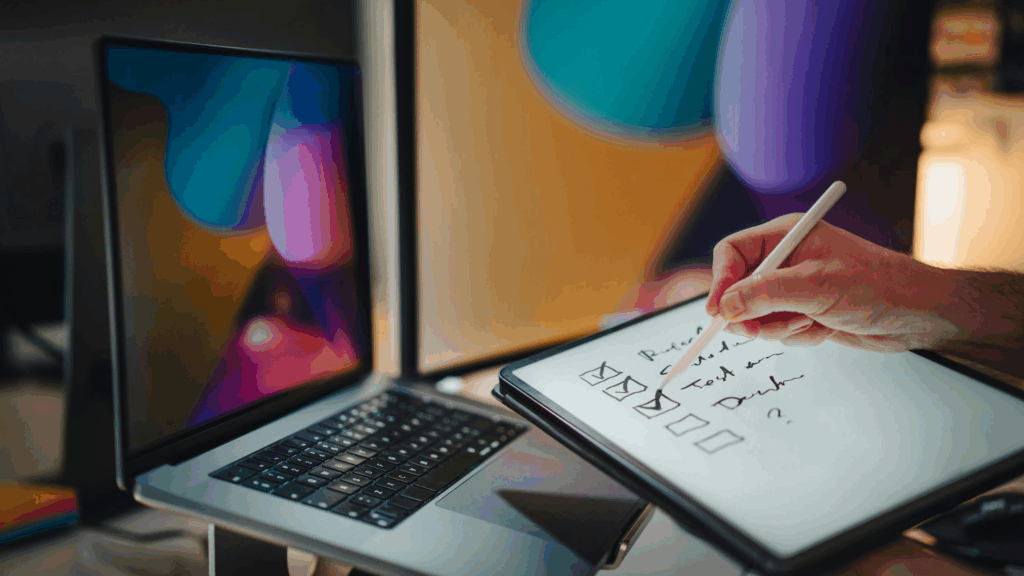
Start Small and Scale: If you are new to Odoo, begin by automating one segment of your workflow before integrating additional modules. Gradually introduce complexity as your team becomes more comfortable with the system.
Customize Dashboards: Tailor dashboards to meet the specific needs of different teams. Project managers may prefer detailed data analytics, while team leaders might embrace a more visual task tracking layout.
Regularly Audit Workflows: Conduct quarterly audits of your project workflows to identify outdated practices, redundancies, and bottlenecks. Use these insights to streamline processes continuously.
Invest in Training: Ensure that all team members, from project managers to frontline staff, receive adequate training. This fosters a culture of continuous learning while maximizing the benefits of Odoo’s features.
Leverage Community Support: Engage with Odoo community forums and regional user groups. Sharing experiences with peers in the MENA region can provide insights, best practices, and innovative solutions to common challenges.
Conclusion
Odoo’s role in optimizing project management is akin to a force multiplier. With advanced task tracking, robust team collaboration tools, and in-depth analytics, Odoo empowers project managers and team leaders in the MENA region to drive successful outcomes. From custom state configuration and automated approval processes to deep cross-functional integration with CRM, Accounting, and Inventory modules, every aspect of your Odoo project can be refined for maximum efficiency.
By adopting a strategic approach, leveraging data analytics, and continuously refining your processes based on real-world feedback, you can ensure that your projects not only meet deadlines but exceed expectations—resulting in faster time-to-market, cost savings, and happier teams. Bookmark this guide as a trusted resource for future project enhancements, and let your team experience the transformative benefits of Odoo-driven project management.
Remember: Every Odoo project is unique, and while the strategies above provide a roadmap, adapting them based on your organizational culture and team feedback is key. With the right balance of automation, oversight, and continuous improvement, you have all the tools necessary to excel in today’s competitive market.
Embrace efficiency. Drive innovation. And transform your project management landscape with Odoo.
By following these comprehensive guidelines, MENA teams can elevate their project management approach. With actionable tips, real-world examples, and detailed strategies, this guide serves as an authoritative resource for maximizing team collaboration, accurate task tracking, and overall workflow optimization.
Struggling to manage projects efficiently across your MENA team?
PyramidBITS helps businesses implement and customize Odoo Project Management to match regional workflows and team dynamics.
Book a free consultation today and start managing your projects the smart way with Odoo!