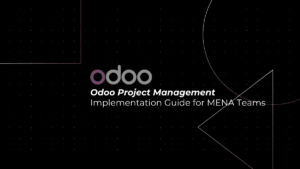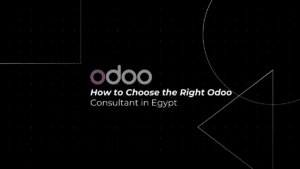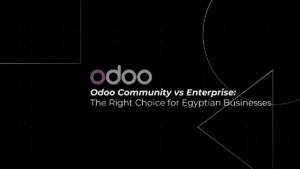Table of Contents
ToggleTable of Contents
- Introduction: The Digital Asset Management Revolution
- Understanding IT Asset Management
- Why Zoho Creator is the Ultimate Asset Tracking Solution
- Key Features of Enterprise Asset Management
- 5-Step Implementation Strategy
- Maximizing Business Value
- Case Study: Real-World Success
- Future of IT Asset Management
- Conclusion and Next Steps
- Ready to Transform Your Asset Management?
Introduction: The Digital Asset Management Revolution
In today’s rapidly evolving digital landscape, effective IT asset tracking and management has become a critical component of enterprise digital transformation. As businesses increasingly rely on complex technology infrastructures, the need for robust, intelligent asset management solutions like Zoho Creator has never been more paramount. This guide explores how Zoho Creator revolutionizes asset tracking by providing flexible, scalable solutions for modern enterprises.
Understanding IT Asset Management
IT asset management is a strategic approach to managing an organization’s technology resources throughout their lifecycle. This includes:
- Hardware Tracking (laptops, servers, network equipment)
- Software License Management
- Lifecycle Monitoring
- Cost Optimization
- Compliance and Security Management
The Cost of Ineffective Asset Management
- Up to 30% of IT budgets are wasted on underutilized or redundant assets.
- Manual tracking can lead to errors and significant financial losses.
- Lack of visibility increases security and compliance risks.
Why Zoho Creator is the Ultimate Asset Tracking Solution
Zoho Creator offers an intuitive, low-code platform that enables businesses to build customized asset tracking applications. Key benefits include:
- Low-Code Customization: Build custom asset tracking applications without extensive coding.
- Seamless Integration: Easily connects with existing business systems.
- Real-Time Tracking: Instant updates and notifications for on-the-go management.
Key Features of Enterprise Asset Management
Advanced Tracking Capabilities
- Centralized asset repository for efficient management
- Barcode and QR code scanning for easy tracking
- Automated maintenance scheduling
- Comprehensive reporting and analytics
Workflow Automation
- Streamline asset request and approval processes
- Automated renewal notifications
- Depreciation and lifecycle tracking
Security and Compliance
- Role-based access control to protect sensitive information
- Maintain a detailed audit trail
- License and warranty management to ensure compliance
5-Step Implementation Strategy
Step 1: Asset Discovery and Categorization
- Conduct a comprehensive asset inventory.
- Define asset categories and attributes.
- Establish baseline tracking mechanisms.
Step 2: Zoho Creator Application Design
- Create custom forms and workflows to meet your unique needs.
- Configure data fields and relationships.
- Design user-friendly interfaces for easy adoption.
Step 3: Integration and Data Migration
- Import existing asset data into Zoho Creator.
- Connect with other business systems for seamless data flow.
- Validate data integrity for accuracy.
Step 4: Workflow Automation
- Define approval processes for asset requests and renewals.
- Set up automated notifications for asset maintenance and expiration.
- Configure real-time reporting dashboards.
Step 5: Training and Adoption
- Develop user training materials for smooth onboarding.
- Conduct workshops to familiarize staff with the platform.
- Implement change management strategies for seamless adoption.
Maximizing Business Value
By implementing a robust IT asset management solution, organizations can:
- Reduce unnecessary technology spending
- Improve resource allocation
- Enhance security and compliance
- Optimize technology investments
- Streamline operational efficiency
Case Study: Real-World Success
Client: Mid-Sized Technology Firm
- Challenge: Fragmented asset tracking and high maintenance costs.
- Solution: Zoho Creator custom application designed for seamless asset tracking and reporting.
- Results:
- 40% reduction in asset management costs.
- 99.8% tracking accuracy.
- Improved compliance and reporting.
Future of IT Asset Management
Emerging trends shaping IT asset management include:
- AI-powered predictive maintenance for smarter asset management.
- Blockchain for secure asset verification.
- IoT integration for real-time tracking of assets.
- Advanced analytics and machine learning for intelligent asset decision-making.
Conclusion and Next Steps
Digital transformation demands intelligent, flexible asset management solutions. Zoho Creator offers the perfect blend of customization, automation, and insights to revolutionize your IT asset tracking.
Ready to Transform Your Asset Management?
Contact PyramidBITS today to discover how Zoho Creator can optimize your IT asset management and streamline your business operations.