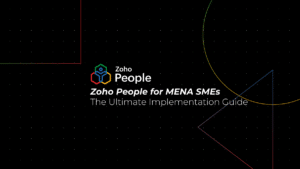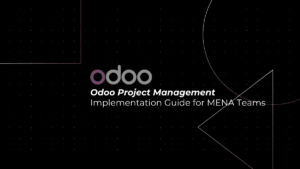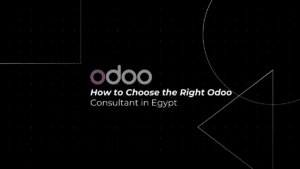Freshsales CRM and Zoho CRM are two feature-rich and powerful CRMs for your company. Are you unsure which one is best for you? This Blog provides a detailed feature comparison with everything you need to make an informed decision.
Table of Contents
ToggleIs Freshsales equipped with everything you require?
Freshsales CRM is a simple CRM with a minimal user interface designed for small businesses and startups. Built-in email, phone, chat, and telephony help users have a more streamlined experience. Furthermore, its native integration with the Freshworks platform allows users to extend the CRM’s scope by integrating with native help desk and email marketing software.
However, businesses grow quickly and soon require enterprise-level functionality, which Freshsales falls short of. Freshsales has limited customization options as well as a lack of process automation capabilities, in-depth analytics, and developer platform functions, which may be less important for small businesses with limited budgets looking for a quick solution, but are essential for larger companies. Businesses that are thinking bigger or more long-term about their future growth may prefer to start with a fully equipped scalable solution like Zoho.
Here’s what Zoho CRM can do for your business.
- Streamlined user experience with Canvas.
- Uncompromising security and compliance.
- End-to-end implementation support.
- Ecosystem of 45+ integrated business applications.
- No hidden costs. No contracts.
- 300% improvement in lead conversion rates.
- 41% Revenue increase per salesperson.
- 27% Improvement in customer retention.
- 24% Shorter sales cycles.
Feature comparison
When selecting an Enterprise CRM, ensure it not only manages your traditional sales activities well, but also provides your organization with industry-leading CRM capabilities such as artificial intelligence, journey orchestration, and advanced analytics. See how Zoho CRM Enterprise and Freshsales stack up in terms of the most important CRM functions.
- Lead and deal management
The lead management functionality in Freshsales provides basic tools for capturing, qualifying, and nurturing leads. The detail view displays all of the contacts’ calls, emails, meetings, notes, tasks, associated deals, and activity updates. You can define lifecycle stages based on the stage of a deal (prospect, MQL, negotiation, etc.).
The Freshsales iOS and Android mobile apps allow you to add tasks, notes, and appointments, send emails, and make phone calls. The Uber integration, which allows you to hail an Uber to on-site meetings directly from the app, is a standout feature. However, we discovered that some essential features, such as business card scanning and caller ID, were missing from the app.
Starting with the Growth plans, predictive lead scoring is available. You can also import leads from CSV files and map them to system fields. However, some important features, such as artificial intelligence for lead assignment and real-time prospect notifications (similar to Sales Signals in Zoho CRM), are not available in all Freshsales plans.

| Features | Zoho CRMEnterprise | Freshsales CRMEnterprise |
| Leads and Contacts | ✔ | ✔ |
| Accounts and Deals | ✔ | ✔ |
| Deal Stages | ✔ | ✔ |
| Web-to-contact form | ✔ | ❌ |
| Real-time Lead notifications | SalesSignals | ❌ |
| Multiple pipeline management | ✔ | ❌ |
- Omnichannel support
Freshsales provides standard customer engagement channels such as phone, email, and chat. It integrates with Outlook and Gmail, giving sales representatives the ability to respond to emails directly from their CRM. All editions include live chat, and you can use chatbots to engage website visitors automatically when they arrive.
Social media engagement is something we have come to expect from any modern CRM, and Freshsales’ lack of it is a letdown. This means you can’t link your account to Facebook, LinkedIn, or Twitter to schedule and publish updates, monitor key terms, or analyze performance.
In any edition, there is no email parser function to capture data from customer emails. The BCC drop-box feature is also missing, which allows you to automatically pull emails sent to your leads and contacts from an external email service into your CRM by BCCing a unique email address for each user. Overall, we found Freshsales’ omnichannel capabilities to be quite limited when compared to Zoho CRM.
| Features | Zoho CRM Enterprise | Freshsales CRM Enterprise |
| Telephony and PBX | ✔ | ✔ |
| Automated call logging | ✔ | ✔ |
| Emails Insights | ✔ | – |
| Email Parser | ✔ | ❌ |
| Enrich data from Twitter | ✔ | ✔ |
| Enrich data from Facebook | ✔ | ✔ |
| Automated social media lead generation | ✔ | ❌ |
| Live chat | ✔ | ✔ |
| Social module | ✔ | ❌ |
- Process management and automation
Freshsales workflow rules enable you to automate routine sales tasks like sending emails, setting reminders, and updating records.
Macros are an important feature that Freshsales does not provide. At the click of a button, a user can send emails, create tasks, and update the value of a field in multiple records. Macros are available in all Zoho CRM editions.
We discovered a few other key automation features that were missing, such as a review process to prevent incorrect data from entering the system, an approval process to streamline deal approvals, and webhooks to send third-party app notifications from your CRM.
| Zoho CRM Enterprise | Freshsales CRM Enterprise | |
| Assignment rules | ✔ | ✔ |
| Approval rules | ✔ | ❌ |
| Review process | ✔ | ❌ |
| Workflow rules | ✔ | ✔ |
| Macros | ✔ | ❌ |
| Process builder | Blueprint | ❌ |
| Journey Builder | CommandCenter | ❌ |
- Customization
In comparison to Zoho CRM, Freshsales provides fewer customization options. Basic customization features like creating custom modules and custom fields, as well as rearranging groups, are only available in the Professional edition.
The advanced customization options are limited. There is no sandbox to test changes before deployment, and there are no multi-page layouts. Picklist history tracking, web tabs, validation rules, sub-forms, and tab groups are also missing, making Freshsales difficult to recommend to any Enterprise.

| Zoho CRMEnterprise | Freshsales CRMEnterprise | |
| Page customization | ✔ | ✔ |
| Page layout | ✔ | ✔ |
| Layout rules | ✔ | ❌ |
| Validation rules | ✔ | ❌ |
| Subforms | ✔ | ❌ |
| Custom fields | ✔ | ✔ |
| Custom modules | ✔ | ✔ |
| No-code design platform | Canvas | ❌ |
| Sandbox | ✔ | ✔ |
| User portal | ✔ | ✔ |
- Analytics and Reporting
Freshsales provides basic analytics reports and dashboards to help you track your sales process. It includes a set of pre-built templates that you can use to get a bird’s-eye view of your organization. You can also customize reports based on the modules you want to include, add filters, and select from a variety of chart types before sharing them with your organization via role-based access.
Freshsales lacks many analytical features offered by Zoho CRM, such as target meters, quadrants, cohort analysis, and zone maps. Drilling down to fine-tune your data is limited, and the lack of Google AdWords integration into analytics leaves a significant gap in your ability to assess how your ad spending translates into sign-ups.

| Zoho CRM Enterprise | Freshsales CRM Enterprise | |
| Standard reports | ✔ | ✔ |
| Custom reports | ✔ | ✔ |
| Charts | ✔ | ✔ |
| KPIs | ✔ | ❌ |
| Funnels | ✔ | ✔ |
| Target meters | ✔ | ✔ |
| Cohorts | ✔ | ❌ |
| Quadrants | Powered by Zia | ❌ |
| Anomaly detectors | ✔ | ❌ |
| Webform analytics | ✔ | ❌ |
| Webform A/B testing | ✔ | ❌ |
- Sales Intelligence
Freddy, an AI-powered sales assistant, is part of Freshsales. Freddy uses CRM data to learn and provide insights, predictions, and recommendations tailored to your business and processes. Predictive lead scoring, predictive deal and forecast insights, and automated website chat responses with the Freddy AI answer bot are all AI features.
However, Freddy’s lack of other useful AI functions such as voice and text conversational assistance, anomaly detection, competitor alerts, image validation, a prediction and recommendation builder, and intelligent workflow suggestions make him a difficult sell for organizations looking to improve their AI assistance.
| Zoho CRM Enterprise | Freshsales CRM Enterprise | |
| Lead conversion prediction | ✔ | ❌ |
| Deal closure prediction | ✔ | ✔ |
| Data Enrichment | ✔ | ✔ |
| AI Voice assistant | ✔ | ❌ |
| Best time to contact | ✔ | ❌ |
| Macro suggestion | ✔ | ❌ |
| Prediction builder | ✔ | ❌ |
| Recommendation engine | ✔ | ❌ |
| Image Validation | ✔ | ❌ |
- Sales Enablement
Freshsales provides a basic set of sales enablement tools. Managing quotes and sales orders is included in the CPQ plan, which is priced separately at $19 per user per month.
The CPQ plan includes all of the core features, such as creating document templates, syncing invoices with deals, and tracking document activity. These features are included with Zoho CRM by default. Price books, wizards (to help with step-by-step data input), and review processes (to prevent data with errors from entering the CRM) are not available. A major disadvantage is the lack of a feature similar to Zoho CRM’s Sales Inbox, which automatically prioritizes and organizes your emails based on deals.
| Zoho CRM Enterprise | Freshsales CRM Enterprise | |
| Price books | ✔ | ❌ |
| Sales quotes | ✔ | – |
| Sales orders | ✔ | – |
| Attach documents | ✔ | – |
| File versioning | ✔ | ❌ |
| Reviews | ✔ | ❌ |
| Wizards | ✔ | ❌ |
| Sales Inbox | ✔ | ❌ |
- Marketing automation
Freshsales provides only the most basic marketing tools, such as mass email and email templates. To access more advanced features such as email campaigns, segmentation, and customer journeys, you must purchase and integrate Fresh marketer.
Freshsales lacks native, out-of-the-box marketing automation functions, making it difficult to understand your customer demographics and target specific customer groups.
| Zoho CRM Enterprise | Freshsales CRMEnterprise | |
| Email Templates | ✔ | ✔ |
| Mass Email | ✔ | ✔ |
| Marketing campaigns | ✔ | ❌ |
| Marketing attribution | ✔ | ❌ |
| Customer segmentation | ✔ | ❌ |
| AdWords Integration | ✔ | ❌ |
| Auto response | ✔ | ❌ |
- Team collaboration
Freshsales has a very limited feature set for team collaboration when compared to Zoho CRM. Even basic features such as instant messaging and group chats are unavailable, and there is no dedicated feed for teams to discuss ideas or post updates. To organize team communication, you will need to purchase a dedicated team collaboration app such as Slack or Microsoft Teams. Zoho CRM, includes Zoho Cliq and team feeds, eliminating the need for additional team collaboration software.
To sync events and appointments in Freshsales, you can use an integration with Google Calendar or Office 365 Calendar.
| Zoho CRM Enterprise | Freshsales CRMEnterprise | |
| Game scope | ✔ | ❌ |
| Built-in-calendar | ✔ | ✔ |
| Calendar sync through CalDav | ✔ | ❌ |
| Calendar booking | ✔ | ✔ |
| Groups for team collaboration | ✔ | ✔ |
| Tagging | ✔ | ✔ |
| Collaboration chat tool | Cliq | ❌ |
- Pricing comparison
| Edition | Zoho CRM Enterprise | Freshsales CRM Enterprise |
| Free | $0 | $0 |
| Standard | $20 | – |
| Professional | $35 | – |
| Growth | – | $18 |
| Pro | – | $47 |
| Enterprise | $50 | $83 |
| Ultimate | $65 | – |
There are lots of reasons why Zoho CRM is superior to Freshsales CRM. For starters, Zoho provides a more comprehensive set of features and tools to help you manage your customer relationships. Furthermore, Zoho integrates with a wide range of third-party applications, allowing you to tailor your CRM to your specific requirements. Finally, Zoho has competitive pricing plans, making it a more cost-effective option for small businesses.