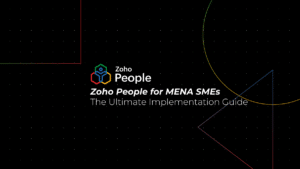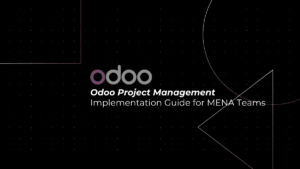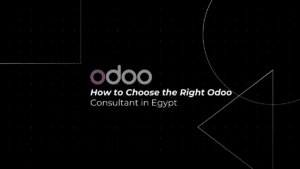If you’re finding it hard to keep up with the constant influx of emails that come into your inbox every day, then you need to read this blog post. We’ll show you how Zoho Mail can help you simplify your email life and make sure nothing falls through the cracks. Keep reading for five top tips to get you started!
Table of Contents
ToggleHow to Simplify Your Email Life with Zoho Mail
If you’re like most people, you probably have way too many emails in your inbox. And, if you’re like most people, you probably don’t have enough time to sort through all of them. That’s where Zoho Mail comes in.
Zoho Mail is a great way to simplify your email life. It’s a web-based email service that helps you organize your emails and get rid of the ones you don’t need. Plus, it has a ton of features that make emailing easier, faster, and more fun.

Here are some of the best tips to simplify your email life with Zoho Mail:
1) Use the “Folders” feature to organize your emails.
2) Use the “Tags” feature to label and categorize your emails.
3) Use the “Search” feature to find specific emails quickly and easily.
4) Use the “Priority Inbox” feature to prioritize your incoming emails.
5) Use the “Scheduler” feature to schedule when you want certain emails to be sent or received.
Setting up your Emails to Automate
1. Setting up your Emails to Automate
If you’re like most people, you probably get a lot of emails. And, if you’re like most people, you probably don’t have a lot of time to deal with it all. That’s where email automation can help.
Email automation can help you manage your email by automatically handling certain tasks, like sorting and responding to messages.
Here are some tips for setting up email automation:
Choose an email service that offers automation features: Not all email services offer automation features. When choosing an email service, be sure to choose one that offers the features you need.
Create rules for sorting and responding to messages: Most email services allow you to create rules for how your messages should be sorted and responded to. By taking the time to set up these rules, you can save yourself a lot of time in the long run.
Take advantage of auto-responders: Many email services offer auto-responders, which can be used to send automatic responses to incoming messages. This can be helpful if you’re away from your desk or if you want to make sure that every message is responded to promptly.
Email automation can save you a lot of time and hassle when it comes to dealing with your email. By taking advantage of the features offered by your email service, you can make your life much easier.
Easily Accessing Emails
Assuming you’re using Zoho Mail on your computer, there are two ways to access your emails:
1. The first way is to log in to the Zoho Mail website at www.zoho.com/mail. Enter your email address and password, and then click the “Log In” button.
2. The second way is to launch the Zoho Mail app on your computer. Once you’ve launched the app, enter your email address and password, and then click the “Log In” button.
Once you’re logged in, you’ll be able to access all of your emails.
Organizing emails by Labels and Categories
Zoho Mail allows you to keep your inbox organized by creating labels and categories. You can create a label for each project you’re working on, or for each client you have. You can also create categories to group together similar labels. For example, you could create a category for work projects and another category for personal projects.
To create a label, click the “Labels” icon in the sidebar. Then, click the “Create Label” button. Enter a name for your label and click “OK.”
To create a category, click the “Categories” icon in the sidebar. Then, click the “Create Category” button. Enter a name for your category and click “OK.”
You can then drag and drop labels into categories. To do this, hover over the label you want to move. Then, click and hold the left mouse button while you drag the label into the desired category.
Sharing Business Emails with Colleagues
If you use Zoho Mail for your business email, you can easily share emails with colleagues. Simply forward the email to your colleague’s Zoho Mail login address. Your colleague will be able to view the email in their inbox and take any necessary action. If they need to reply to the email, they can do so directly from their Zoho Mail inbox. This makes it easy to keep track of important business correspondence and eliminates the need to cc or bcc multiple people on every email.
Zoho Mail is an excellent email service that can help you simplify your email life. With its powerful features such as automation, filters, and reminders, it makes managing emails much easier. It also has a great mobile app that allows you to access all the same features on the go. We hope that our five best tips have shown you how Zoho Mail sign up can make your email life simpler and more productive. So, what are you waiting for?
Download Zoho Mail today with PyramidBITS and start simplifying your inbox!