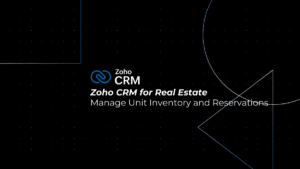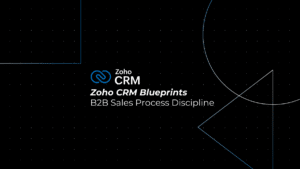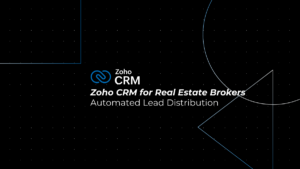The rise of remote work has fundamentally reshaped the modern workplace. While geographical boundaries no longer restrict collaboration, fostering a sense of connection and maintaining productivity can be challenging for geographically dispersed teams. This is where Zoho Workplace steps in, offering a comprehensive suite of applications designed to empower remote teams and bridge the physical distance.
Table of Contents
ToggleWhat is Zoho Workplace?
Zoho Workplace is a cloud-based platform that integrates essential applications for communication, collaboration, project management, and file sharing. It goes beyond simply offering separate tools like video conferencing and email. Instead, Zoho Workplace provides a unified platform where all these applications seamlessly work together, fostering a collaborative environment for remote teams to thrive.
Why Zoho Workplace is Ideal for Remote Teams
As mentioned, Zoho Workplace goes beyond simple video conferencing and email. Here’s how it empowers remote teams:
1. Seamless Communication and Collaboration:
Centralized Communication with Zoho Mail
Communication is the backbone of any successful remote team. Zoho Mail provides a secure, ad-free platform for email communication but goes beyond just email:
- Integrated Calendar, Tasks, and Notes: Ensures all planning and scheduling are seamlessly integrated with communication.
- Streams Feature: Facilitates informal chats, announcements, and team discussions alongside formal email communication, mimicking the office environment virtually.
Enhancing Collaboration with Zoho Cliq
Real-time collaboration is crucial when team members are dispersed across various locations. Zoho Cliq, the messaging app within Zoho Workplace, bridges the gap between remote team members:
- Instant Messaging and Group Chats: Enable quick decision-making and brainstorming sessions.
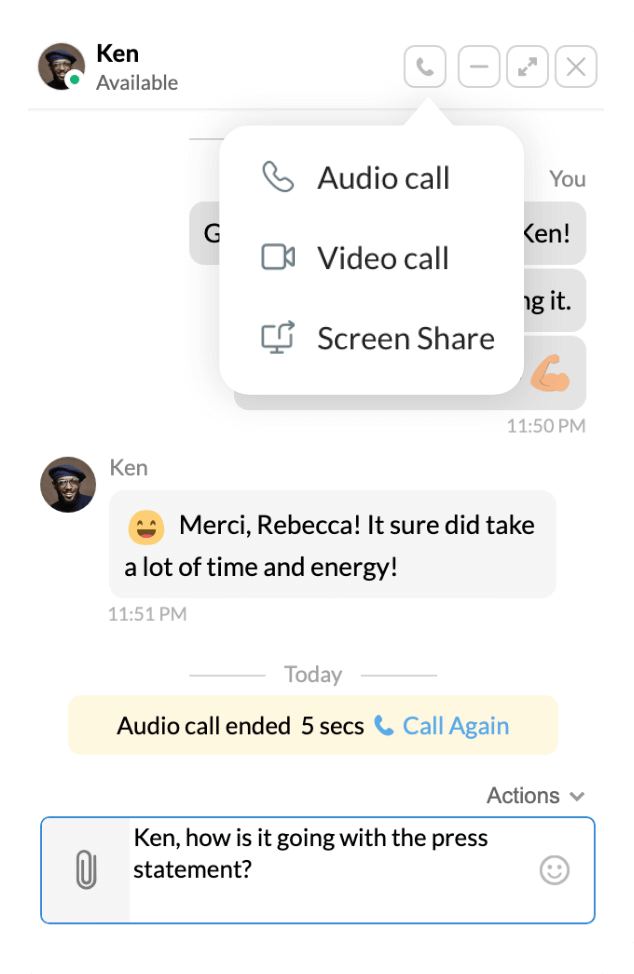
- Video and Audio Calling: Allow for more nuanced communication, crucial for discussing complex topics.
- File Sharing and Management: Teams can share documents and collaborate on them in real time, ensuring everyone is on the same page.
Zoho Meeting
Host high-definition video conferences with screen sharing and recording capabilities. Foster team spirit with virtual watercooler chats and breakouts.
2. Real-Time Document Collaboration:
The trio of Zoho Writer, Zoho Sheet, and Zoho Show ensures that document creation, data management, and presentation development are fluid and efficient:
- Co-Authoring Capabilities: Team members can work on documents simultaneously, with changes reflected in real-time for all collaborators.
- Revision History: Maintains a detailed history of changes, allowing teams to revert to earlier versions if necessary.
- Integrated Chat: Enables discussions within the document, spreadsheet, or presentation, facilitating decision-making without leaving the platform.
Zoho WorkDrive
Create a centralized repository for all your team’s files and folders. Grant granular access permissions for secure document sharing and version control.
3. Enhanced Project Management:
Zoho Projects
Assign tasks, track progress, and manage deadlines with a centralized project management tool. Facilitate team discussions, share files, and keep everyone informed within the project context.
Zoho Connect
Zoho Connect acts as a social intranet for remote teams, bringing all team members onto a single platform where they can manage their projects and ideas:
- Custom Boards and Streams: Organize discussions, manage tasks, and share resources in a highly visual format.
- Company Forums and Town Halls: Keep everyone informed and engaged, fostering a sense of community among remote workers.
4. Streamlined Workflow Automation:
Zoho Workflow
Automate repetitive tasks and streamline workflows to free up valuable team time. Set up automated notifications, triggers, and approvals for a more efficient workflow.
Benefits of Zoho Workplace for Remote Teams:

Increased productivity: Real-time collaboration tools, streamlined workflows, and project management features keep remote teams focused and productive.
Improved communication: Integrated communication channels and video conferencing capabilities ensure everyone stays connected and informed.
Enhanced collaboration: Document sharing, task management, and project discussions within a central platform foster seamless collaboration, even across geographical distances.
Boosted employee morale: Features like instant messaging and virtual meetings help combat feelings of isolation and promote a sense of team spirit among remote workers.
Security and Compliance:
For businesses handling sensitive data, security is paramount. Zoho Workplace takes security seriously and implements robust measures to safeguard your information. Data is encrypted at rest and in transit, and access controls ensure only authorized users can view or modify critical information.
Additionally, Zoho Workplace complies with industry regulations such as GDPR and HIPAA, giving you peace of mind that your data is protected according to stringent global standards.
Scalability and Customization:
As your business grows and evolves, your remote work needs will change as well. Zoho Workplace is built to scale, accommodating expanding teams and adapting to new workflows. You can add or remove users easily, and flexible storage options ensure you have the space you need.
Zoho Workplace also offers customization options, allowing you to tailor the user experience for different departments or roles. For instance, marketing teams might require more emphasis on collaboration tools like Zoho WorkDrive, while sales teams might prioritize features like Zoho CRM integration.
Best Practices for Remote Teams:
Equipping your remote team with the right tools is just one piece of the puzzle.
Here are some best practices to maximize the benefits of Zoho Workplace and enhance productivity and collaboration:
Promote open communication: Encourage regular team check-ins, both formal and informal. Utilize video conferencing for face-to-face interaction and leverage instant messaging for quick updates and discussions.
Set clear expectations: Establish clear communication guidelines, deadlines, and project goals for all team members. Utilize Zoho Projects to assign tasks, track progress, and ensure everyone is aligned.
Facilitate knowledge sharing: Encourage knowledge sharing by utilizing document collaboration features in Zoho Writer, Sheet, and Show. Maintain a centralized repository for important documents and resources in Zoho WorkDrive.
Invest in employee well-being: Remote work can lead to feelings of isolation. Schedule virtual team-building activities to foster connections and encourage breaks throughout the workday.
Integration with Other Tools:
Connects with popular third-party services: Zoho Workplace integrates with many popular productivity tools and business applications, allowing you to build a customized tech stack.
Streamlines workflows: Seamless integration between Zoho applications and third-party tools eliminates data silos and ensures efficient information flow across your remote team.
Enhances communication and collaboration: Integrations like connecting Zoho CRM with Zoho Cliq or Zoho Projects with Slack foster better communication and collaboration around tasks and customer interactions.
By adopting Zoho Workplace and fostering a positive remote work culture, businesses can empower their geographically dispersed teams to collaborate effectively, achieve shared goals, and thrive in the new era of remote work.
As a Zoho authorized partner, PyramidBITS can help your business leverage the full potential of Zoho Workplace. We offer expert implementation services, training, and ongoing support to ensure your remote teams have the tools and resources they need to succeed.