Table of Contents
ToggleIntroduction: Why Understanding the Difference Between Zoho CRM and CRM Plus Matters
The difference between Zoho CRM and CRM Plus represents a critical decision point for businesses navigating their customer relationship management strategy. While both are part of the Salesforce ecosystem, they cater to fundamentally different organizational needs. Given that 91% of companies with more than 11 employees utilize CRM systems, it is critical to comprehend the differences between these two platforms.
Zoho CRM vs. CRM Plus isn’t just a comparison of features; it’s about aligning the right tool with your business needs, team dynamics and growth strategy. If you’re not careful, you might either overspend on features that won’t be fully utilized or find yourself needing to upgrade sooner than anticipated. The right choice not only saves money but also prevents the potential productivity losses associated with switching platforms in the future.
Pros & Cons List: Zoho CRM vs Zoho CRM Plus
- Zoho CRM Pros:
- More accessible entry point for small teams with straightforward sales needs
- Simpler learning curve with focused sales functionality
- Flexible email marketing integration capabilities
- Cost-effective for sales-only operations
- Strong social network management features
- Zoho CRM Cons:
- Limited omnichannel customer engagement capabilities
- Basic analytics compared to Plus version
- Insufficient tools for multi-department coordination
- Less comprehensive customer view across touchpoints
- More limited AI-powered features
- Zoho CRM Plus Pros:
- Unified platform with streamlined administration across ~14 integrated apps
- Comprehensive omnichannel customer engagement
- Advanced built-in AI and intelligent chatbots for deep analytical insights

While Zoho CRM and CRM Plus serve different operational needs, their integration with other Zoho products like Desk, Marketing Plus, or Projects creates a uniquely interconnected workplace. This level of cohesion significantly impacts how organizations manage support and marketing initiatives, a distinction that becomes particularly evident when examining how platforms like Zoho Desk is a game changer for customer support, delivering a consolidated help desk experience within the broader Zoho ecosystem.
Feature Comparison Table: Difference Between Zoho CRM and CRM Plus
| Feature Category | Zoho CRM | Zoho CRM Plus |
|---|---|---|
| Apps Included | Core CRM functionality | ~14 integrated apps (CRM, Desk, Campaigns, Social, Projects, Analytics etc.) |
| Contact Management | ✓ Standard lead/contact tracking | ✓✓ Advanced omnichannel contact engagement with unified conversation history |
| Sales Automation | ✓ Basic workflow automation primarily email-based | ✓✓ Multichannel automation with advanced workflow capabilities |
| Marketing Tools | ✓ Basic email campaigns | ✓✓ Full marketing suite – social, email, webinars & surveys |
| Omnichannel Capabilities | ✗ Basic omnichannel support | ✓✓ Full omnichannel (email, phone, chat, social, web forms) |
| AI Features | ✗ Limited to basic lead scoring | ✓✓ Advanced AI & intelligent chatbots, predictive analytics |
| Advanced Analytics | ✗ Basic reporting & dashboards | ✓✓ Deep analytics & visualizations across the suite |
| Team Collaboration Tools | ✗ Minimal, simple user roles | ✓✓ Integrated project management, tickets, comments, tasks |
| Support | Standard online support, phone in higher tiers | Premium support, dedicated migration & onboarding help |
| Mobile Options | Basic mobile CRM app | Unified mobile experience – access to all suite modules |
According to Cuspera’s detailed product analysis, CRM Plus users experience a 37% faster time-to-value due to unified suite integration.
Pricing Models & ROI Calculations: Zoho CRM vs CRM Plus
- Zoho CRM:
- Standard: $14/user/month (billed annually)
- Professional: $23/user/month (billed annually)
- Enterprise: $40/user/month (billed annually)
- Ultimate: $52/user/month (billed annually)
- CRM Plus:
- Professional: $69 per user/month, paid yearly
- Enterprise: $99 per user/month, paid every year
- All Employee Pricing: ~$45 for each employee in the organization
- Flexible User Subscription: ~$105 when paying month-to-month

If your company needs several customer-facing tools, purchasing them separately will likely surpass the CRM Plus cost.
| Zoho CRM Enterprise | 25 users x $40/month = $1,000 |
| Equivalent Help Desk + Social + Campaigns licenses | ~$2,300 monthly |
| Zoho CRM Plus (all-in-one) | 25 users x $69/month = $1,725 |
Thus, using CRM Plus instead of separate apps saves about $575 monthly and provides better integration. However, if your organization only needs the core sales features, standard Zoho CRM will be a better value.
Implementation costs also impact ROI. CRM Plus might require more extensive setup and possibly external implementation support, which should be factored into your total cost analysis.
For more details, see Software Advice’s Zoho comparison.
When evaluating cost-effectiveness and long-term returns, the discussion naturally extends to how different marketing approaches influence adoption. Exploring the nuanced dynamics between traditional campaigns and digital-first workflows, as examined in Zoho Marketing Plus vs traditional marketing plan outcomes, reveals how integrated platforms can reshape marketing ROI measurements in CRM environments.
Integration Capabilities & Technical Specs
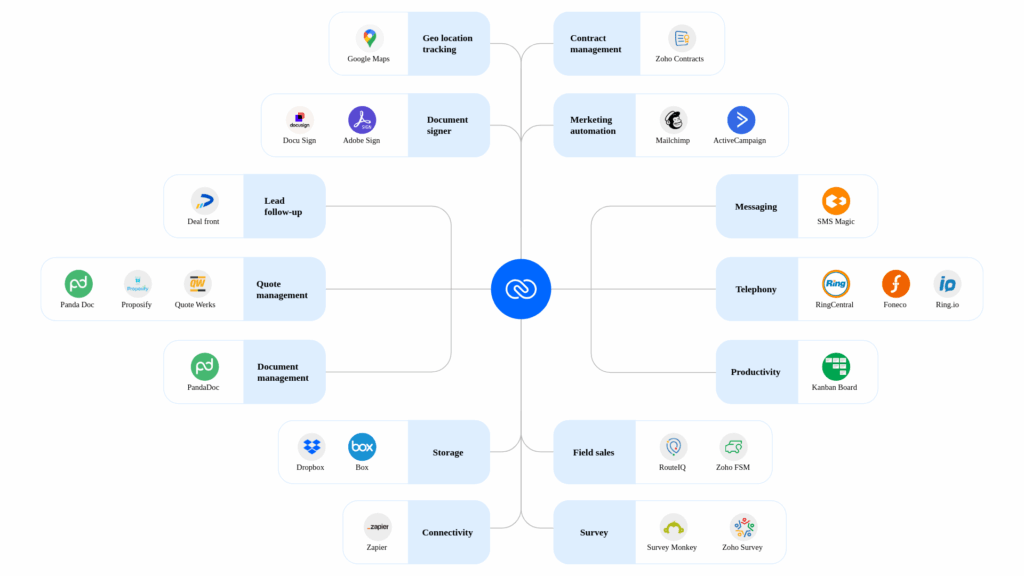
- CRM Plus: Both platforms can access the same API endpoints thanks to the bundled nature of Zoho One implementation. Up to 7× third-party system integrations on average.
Technical Capabilities:
- Email Parser: Up to 40 parsers (20 active)
- Workflow Rules: Zoho CRM Plus offers the ability to create more intricate workflows.
- Office Suite Support: The Gmail Add-on and Zoho CRM for Office 365 integrations are only available in the Plus version.
- Security: Both platforms have identical security certifications (GDPR, CCPA, ISO 27001).
Popular integrations include Google Workspace, Microsoft Office 365, Slack, Zapier, and other leading SaaS applications. For a comprehensive look at integration options and setup, refer to the official Zoho CRM feature list and zoho crm implementation guide.
Observing real-world examples, minimalist approaches to integration can yield surprising efficiency gains. For instance, studying how UCPA keeps things simple with Zoho provides unique insight into workflow streamlining and integration choices that minimize operational complexity without sacrificing scalability.
Zoho CRM Implementation Tips & Tricks
- Data Migration Planning: Identify existing customer data that needs to be mapped into the new system to avoid loss or duplication. Ensure that document field mappings and validation rules are in place before data transfer.
- Phased Rollout Strategy: Implement the tool in stages, beginning with the sales/support team and then broadening to include marketing and other departments. It avoids technical issues and resistance, especially in cases of CRM Plus implementation.
- User Training Program: Role-based user training on daily workflows rather than system features. CRM Plus will need more extensive training and integration across the departments.
- Configuration Documentation: Document the custom fields and automation rules or workflow triggers. This can be a lifesaver, especially when troubleshooting or training new administrators.
- Integration Testing: Ensure thorough testing of all third-party integrations (especially email and communication tools) in the sandbox system before the website goes live.
For complex setups, partnering with a certified Zoho CRM implementation partner can expedite the process and guarantee best practice adherence. Consult the zoho crm implementation guide for full details.
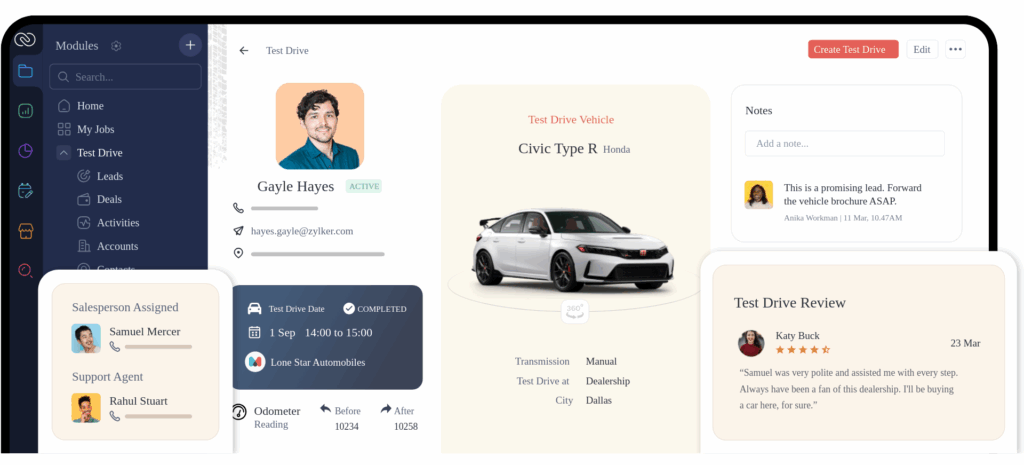
FAQ Section: Switching, Migration, and More
- Q: What is the main difference between Zoho CRM and CRM Plus?
- The primary difference between Zoho CRM and CRM Plus is the scope of tools and integrations. The core Zoho CRM focuses primarily on sales automation and pipeline management. In contrast, CRM Plus offers a comprehensive suite of ~14 integrated applications that cover sales, marketing and customer support with seamless data flow between them.
- Q: How complex is migrating from standard CRM to CRM Plus?
- Migration project would typically take 4 to 6 weeks to execute. The system implementation process will require data validation, employee retraining and workflow redesign. Most businesses can continue running the legacy system alongside the new one. However, managers should realize that there is likely to be a slight drop in employee productivity during the initial days of using the new system due to the learning curve.
- Q: Does CRM Plus provide better mobile capabilities?
- Yes. CRM Plus offers enhanced features for omnichannel team coordination on mobile devices. Both platforms offer mobile apps, but CRM Plus’s app gives access to all customer interactions across departments.
- Q: How do contract terms differ between the solutions?
- CRM Plus requires annual billing to get the best rates, but it can be monthly at a higher cost. Standard offers flexible licensing terms, which enable growing businesses to align licensing requirements with organizational growth.
- Q: What support quality can I expect?
- User reviews note some inconsistency in support quality. According to Capterra reviews of Zoho CRM and CRM Plus, implementation SLA commitments need to be verified first especially in a mission-critical business setup.
Use Cases & Case Studies: Real-World Applications and Outcomes
- Sales Focused Teams (Zoho CRM):
- A 45-person manufacturing company utilized Zoho CRM to streamline their sales process, resulting in 28% faster deal closure and enhanced pipeline visibility. Their lean sales team did not need the additional features of CRM Plus, such as marketing and support functionalities.
- Multi-Department Organizations (CRM Plus):
- A 120-employee technology services provider needed to unify customer experiences across its sales, support and marketing teams. Within six months, the company reported a 37% reduction in the time needed to resolve support tickets and the marketing department experienced a 22% improvement in campaign conversion rates. The company was then able to eliminate data silos, which affected the customer experience, thanks to the synergies of the newly implemented platform.
According to Software Advice, companies prioritizing customer service consistently achieve higher ROI with CRM Plus due to its omnichannel nature and seamless user experience. Both platforms will help you manage marketing campaigns but only CRM Plus can orchestrate social media marketing and track customer journeys across various touchpoints.
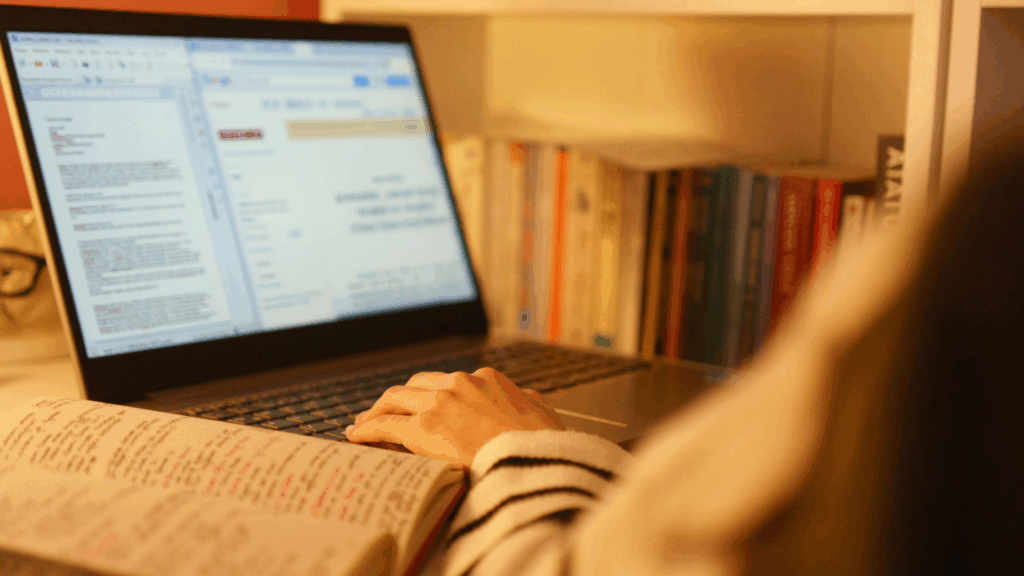
Next Steps
Ready to experience the difference between Zoho CRM and CRM Plus firsthand? Schedule a personalized demo to see the product in action and how it tackles your pain points. Our Zoho-certified consultants can evaluate your needs and determine the best setup for your business. We also offer an implementation assessment for complex organizations (we analyze your current processes and data structure) and an estimate of what it would take to fully implement Zoho CRM or CRM Plus. Contact us today to get started on the path toward better customer relationship management through the right Zoho solution.
References
- EnCloud Solutions: Zoho One vs Zoho CRM Plus – Complete 2025 Comparison
- Cuspera: Zoho CRM vs Zoho CRM Plus Product Analysis
- Capterra: Zoho CRM vs Zoho CRM Plus Comparison
- Zoho CRM Complete Feature List
- Software Advice: Zoho CRM Profile vs Zoho CRM Plus
- GetApp: Zoho CRM vs Zoho CRM Plus Comparison
- YouTube: Zoho CRM Plus Product Tour



